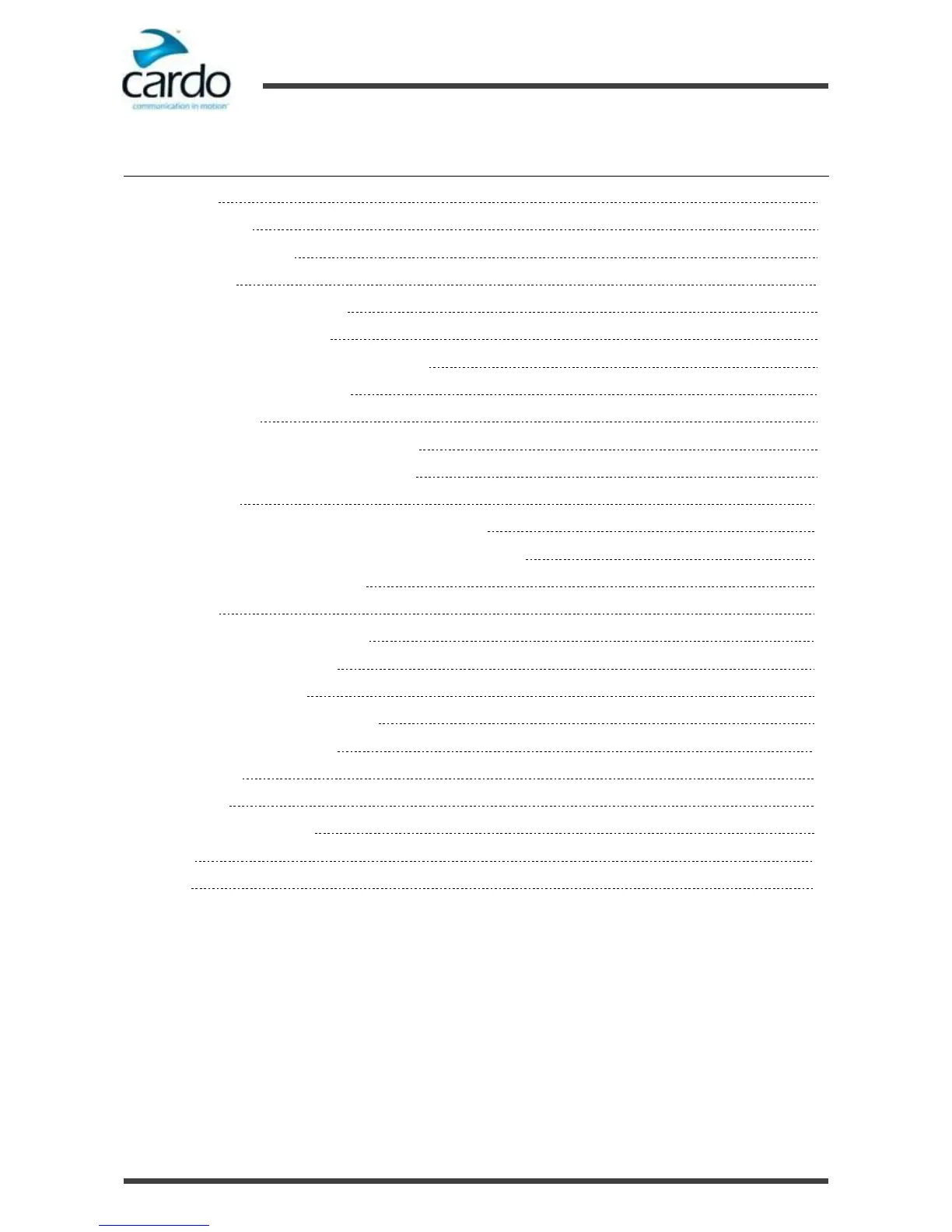Table of Contents
1.
Introduction 4
1.1
Abbreviations 4
2.
Charging the FREECOM 1 5
3.
Getting Started 6
3.1
Getting to Know Your Headset 6
3.2
Switching Your Unit On/Off 6
3.3
Different Ways to Operate Your FREECOM 1 6
3.4
Modes and Events FREECOM 1 6
3.5
Basic Functions 8
3.6
Pairing Your Headset to Bluetooth Devices 8
3.6.1
Pairing through the Headset Buttons 8
4.
Before You Ride 10
4.1
Configuring Your FREECOM 1 through Cardo SmartSet 10
4.2
Configuring Your FREECOM 1 through the Cardo Community 13
4.3
Setting the Default Mobile Phone 14
5.
On the Road 16
5.1
Making and Receiving Phone Calls 16
5.2
Listening to Music and Radio 16
5.2.1
Listening to Music 16
5.2.1.1 Switching Music Sources 17
5.2.2
Audio Source Priorities 17
6.
Troubleshooting 18
6.1
Soft Reset 18
6.2
Reset to Factory Settings 18
6.3
FAQ 18
7.
Support 19