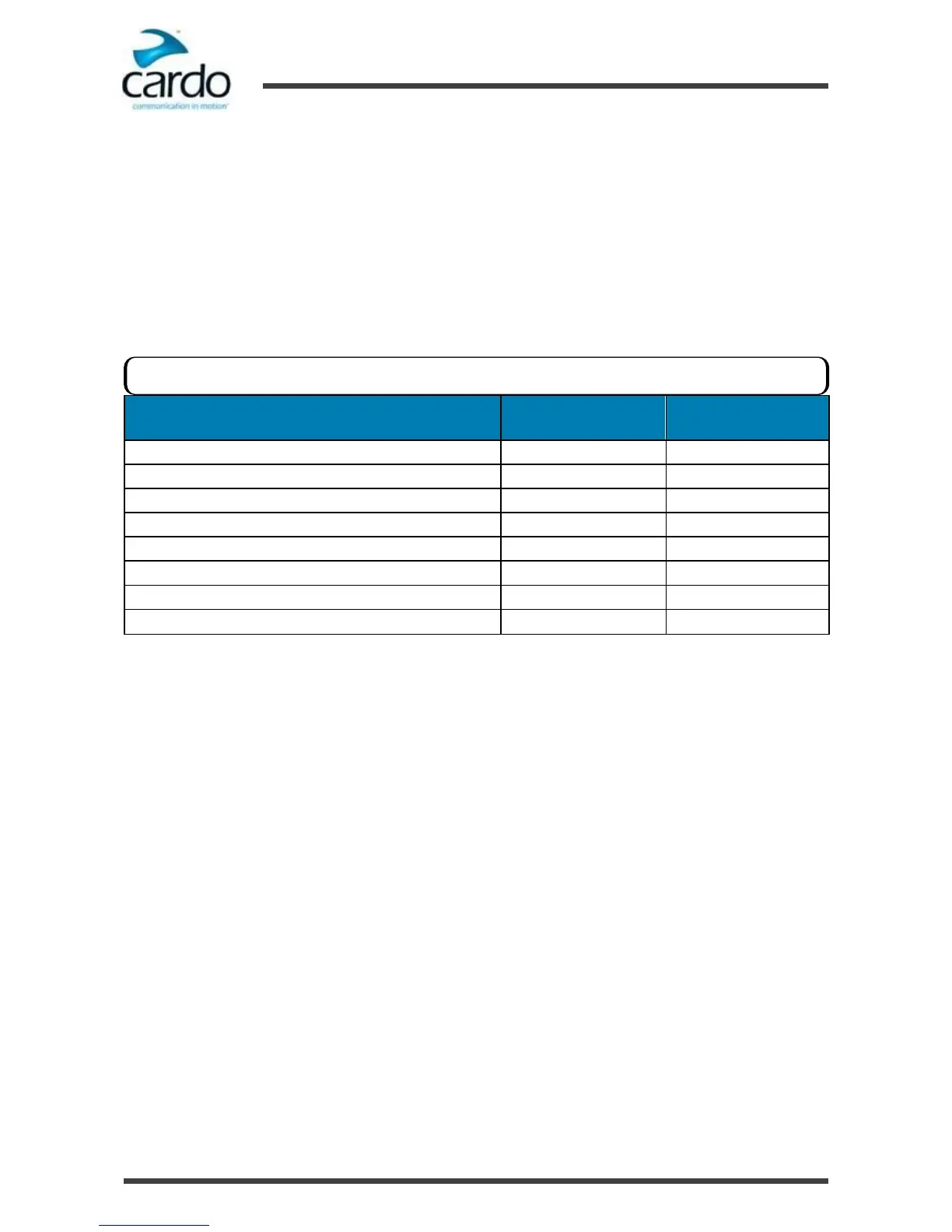FREECOM 1 Manual
4. Before You Ride
4.
Before You Ride
Get the most out of your FREECOM 1 by changing the settings and customizing your unit according to your own
personal preferences.
You can customize your FREECOM 1 using either of the following methods:
●
Cardo SmartSet App on iOS / Android (see "Configuring Your FREECOM 1 through Cardo SmartSet" below).
●
Cardo Community on Windows / Mac - minimum requirements - Windows® XP™ / Mac OS X 10.7 (see
"Configuring Your FREECOM 1 through the Cardo Community" on page 13).
●
Headset buttons
SmartSet App
(iOS/Android)
AGC sensitivity for the speakers (Off/Low/Medium/High)
Download the latest firmware upgrade
Parallel Audio Streaming settings (Enable/Disable)
Spoken Status Announcements (Enable/Disable)
Voice Recognition language
VOX sensitivity for the microphone
4.1
Configuring Your FREECOM 1 through Cardo SmartSet
You can configure your FREECOM 1 through your mobile phone by installing the Cardo SmartSet available at Google
Play Store and Apple App Store.
The minimum operating system requirements for SmartSet are:
●
Android: 3.0 and higher
●
IOS: 8.0 and higher
To configure your FREECOM 1 through the SmartSet app:
1.
Make sure that your headset is paired to the mobile device on which SmartSet is installed.
Cardo recommends customizations and settings before setting out on the road.
