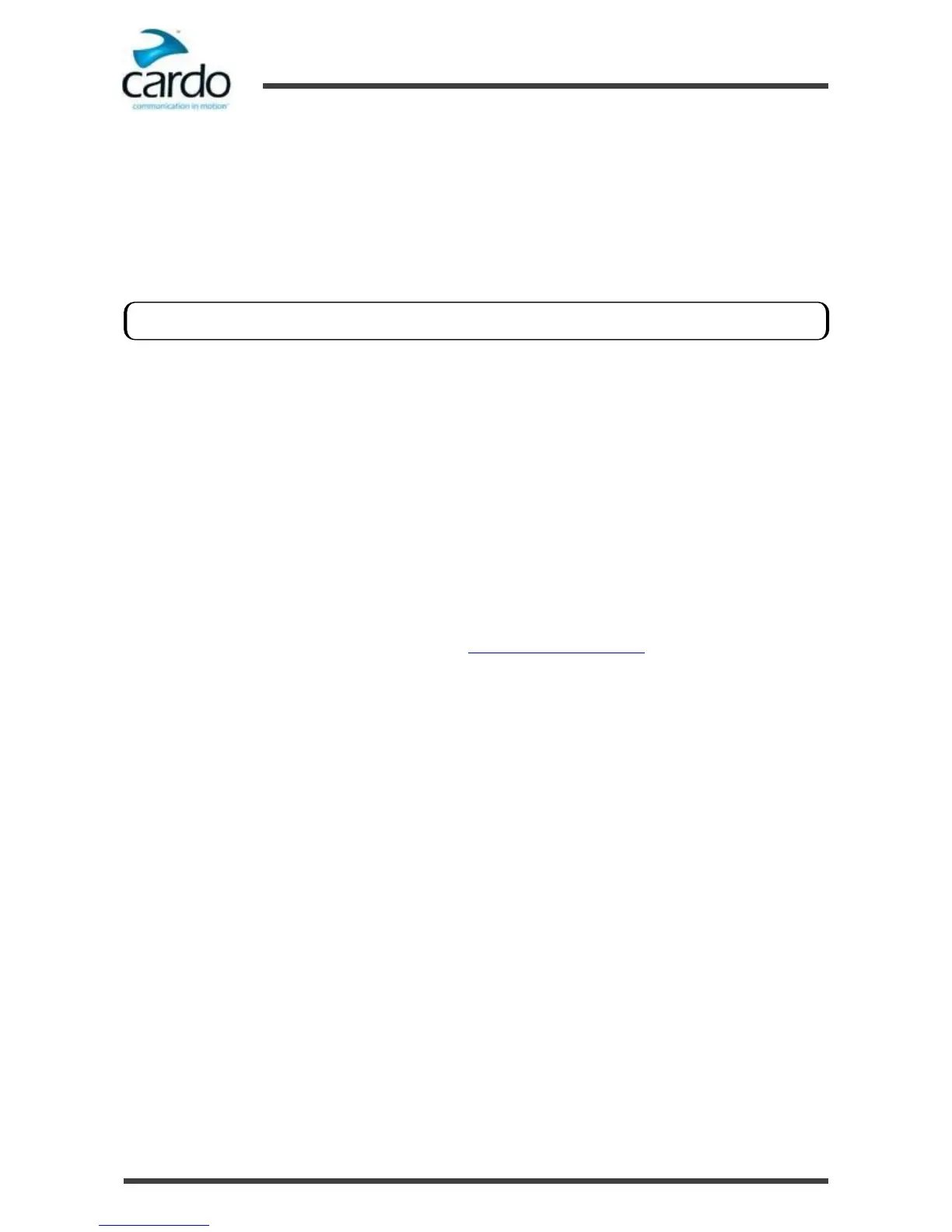6.
Troubleshooting
6.1
Soft Reset
If your FREECOM 1 stops responding, reset it by turning it off and then on again (see "Switching Your Unit On/Off" on
page 6
6.2
Reset to Factory Settings
To perform a factory reset through the headset, do one of the following:
●
To use the headset buttons:
a.
Check that your FREECOM 1 is in Standby (see "Modes and Events FREECOM 1" on page 6).
b.
Simultaneously press ~Intercom+~Volume Up+~Volume Down for 5 seconds
●
To use SmartSet:
a.
Check that your FREECOM 1 is in Standby (see "Modes and Events FREECOM 1" on page 6).
b.
Open SmartSet and tap the menu icon.
c.
Tap Settings.
d.
Tap Reset to Factory.
6.3
FAQ
Additional answers to common problems can be found at www.cardosystems.com/faqs.
This option deletes all paired devices.
