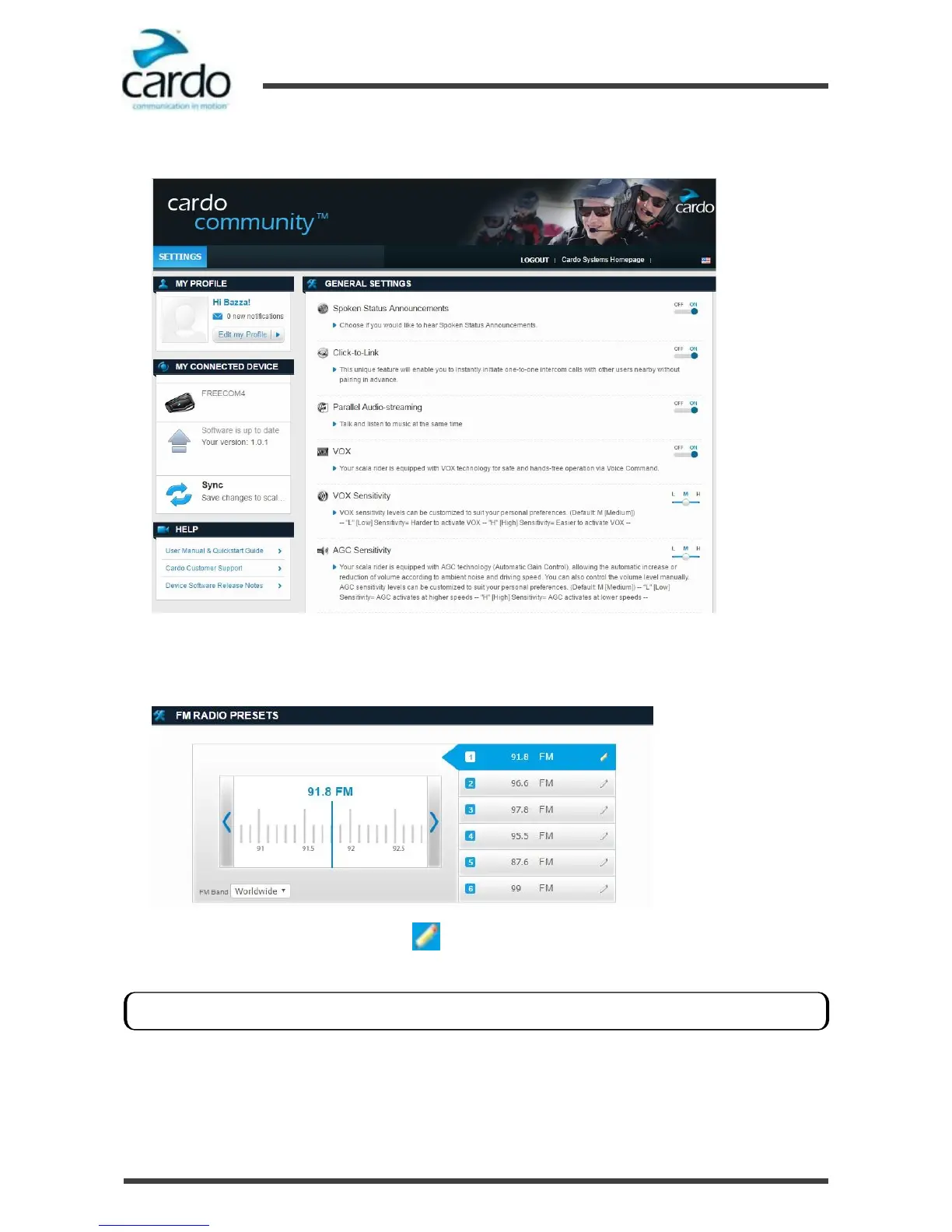2.
Using the USB cable provided with your FREECOM 1, connect your headset to the computer USB port. The
GENERAL SETTINGS window appears:
3.
Set the options you require for each feature, using the provided explanations as a guide.
To configure the six FM radio preset radio stations using Cardo Community:
1.
Scroll down to FM RADIO PRESETS.
2.
On the preset station you want to edit, click .
3.
Enter the desired FM station's frequency and press Enter.
4.3
Setting the Default Mobile Phone
If you paired your headset to two mobile phones, you must set one of them as the default phone for outgoing calls.
You can also use the left and right blue arrows on the frequency scale to update the preset frequency.
