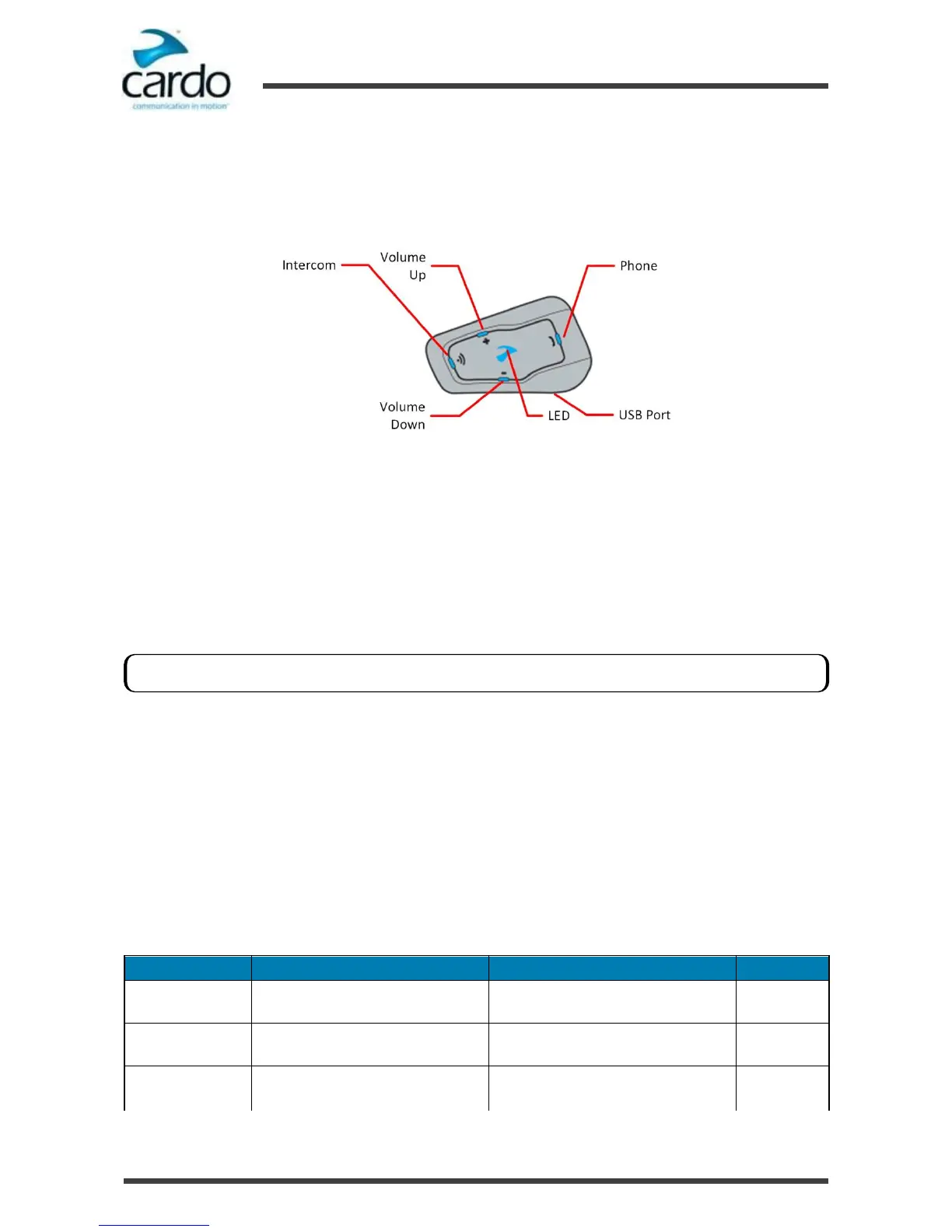3.
Getting Started
3.1
Getting to Know Your Headset
The FREECOM 1 headset has the following items for operating the unit:
3.2
Switching Your Unit On/Off
To switch your FREECOM 1 on:
●
Tap ~Intercom and ~Volume Down. The speaker plays an ascending tone and a voice message "Hello FREECOM
1".
The unit is now in Standby (see "Modes and Events FREECOM 1" below).
To switch your FREECOM 1 off:
●
Tap ~Intercom and ~Volume Down. The speaker plays a descending tone and a voice message "Goodbye".
3.3
Different Ways to Operate Your FREECOM 1
You can operate the various features by any of the following methods:
●
Pressing a button or combination of buttons on the headset.
●
Using the SmartSet app on your mobile device (once it is paired with the headset).
This manual describes the most suitable method or methods to operate each feature.
3.4
Modes and Events FREECOM 1
The features you can use at any given moment depend on FREECOM 1's current mode, as indicated by the headset
LEDs.
The following table shows LED indications for modes and events according to the current battery state.
