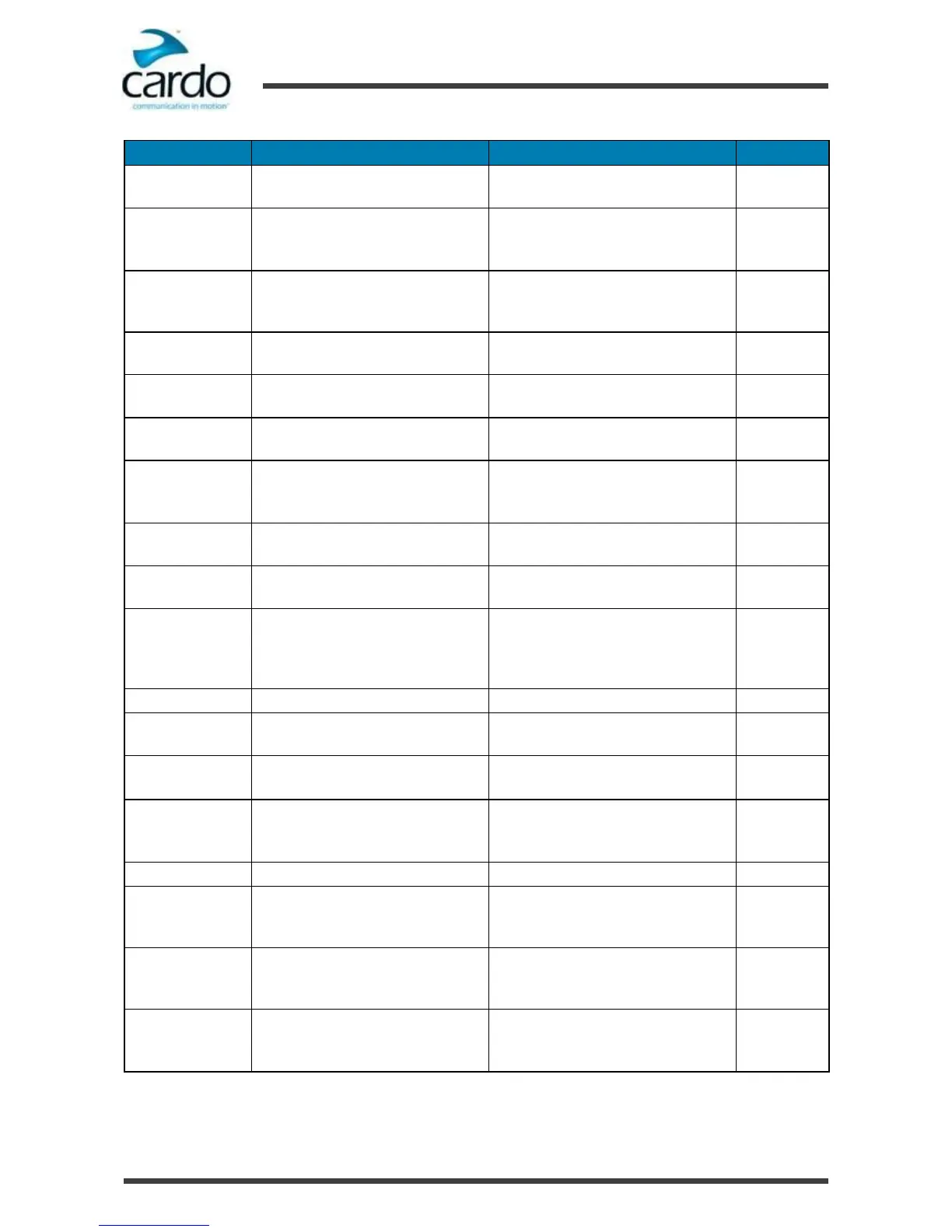FREECOM 1 Manual
3. Getting Started
Fast (repeating every 3 seconds)
Active mobile call, voice via mobile
Standby
Slow twice (repeating slow, every 3
seconds)
Incoming/outgoing call (mobile)
Audio active (FM, A2DP, GPS,
Feature/Settings menu)
Power off
Rider connected
Off
Fast (repeating slow, every 3 seconds)
Standby
Active mobile call, voice via mobile
Slow twice (repeating slow, every 3
seconds)
Incoming/outgoing call (mobile)
Audio active (FM, A2DP, GPS,
Feature/Settings menu)
Mobile pairing successful
Mobile connected
Set VOX to enabled
Set VOX to disabled
Mobile pairing successful
Mobile connected
Fast magenta and then red for 3
seconds (repeating)
Standby
Active mobile call, voice via mobile
Slow magenta, fast red, slow magenta,
and then red for 3 seconds (repeating)
Incoming/outgoing call (mobile)
Audio active (FM, A2DP, GPS,
Feature/Settings menu)
Alternating slow (5 times)
Alternating fast (repeating)
Normal
Low Battery
Charging
Alternating fast (repeating)
Normal
Low Battery
Charging
Alernating fast (repeating)
Normal
Low Battery
Charging