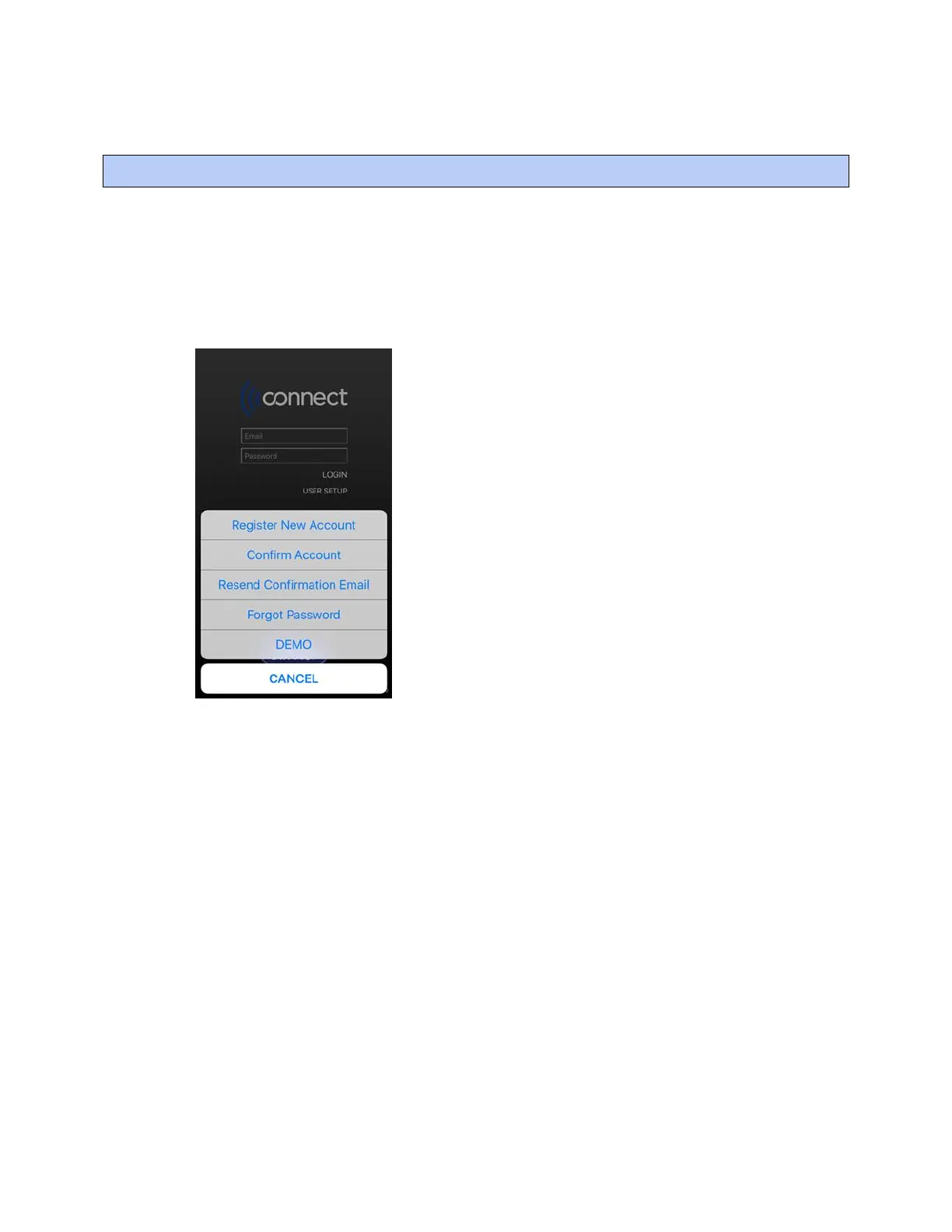Registering and setting up a mobile device for enhanced access
Carrier Connect™ Wi-Fi Thermostat 33CONNECTSTAT43FX CARRIER CORPORATION ©2021
Installation Guide All rights reserved
12
Downloading the Connect™ App provides enhanced access to your device. The Connect™ App is available for
Apple IOS® at App Store® or at Google Play® for Android devices. Search for Carrier Connect™ Thermostat.
NOTE Device compatibility: Apple IOS® 7.0 or later or Android 4.2 or later
1 After downloading Connect™ App, select USER SETUP and Register New Account.
NOTE You can also register new accounts using the website connectstat.carrier.com.
2 Enter an email address that you can access on your mobile device and receive the confirmation email to
complete the registration process.
3 Select SETUP NEW THERMOSTAT and follow the Connect™ App instructions.
4 After registering the thermostat, enter servicing contractor's name and phone number on the SERVICE INFO
screen.
5 On the THERMOSTATS screen, select the thermostat from list and the mobile app's HOME screen appears.
