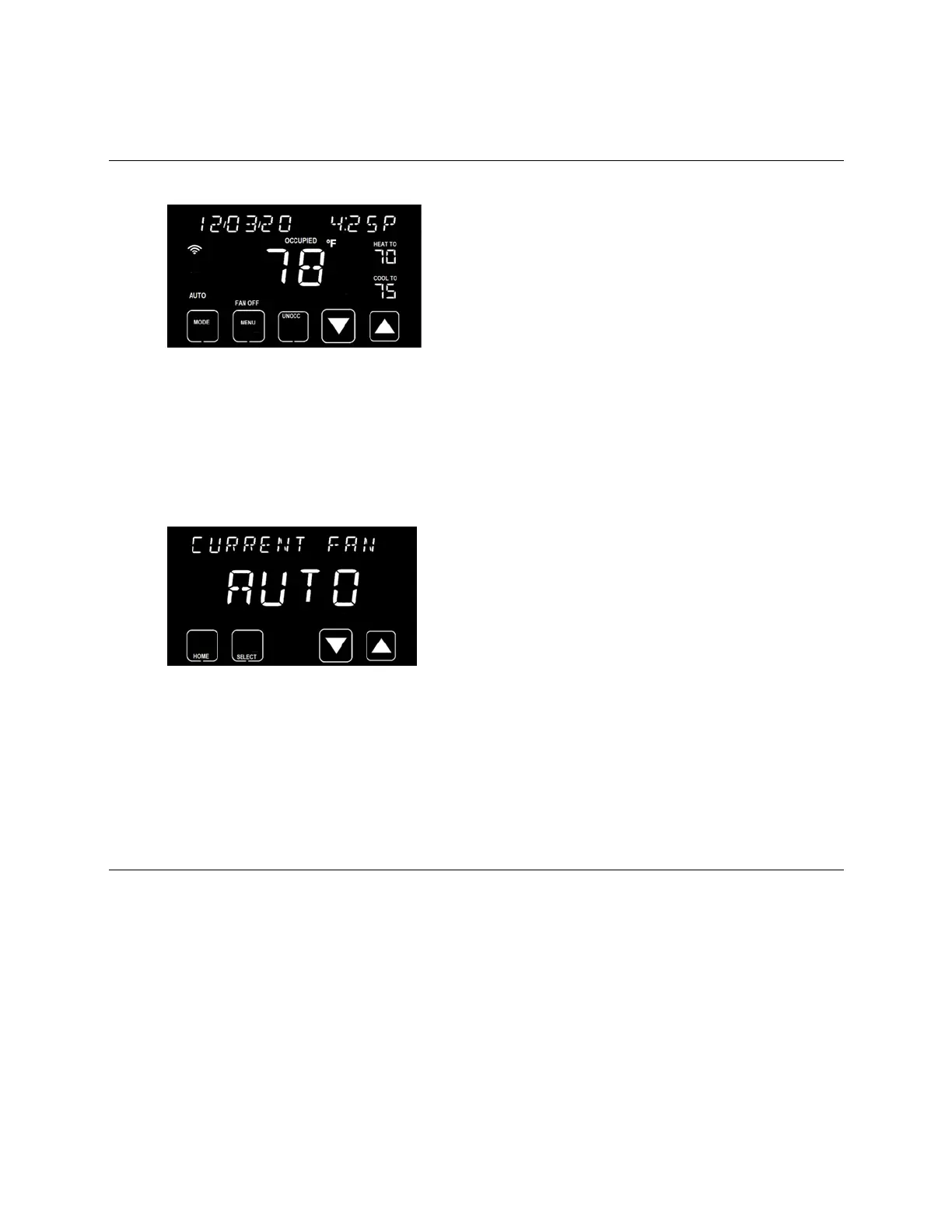Getting to know the user interface
Carrier Connect™ Wi-Fi Thermostat 33CONNECTSTAT43FX CARRIER CORPORATION ©2021
Installation Guide All rights reserved
19
Changing the fan
The fan's current state is displayed on the home screen above the MENU button.
You can change the fan setting by pressing MENU and then the current fan setting is displays.
To change the fan setting, press SELECT and then use the up and down arrows to toggle the fan setting between
AUTO and ON and then press SAVE.
• ON specifies continuous fan that is always running.
• AUTO specifies that the fan only runs while actively heating or cooling.
When the fan setting differs from the program schedule setting for the current period, the banner displays FAN
OVERRIDE. The override remains active for the rest of the current program schedule.
Changing the mode
You can change the mode from the home screen by pressing the MODE button.
Changing from one mode to another does not affect the thermostat's operation until the mode selection has
remained constant for at least 5 seconds. Changing from one mode to another (e.g. HEAT mode to COOL mode)
requires the thermostat to first satisfy any MINIMUM ON timer requirements and then restarts the MINIMUM OFF
timer that must expire before equipment is turned on in the new mode.
Going from any heating or cooling mode to OFF mode immediately shuts off any equipment that is active (after the
5-second mode button). See Timers (page 50) for additional descriptions of the MINIMUM OFF timer and the
MINIMUM ON timer.
NOTE Some modes may not be available, based on the INDOOR EQUIPMENT TYPE or the COMPRESSOR TYPE
selections made in Installer Settings.
