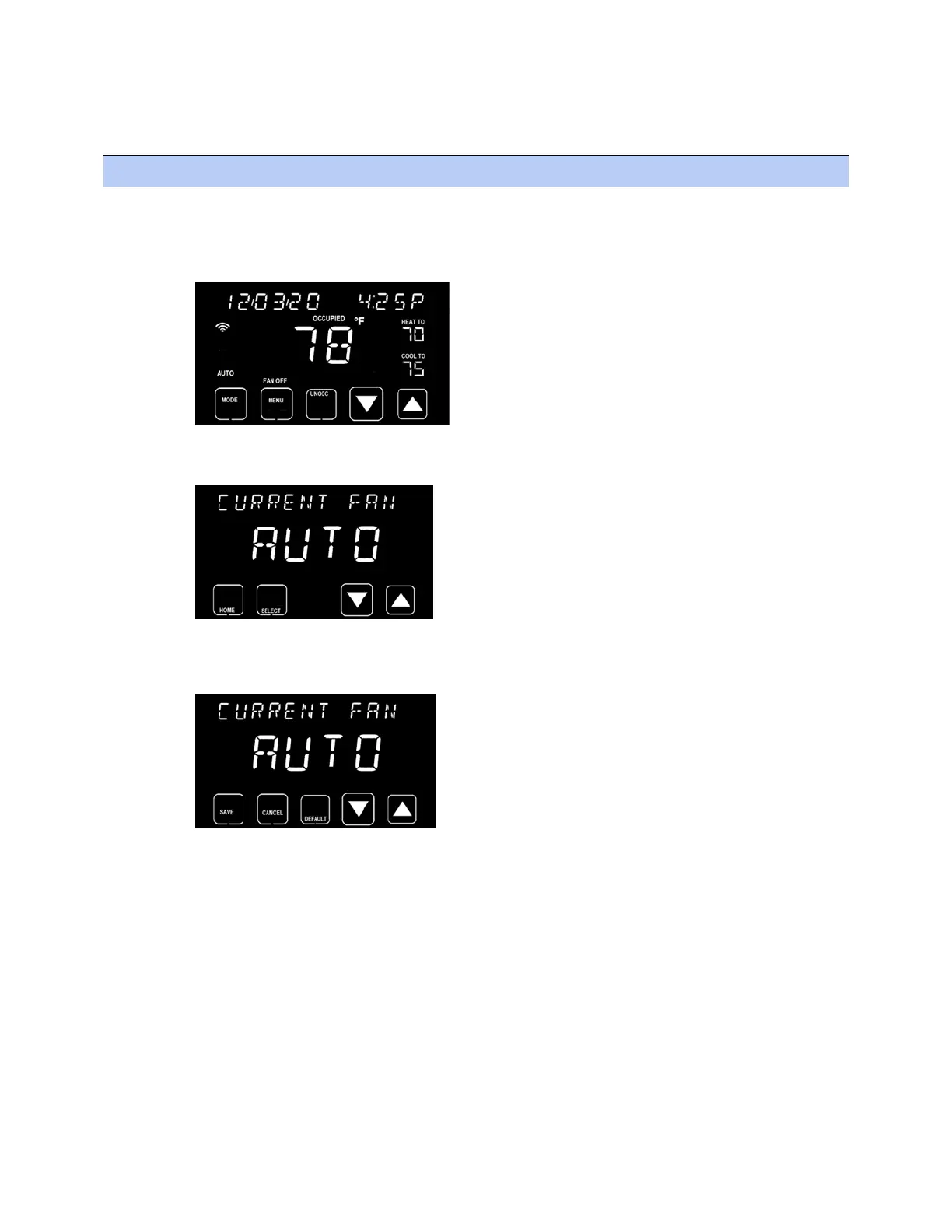Using the menu for advanced features
Carrier Connect™ Wi-Fi Thermostat 33CONNECTSTAT43FX CARRIER CORPORATION ©2021
Installation Guide All rights reserved
20
The menu allows the user to access more advanced features of the thermostat.
1 When you press the MENU button, the first menu option is CURRENT FAN.
2 Press SELECT to activate the up and down arrows.
3 Press the up or down arrows to advance through the menu options to view or change the value for each
setting.
