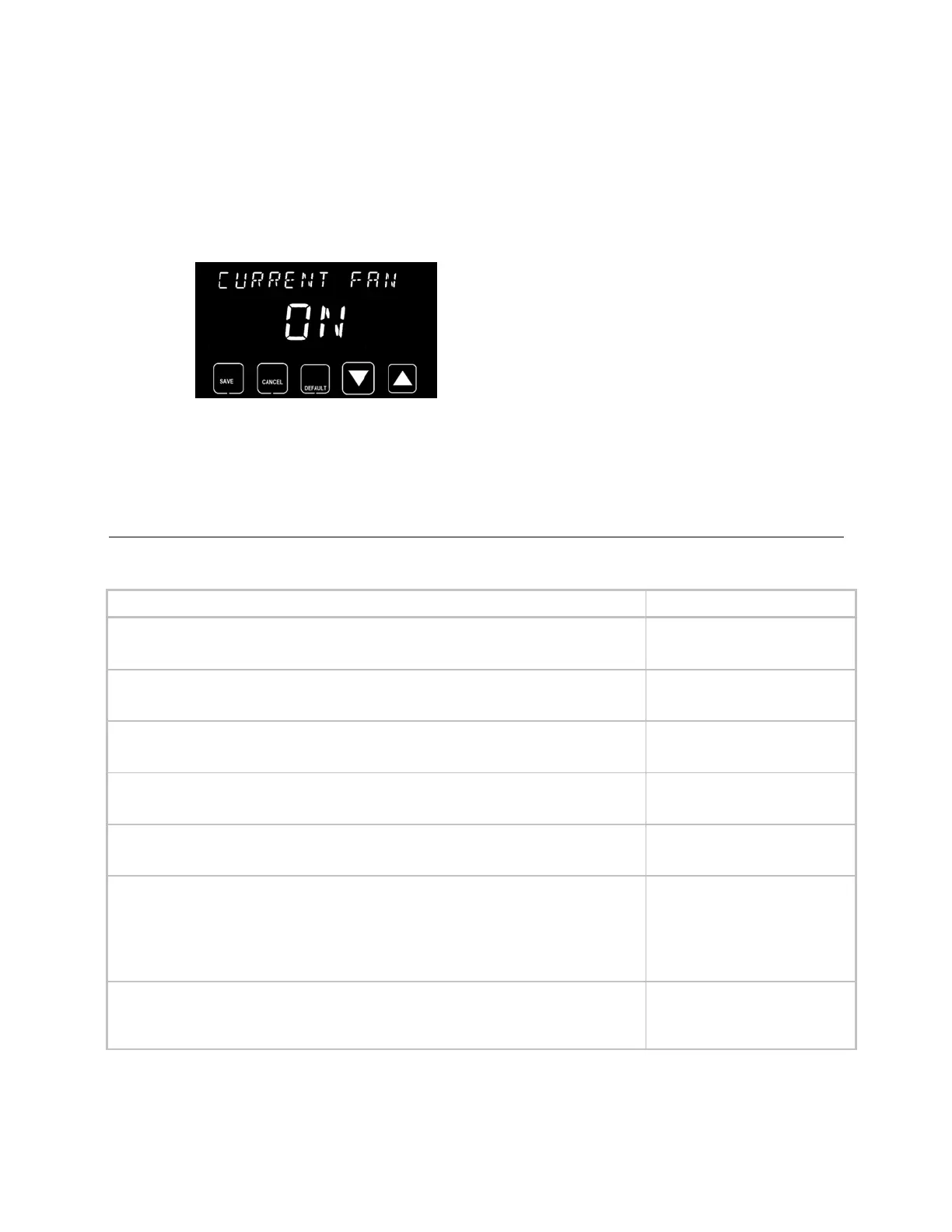Using the menu for advanced features
Carrier Connect™ Wi-Fi Thermostat 33CONNECTSTAT43FX CARRIER CORPORATION ©2021
Installation Guide All rights reserved
21
• You must SAVE to store the current value and return to the SELECT screen.
• Press CANCEL to revert the value to the last saved value and return to the SELECT screen.
NOTES
• Press DEFAULT to set the value to the factory default and press SAVE to store the value.
To adjust date and time
SET YEAR—The current year
SET MONTH—The current month
SET DAY OF MONTH—The current day of the month
SET HOUR—The hour of the day using 12 hour a.m. (A) / p.m. (P) format
SET MINUTE—The current minute
SYNC TIME TO SERVER—When the thermostat is first registered and connected to a Wi-Fi
router, both the date and time are synced with the server, based on the geographic
location of the phone or tablet connecting the thermostat to a router or based on the ISP
location if a PC is used.
The time and date are updated/synced automatically at the top of each hour, unless
SYNC TIME TO SERVER is set to NO.
DST ENABLE—Enable or disable automatic Daylight Saving Time change in the
thermostat
