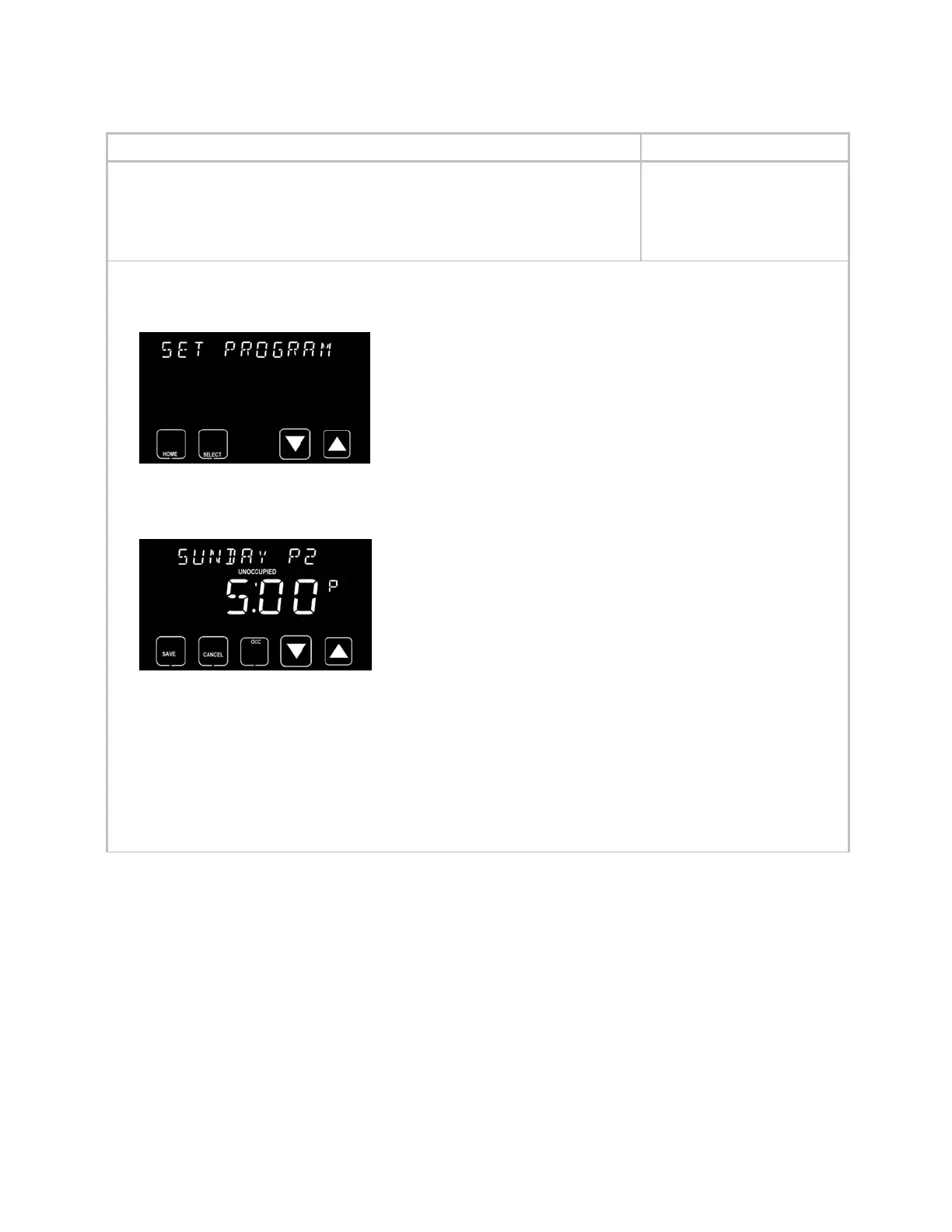Using the menu for advanced features
Carrier Connect™ Wi-Fi Thermostat 33CONNECTSTAT43FX CARRIER CORPORATION ©2021
Installation Guide All rights reserved
23
DAY PARTS—The number of programmable periods in a single day. The setting is
adjustable as either 2 (default) or 4 periods in a day. Typically, commercial or light
commercial products use 2.
NOTE If the installer has configured the thermostat for non-programmable operation and
remote occupancy is disabled, this setting is not available.
PROGRAM SCHEDULE—The program schedule specifies the programmed start times for the thermostat to control the
space to the occupied or unoccupied fan and setpoint values.
1 From the SET PROGRAM screen, press SELECT to view the program schedule for SUNDAY P1.
2 From the SUNDAY P1 screen, use the up and down arrows to advance through the program schedule to the next period
(SUNDAY P2), or press SELECT again to change the start time or occupancy setting.
NOTE
NOTES
○ BACK returns to the menu
○ Use up and down arrows to change start time
○ Use OCC/UNOCC to change occupancy
○ The bottom middle button is labeled the opposite of the current occupancy selection
