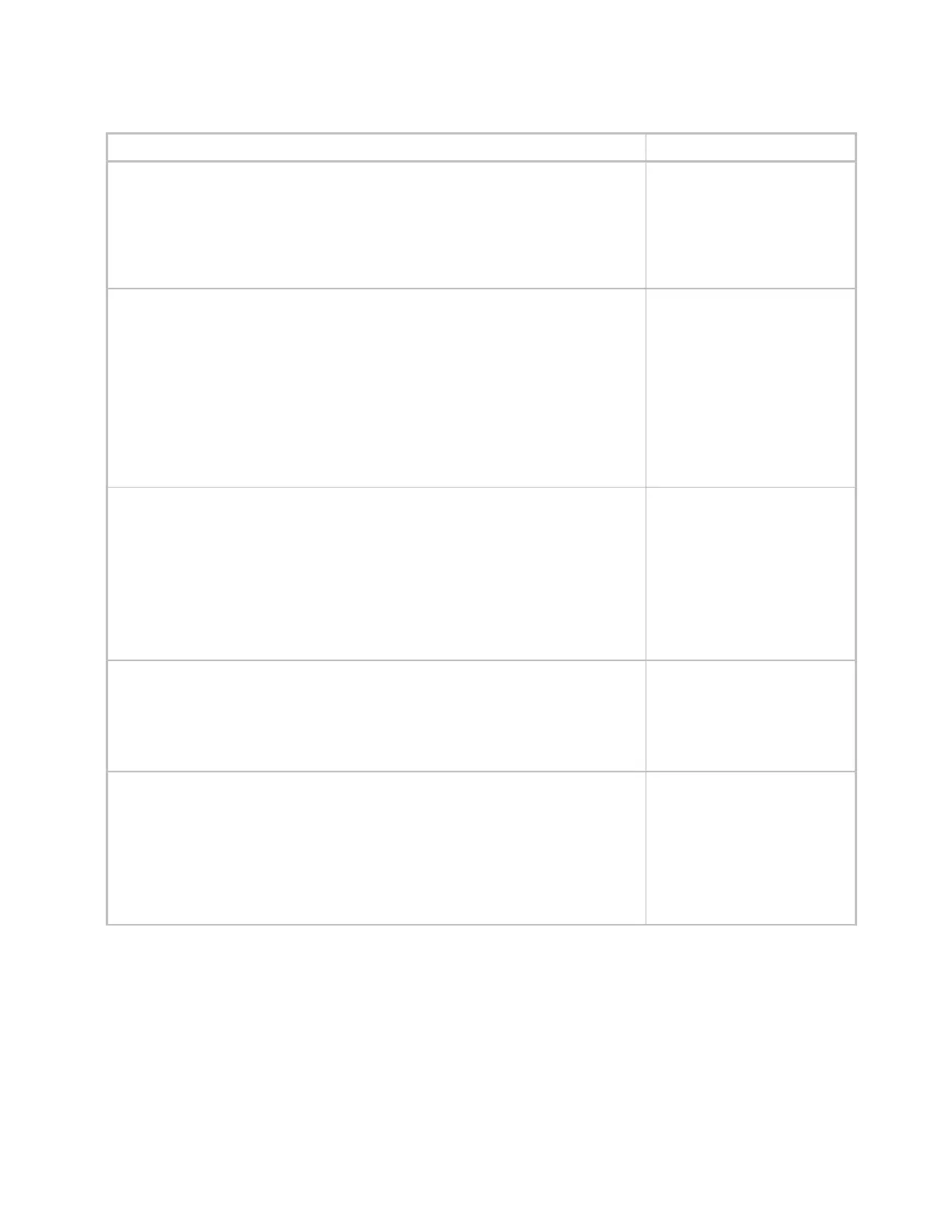Using the menu for advanced features
Carrier Connect™ Wi-Fi Thermostat 33CONNECTSTAT43FX CARRIER CORPORATION ©2021
Installation Guide All rights reserved
27
OUTDOOR TEMP
• When set to NO, the outdoor temperature is not displayed on the home and dormant
screen banners.
• When set to YES, the home and dormant screen banners display the outdoor air
temperature. If there is not a source for the outdoor air temperature, OUTDOOR N/A
shows.
COOL SETPT
When set to:
• NO - The cool setpoint is not displayed on the dormant screen banner.
• YES - The cool setpoint is displayed on the dormant screen banner.
NOTES
• The cool setpoint is not displayed on the home screen banner.
• The cool setpoint is displayed on the dormant screen when the mode is set to COOL
or AUTO.
HEAT SETPT
• When set to NO, the heat setpoint is not displayed on the dormant screen banner.
• When set to YES, the heat setpoint is displayed on the dormant screen banner.
NOTES
• The heat setpoint is not displayed on the home screen banner.
• The heat setpoint is displayed on the dormant screen when the mode is set to HEAT,
EHEAT or AUTO.
HUMIDITY
• When set to NO, the humidity level is not displayed on the home and dormant screen
banners.
• When set to YES, the home and dormant screen banners display the relative
humidity percent.
SAT TEMP (Supply Air Temperature)
• When set to NO, the supply air temperature is not displayed on the home and
dormant screen banners.
• When set to YES, the home and dormant screen banners display the supply air
temperature.
• SAT TEMP setting is only displayed if the REMOTE SENSOR (Installer Settings) is set
to SAT
