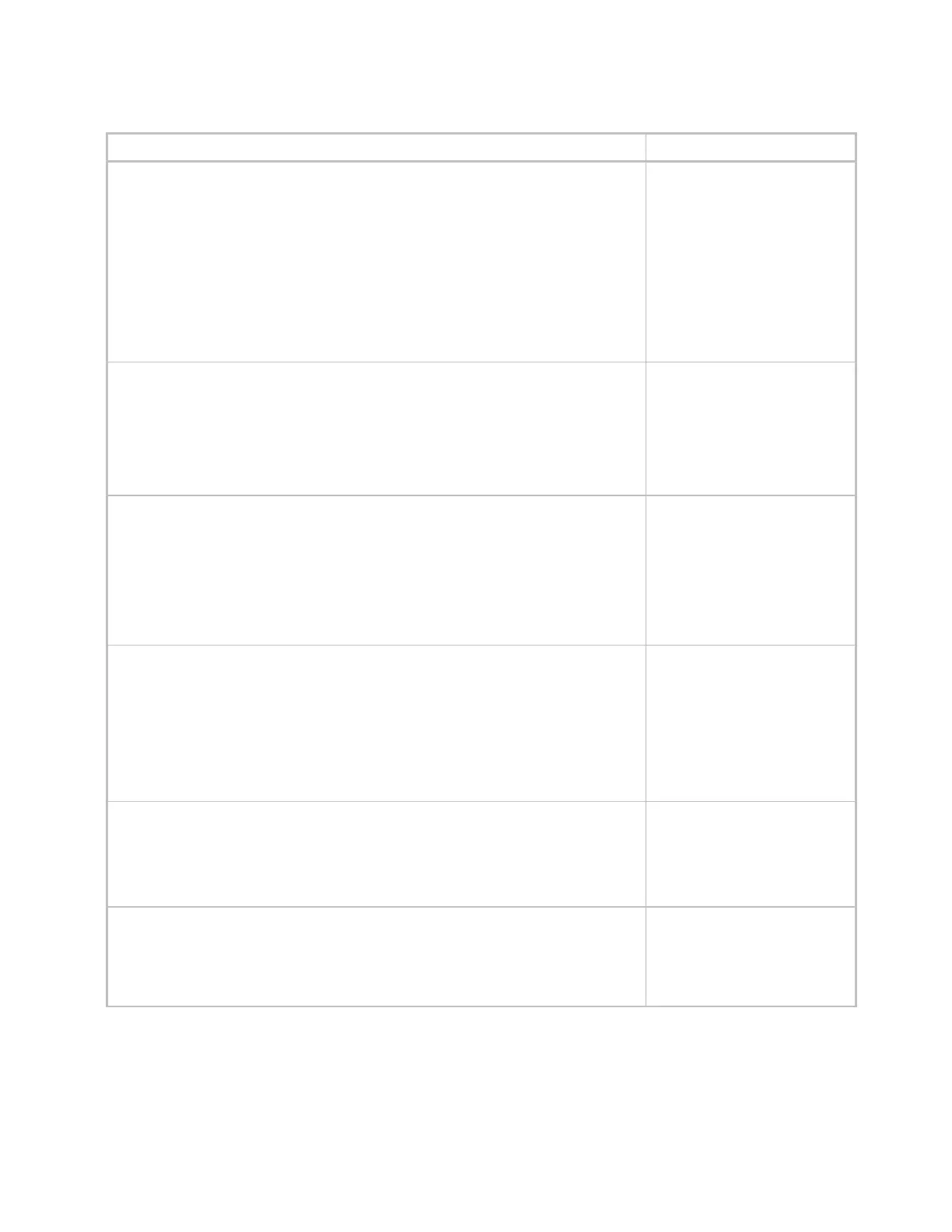Using installer settings
Carrier Connect™ Wi-Fi Thermostat 33CONNECTSTAT43FX CARRIER CORPORATION ©2021
Installation Guide All rights reserved
42
DEVICE NAME
This setting can be viewed but not modified from the display. The DEVICE NAME can be
updated over BACnet when the BACNET CONFIG WRITE is set to YES.
Device Object Names on BACnet devices must not only be unique on MS/TP segment
like the MAC address, but must also be unique internetwork-wide.
The top line in this screen scrolls to display DEVICE NAME and the name.
NOTE Changing the Device Object Name causes the Database Revision property of the
Device to be incremented.
This setting is not be displayed if BACnet is disabled.
DEVICE 16xxxx (last 4
digits of the serial number)
Any printable string with a
maximum length of 16
characters
DEVICE LOCATION—To view, but not modify from the display, the Device Location, which
is an optional property used to describe the physical location of the BACnet device.
The DEVICE LOCATION can be updated over BACnet when the BACNET CONFIG WRITE
configuration is set to YES.
The top line in this screen scrolls to display the DEVICE LOC and the location.
This setting is not displayed if BACnet is disabled.
LOCATION
The display is limited to
showing only the first 28
characters of the
maximum 32 characters
allowed.
DEVICE DESCRIPTION—To view, but not modify from the display, the Device Description.
Description is an optional property used to add descriptive information about the BACnet
device.
The Device Description can be updated over BACnet when the BACNET CONFIG WRITE
configuration is set to YES.
The top line in this screen scrolls to display the DEVICE DES and the description.
NOTE This setting is not displayed if BACnet is disabled.
DESCRIPTION
The display is limited to
showing only the first 28
characters of the
maximum 32 characters
allowed.
BACnet BMS OCC—Enable or disable occupancy scheduling through the BACnet BMS by
enabling or disabling the connection between the Present Value of the BACnet Binary
Object Value named BMS_OCC and the occupancy state of the controller.
NOTE Occupancy is determined using 1 of 3 methods. BACnet BMS OCC is mutually
exclusive with both PROGRAMMABLE MODE and REMOTE SENSOR set to OCCUPANCY.
Setting BACnet BMS OCC to Yes forces PROG or NON-PROG to NON-PROG and switches
REMOTE SENSOR to None if set to OCCUPANCY.
This setting is not displayed if BACnet is disabled.
YES (enabled)
YES (enabled)
NO (disabled)
BACNET CONFIG WRITE—Allow (YES) or disallow (NO) BACnet writes to modify system
settings. Many of the configuration items are exposed as BACnet objects. These BACnet
objects can be read to verify the thermostat's configuration. If BACnet Config Write is set
to YES, these objects can also be written to change the thermostat's configuration. If set
to NO, these objects are read-only. NOTE This setting is not displayed if BACnet is
disabled.
NET GP OUT TIMEOUT—Set the timeout associated within network general purpose
outputs. If this value is set to 2 minutes, 20 minutes, or 60 minutes, this number
represents the maximum time that can lapse between writes to the Present Value
property of the output object before the value returns to the inactive state.
NOTE This setting is not displayed if BACnet is disabled.
2 minutes
2 – 2 minutes
20 – 20 minutes
60 – 60 minutes
UNLM - Unlimited
