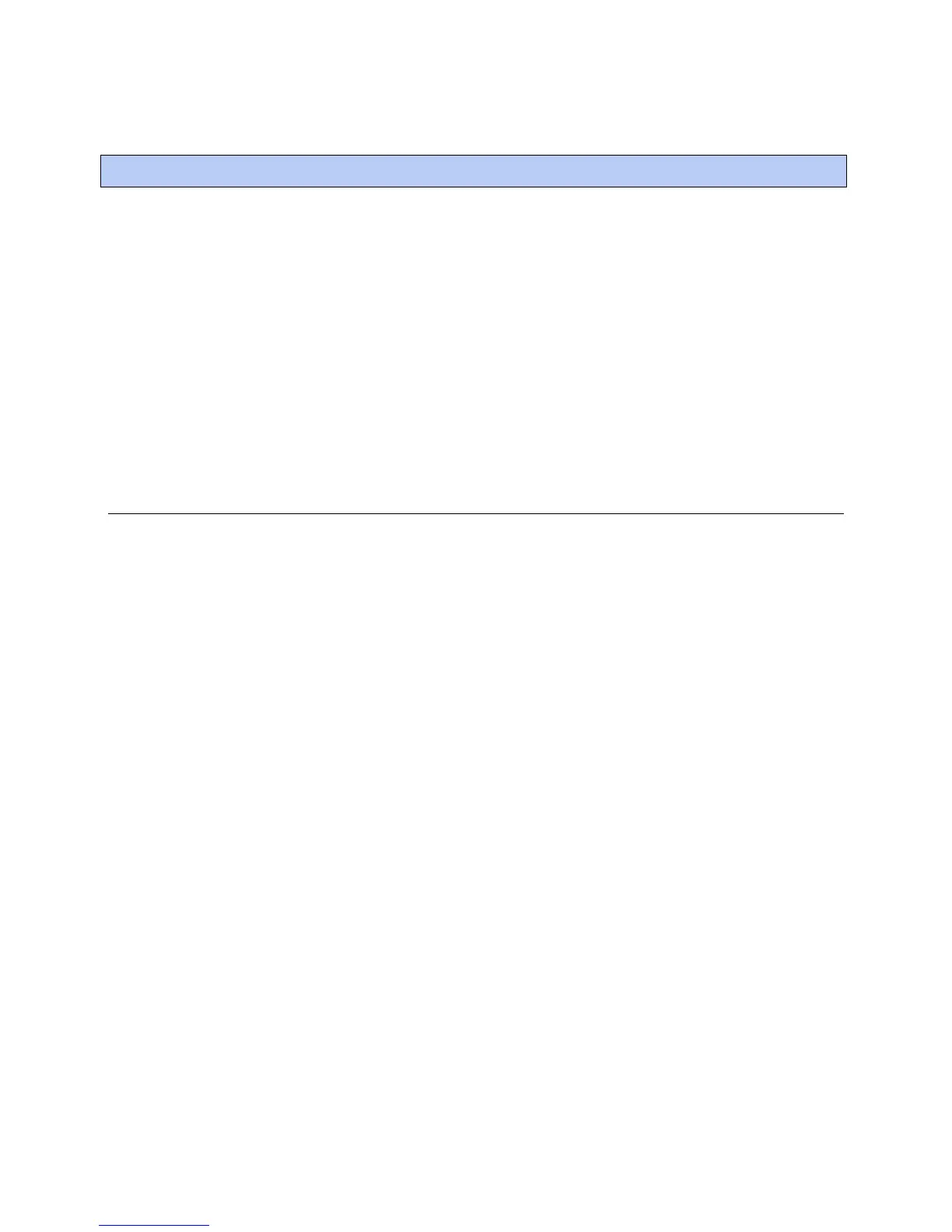RTU Open 5
To install the RTU Open:
1 Mount the controller (page 6).
2 Wire the controller for power (page 7).
○ Using the rooftop equipment control power transformer (page 7).
○ Using an auxiliary control power transformer (page 8).
3 Set the controller's address (page 9).
4 Wire inputs and outputs (page 12).
5 Wire sensors to the controller (page 18).
Field-supplied hardware
An RTU Open retrofit installation may require the following field-supplied components:
• wiring harness: Part #OPN-RTUHRN
• transformer – 24 Vac, 20 VA minimum
• wiring
Application-dependent components:
• carbon dioxide sensors
• damper/damper actuator
• differential pressure switch
• enthalpy switch
• fan status switch
• door switch
• fan section door switch
• relative humidity sensor
• remote occupancy contact
• smoke detector
• temperature sensors
