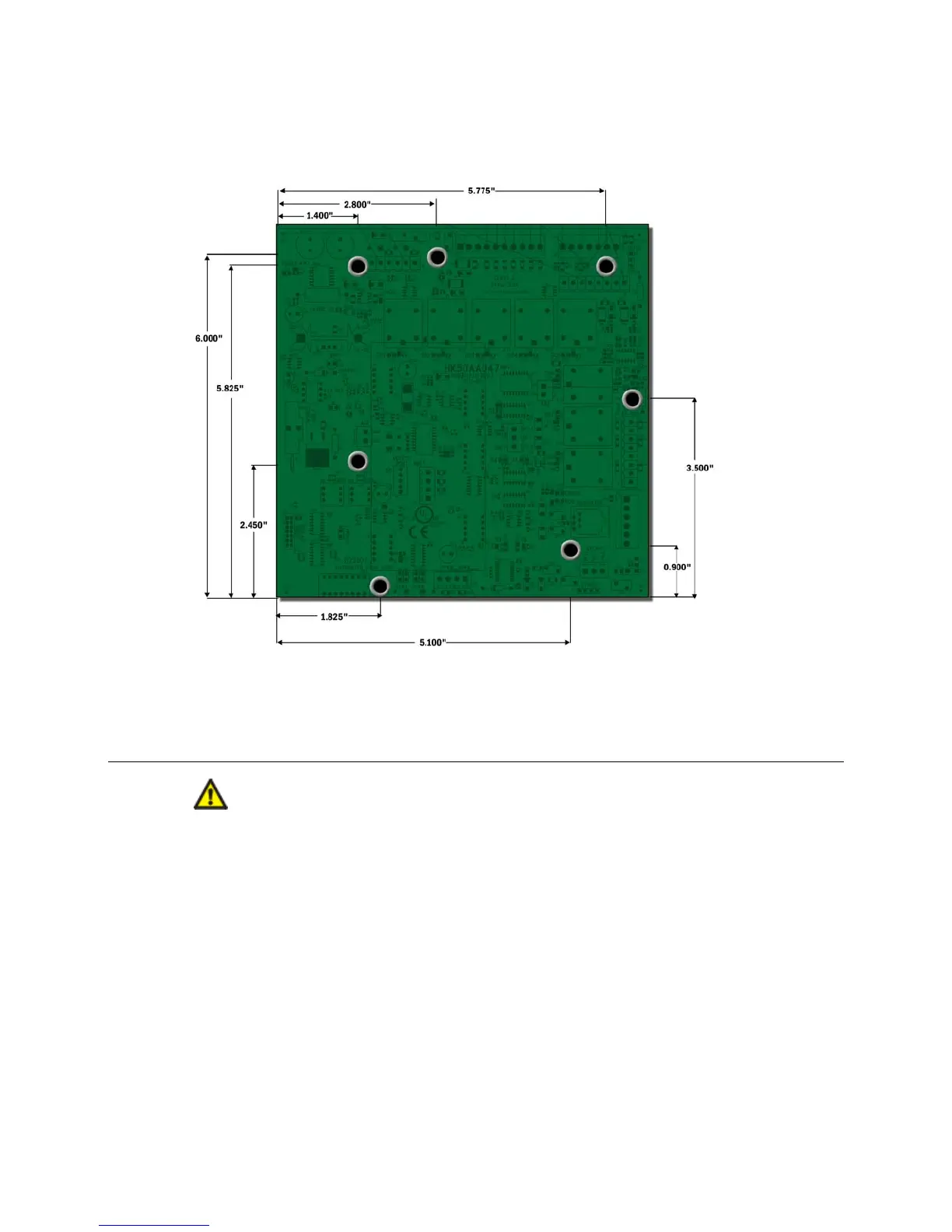RTU Open 7
Screw the RTU Open into an enclosed panel using the mounting slots on the cover plate. Leave about 2 in. (5
cm) on each side of the controller for wiring.
To wire the controller for power
○ The RTU Open is powered by a Class 2 power source. Take appropriate isolation measures when
mounting it in a control panel where non-Class 2 circuits are present.
CAUTIONS
○ Do not power pilot relays from the same transformer that powers the RTU Open.
○ In most cases, the RTU Open will be powered from the control power transformer provided with the
rooftop equipment. If you must use a separate control power transformer, additional precautions
must be taken to ensure that the auxiliary transformer is in-phase with the rooftop equipment’s
control power transformer. See Using an auxiliary control power transformer (page 8).
Using the rooftop equipment control power transformer
1 Remove power from the 24 Vac transformer.
2 Remove connector assembly from RTU Open's J1 connector.
