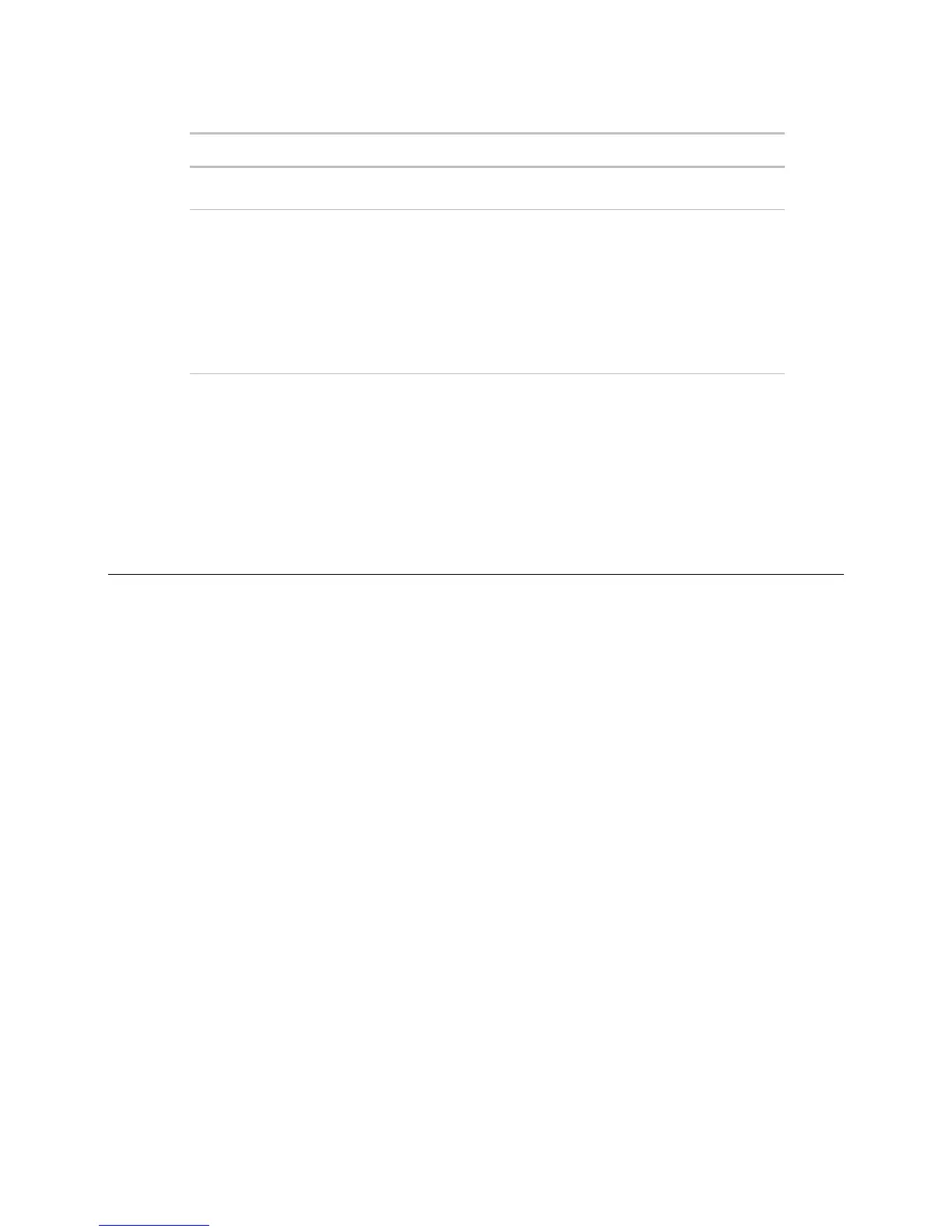Troubleshooting
56 RTU Open
14 flashes per second
14 flashes per second,
alternating with
Brownout
LED
On On Failure. Try the following solutions:
• Turn the RTU Open off, then
on.
• Format the RTU Open.*
• Download memory to the RTU
Open.
• Replace the RTU Open.
*Formatting the controller may result in lost information and should only be done under the guidance of
Carrier Control Systems Support.
Replacing the RTU Open's battery
The RTU Open's 10-year Lithium CR2032 battery provides a minimum of 10,000 hours of data retention
during power outages.
CAUTION Power must be ON to the RTU Open when replacing the battery, or your date, time, and trend data
will be lost.
1 Remove the battery from the controller, making note of the battery's polarity.
2 Insert the new battery, matching the battery's polarity with the polarity indicated on the RTU Open.
