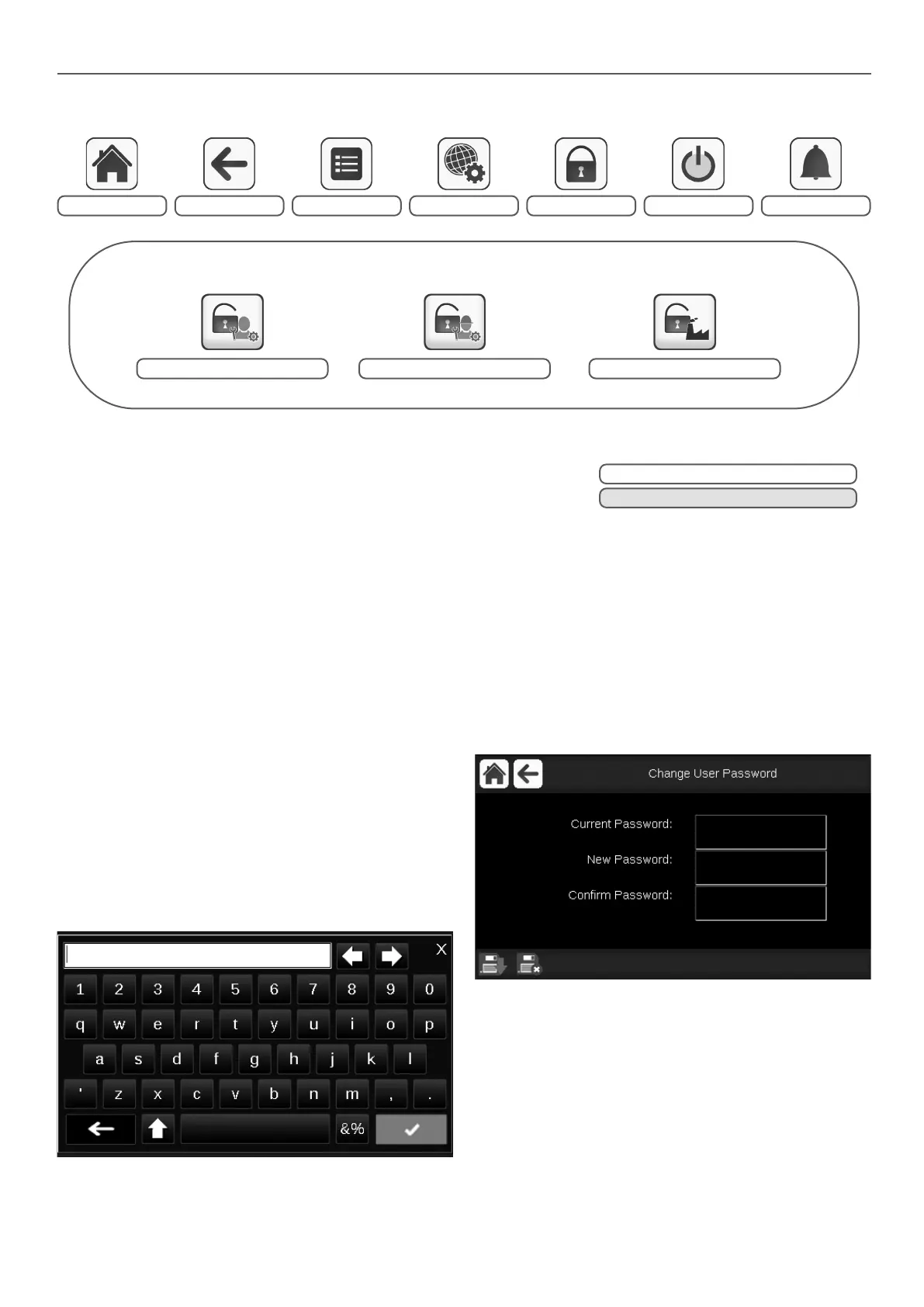29
5.7 - Login menu
Home Main MenuPrevious screen System Menu Login Menu Start / Stop Alarms Menu
5.7.1 - Access control
■ User Login menu provides access to three dierent access
levels, i.e. user conguration, service conguration, and factory
conguration.
■ Multilevel security ensures that only authorised users are
allowed to modify critical unit parameters.
■ Only people qualied to manage the unit should be familiarized
with the password.
■ Conguration menu can be accessed only by logged-in users
(user conguration level or higher).
IMPORTANT: It is strongly recommended to change the
default password of the user interface to exclude the possibility
of changing any parameters by an unqualied person.
5.7.2 - User login
Only logged-in users can access congurable unit parameters.
By default, user password is “11”.
To log in
1. Press the User Login button, and then select User Login.
2. Press the Password box.
3. Provide the password (11) and press the Conrm button.
4. The User Login screen appears.
Basic access (no password)
User password required
Legend:
Login menu
User Login Service Login Factory Login
5 - USER INTERFACE: MENU STRUCTURE
5.7.3 - Service & Factory login
Service and factory login menus are dedicated to service
technicians and factory line. To learn more about advanced access
control, please refer to the Control Service Guide (service
technicians only).
5.7.4 - User password
User password can be modied in the User Login menu.
To change your password
1. Press the User Login button, and then select User Login.
2. Press the Change User Password button.
3. The Change User Password screen will be displayed.
4. Please provide the current password, and then type the new
password twice.
5. Press the Save button to conrm password update or the
Cancel button to exit the screen without making modications.