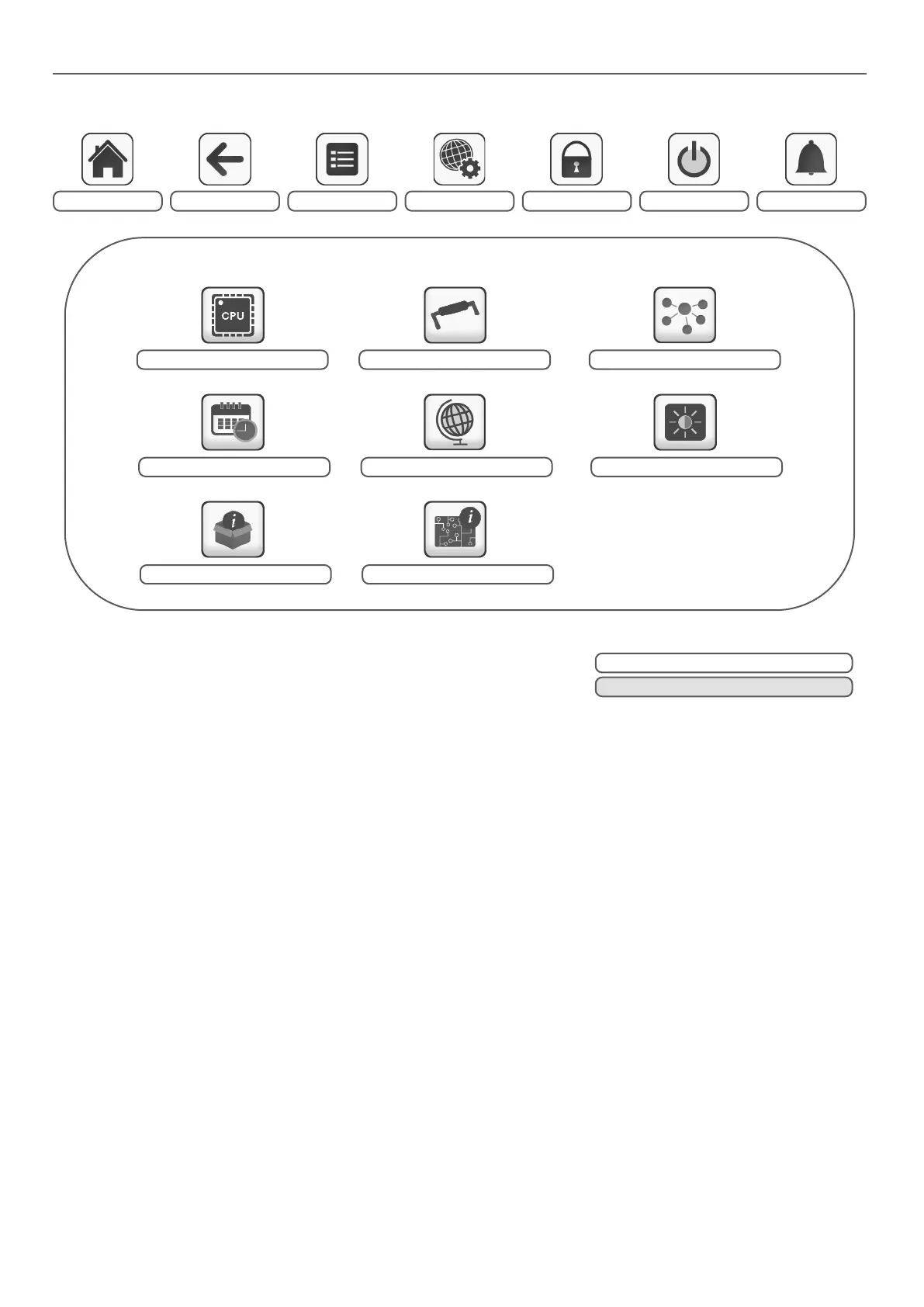26
5 - USER INTERFACE: MENU STRUCTURE
5.6 - System menu
System menu
CPU Load EOL Resistor Network
Date/Time Language & Unit Brightness
Software Info Hardware Info
Basic access (no password)
User password required
Legend:
Home Main MenuPrevious screen System Menu Login Menu Start / Stop Alarms Menu
The System menu allows the user to verify software, hardware,
or network information and change some display settings, including
language, date/time, or brightness.
■ To access the System menu, press the System menu button
located in the upper-right part of the Home screen.
CAUTION: Since specic units may not include additional
features, some tables may contain parameters that cannot
be congured for a given unit.