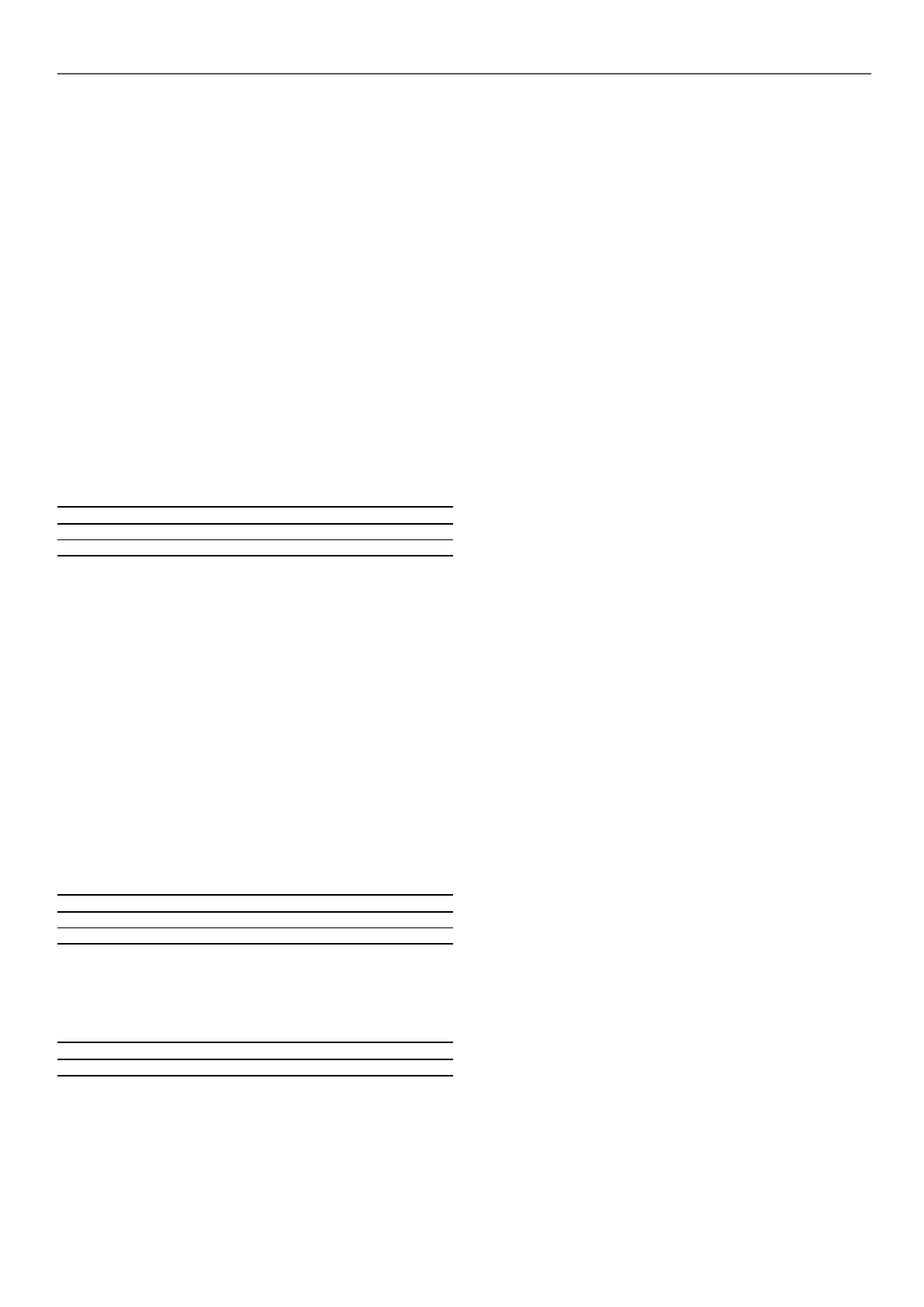37
6.7 - Additional space heating control
The control provides additional heating control by means of the
optional boiler or standard electric heating management.
6.7.1 - Boiler control (optional)
The boiler can be activated as a heating replacement of a heat
pump when the operating conditions are not suitable for
mechanical heating. The unit and the boiler cannot operate
together at the same time.
The boiler is running under the following conditions:
■ The unit is in heating mode, but a fault prevents the use of the
heat pump capacity.
■ The unit is in heating mode, but works at a very low outdoor
temperature, making the heat pump capacity insucient. It is
possible to adjust the boiler start-up based on the outside
temperature. By default, the boiler is started when the outside
air temperature is -10°C. This threshold can be modied by
logged-in users in the Heat/Cool Cong menu (HCCONFIG).
To set boiler OAT threshold
1. Navigate to the Conguration menu.
2. Select Heat/Cool Cong (HCCONFIG).
3. Set Boiler OAT Threshold [boil_th].
Boiler OAT Threshold [boil_th]
-30 to 15°C -10°C
-22 to 59°F 14°F
6.7.2 - Electric heating control
Up to 4 stages of electric heating can be activated as supplemental
or replacement heating when the operating conditions are not
suitable for the mechanical heating.
Electric heating is used to supplement mechanical heating
under the following conditions:
■ The unit uses 100% of its available heating capacity.
- The outside temperature is below a congurable threshold,
i.e. “Elec Stage OAT Threshold” [ehs_th].
- The electrical pulldown time elapsed, i.e. “Electrical Pulldown
Time” [ehs_pull].
■ The unit cannot fully satisfy current heating demand due to the
protection mode, e.g. low entering water temperature.
To set Electric heating stage OAT threshold
1. Navigate to the Conguration menu.
2. Select Heat/Cool Cong (HCCONFIG).
3. Set Elec Stage OAT Threshold [ehs_th].
Elec Stage OAT Threshold [ehs_th]
-5 to 21°C 5°C
23 to 70°F 41°F
To set Electrical Pulldown Time
1. Navigate to the Conguration menu.
2. Select Heat/Cool Cong (HCCONFIG).
3. Set Electrical Pulldown Time [ehs_pull].
Electrical Pulldown Time [ehs_pull]
0 to 60 min
Depending on user conguration, the last electric heating stage
can be used for back-up when the unit is shut down because of
the unit failure or operating envelope protection. Otherwise, this
electric heating stage will not be used even if the heating demand
cannot be satised. This electric heating backup option can be
enabled by setting “1 Elec Stage For Backup” [ehs_back] to “yes”
in the Heat/Cool Cong menu (HCCONFIG).
6.8 - Defrost control
When the outside air temperature is low and the ambient humidity
is high, the probability of frost forming on the surface of the outdoor
coil increases. The frost covering the outdoor coil may decrease
the air ow across the coil and lead to lower performance of the
unit. To remove the frost from the coil, the control initiates the
defrost cycle when necessary.
6.8.1 - Standard defrost
During the defrost cycle, the circuit is forced into the cooling mode.
The heat (energy) is extracted from the water circuit by using
compressors and reversing the 4-way valve. To prevent the water
loop from cooling down, optional electric heating may be started.
The defrost cycle lasts until the end of defrost temperature is
achieved.
6.8.2 - Free defrost
Free defrost is used in order to eliminate a relatively small amount
of frost that has formed on the surface of the coil. Contrary to the
standard defrost session; in the case of the free defrost session
the heat (energy) is absorbed from the air. When running the free
defrost, fans are activated and compressors are turned off.
The free defrost is most ecient when the outside air temperature
is above 1°C.
IMPORTANT: In the case of a large amount of frost covering
the coil, the standard defrost cycle will be started.
6.9 - Master/Slave control
The control system allows for master/slave control of two units
linked by the network. The master unit can be controlled locally,
remotely or by network commands, while the slave unit remains
in Network mode.
All control commands to the master/slave assembly (start/stop,
setpoint selection, heating control, load shedding, etc.) are handled
by the unit which is congured as the master. The commands are
transmitted automatically to the slave unit.
If the master chiller is turned o, while the master/slave function
is active, then the slave chiller will be stopped. Under certain
circumstances, the slave unit may be started rst to ensure that
the run times of the two units are equalised.
In the event of a communication failure between the two units,
each unit will return to an autonomous operating mode until the
fault is cleared. If the master unit is stopped due to an alarm, the
slave unit is authorised to start.
IMPORTANT: Master/slave assembly can be congured only
by service technicians.
6.10 - BACnet (option 149)
The BACnet/IP communication protocol is used by the building
management system or the programmable controllers to
communicate with the SmartVu
TM
control.
NOTE: This option requires the Software Activation Key
(see section 6.12).
6.11 - Modbus (option 149B)
The Modbus communication protocol is used by the building
management system or the programmable controllers to
communicate with the SmartVu
TM
control. Modbus communication
settings (Modbus RTU or Modbus TCP).
NOTE: This option requires the Software Activation Key
(see section 6.12).
6 - STANDARD CONTROL OPERATIONS AND OPTIONS
