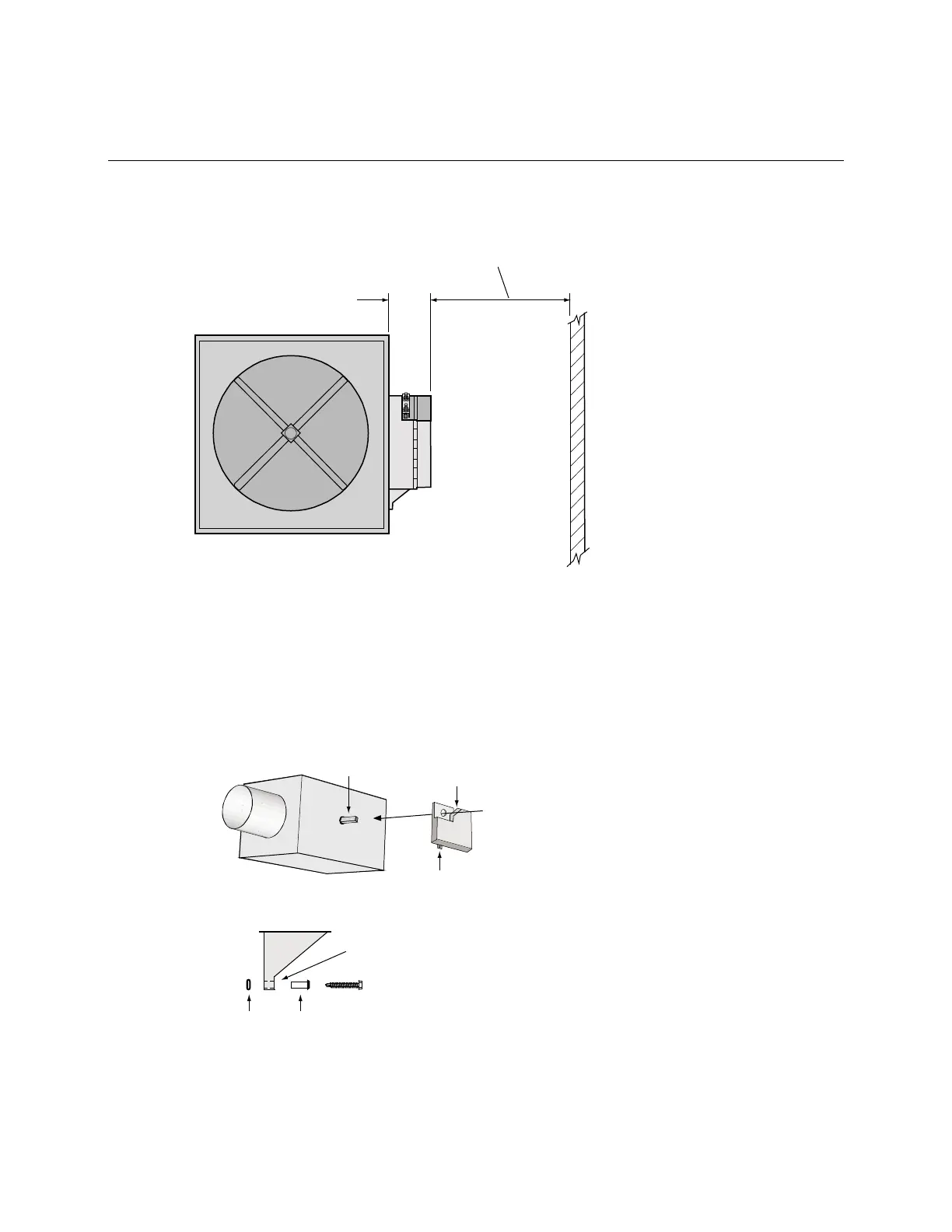VVT Zone Controller 7
Mounting the VVT Zone Controller
Mount the VVT Zone Controller on the zone terminal’s damper actuator shaft. For service access, allow at
least 1 foot (.3 m) of clearance between the front of the controller and adjacent surfaces.
End view inlet
Controller
Allow 1 ft. (.3 m) clearance
for service access
2.5 in.
(6.35
cm)
To mount the controller
1 Turn the damper shaft to fully close the damper.
2 Remove the controller’s cover.
3 Mount the controller to the VVT box by sliding the clamp assembly onto the damper shaft.
Damper ShaftVVT Box
Controller
Anti-rotation slot
4 Secure the controller by installing the screw provided through the anti-rotation slot's bushing and o-ring.
O-ring Bushing
Anti-rotation slot
NOTE Center the bushing in the slot. Failure to do so may cause the actuator to stick or bind.
5 Hold down the controller’s damper release button and rotate the actuator clamp in the same direction
that closed the damper. Rotate the clamp until it stops, then rotate it back one notch.
