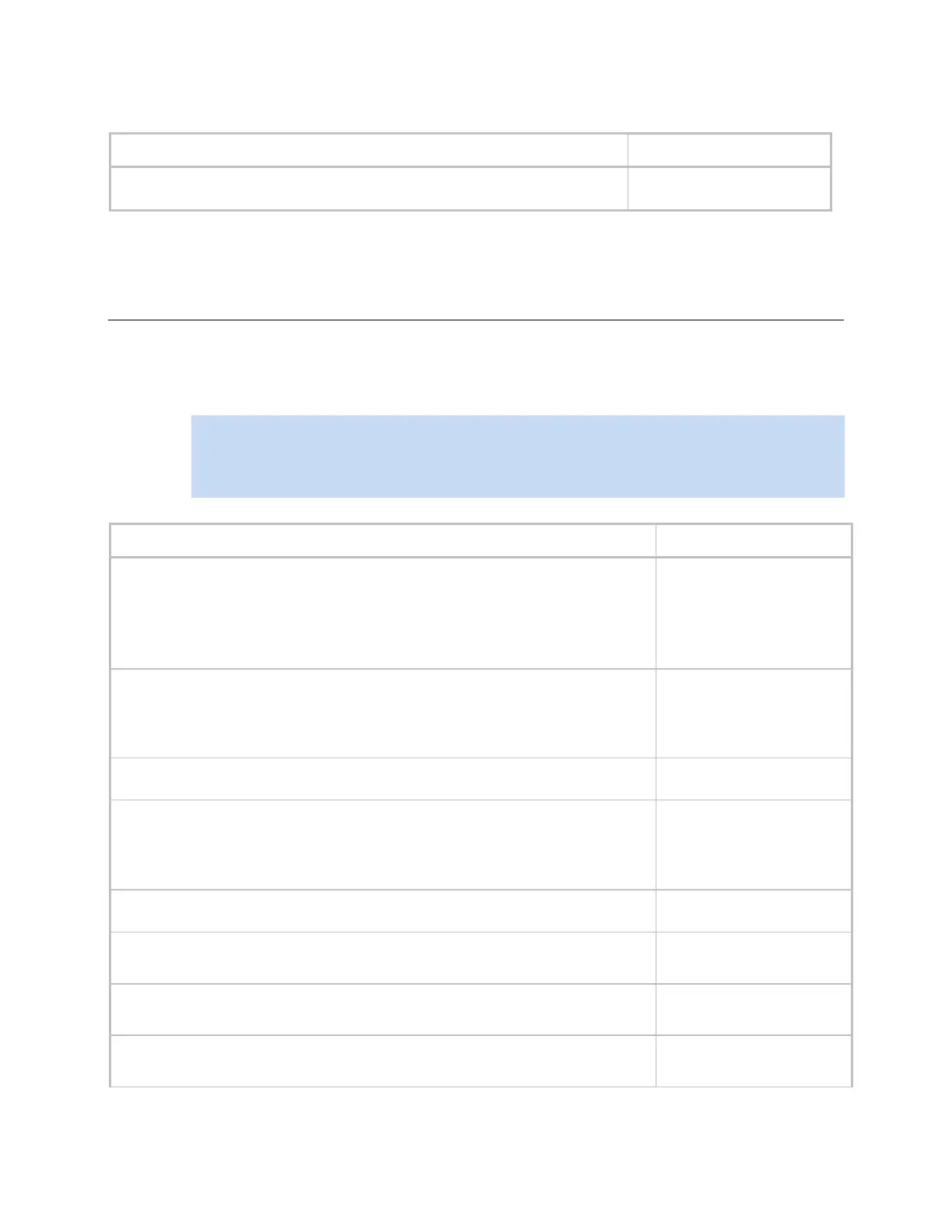VVT Zone Controller 67
Air Source Outdoor Air Temp
– Shows the air source’s OAT when
is
. If
is
, a “?” is displayed.
R: ? or -56 to 245°F
I/O Points
BACview:
>
WARNING! Do not change the Value, Offset/Polarity, Exp:Num, I/O Type, Sensor/Actuator
Type, Min/Max, or Resolution I/O configuration parameter for the points listed below. Changing these
parameters could cause improper control and/or equipment damage. Use extreme caution if locking a
point as this may also cause improper control and/or equipment damage.
SPT Temp Sensor/Zone Temp
•
- (For the SPT Standard, SPT Plus, and SPT Pro sensors only).
Sensor configurations on the microblock's
>
tab are listed below.
For more information, consult the Carrier Sensors Installation Guide.
•
- do not adjust these settings.
R: -56 to 245°F
Sensor Type:
Min Present Value
- Minimum present value the sensor transmits before indicating
an alarm.
D:
45
- Maximum present value the sensor transmits before indicating
an alarm.
D: 96
Setpoint Adjustment:
Max Adjust
– The amount that a user may adjust the setpoint at the sensors.
D:
R:
5°F
0 to 15°F
Reset setpoint adjust to zero when unoccupied -
Resets the setpoint bias to zero
when the controller transitions to unoccupied.
D: Off
– The amount of time that is added to the total override time each time
a user pushes the sensor's override button.
D:
R:
30:00 mm:ss
0:00 to 1440:00 mm:ss
– The maximum amount of override time that can be accumulated
when a user pushes the sensor's override button.
D:
R:
240:00 mm:ss
0:00 to 2000:00 mm:ss
– How long a user must push the sensor's override button to cancel
an override.
D:
R:
3 seconds
0 to 60 seconds
