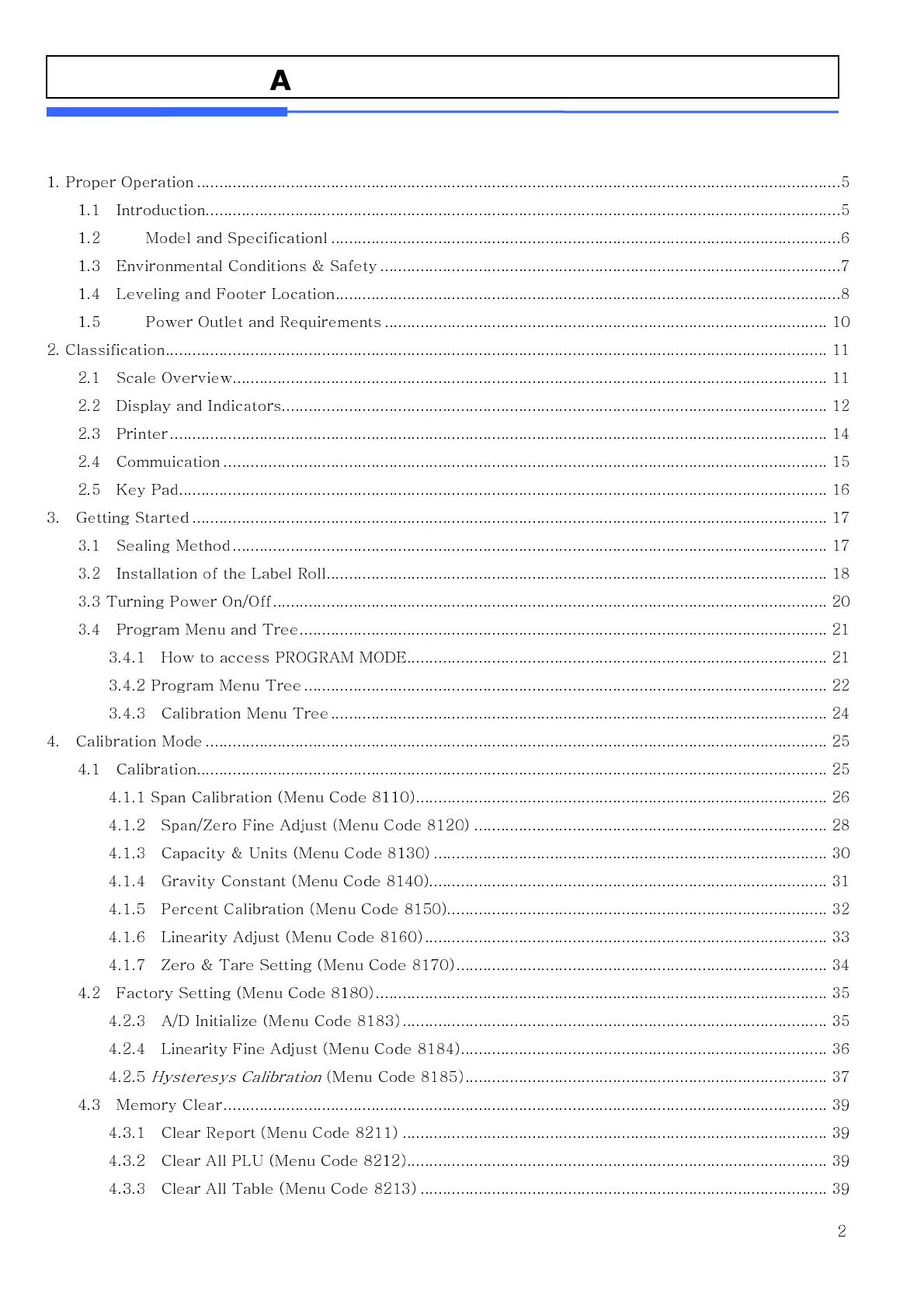2
Table of Contents
1. Proper Operation ................................................................................................................................................5
1.1 Introduction..............................................................................................................................................5
1.2
Model and Specificationl ..................................................................................................................6
1.3 Environmental Conditions & Safety .......................................................................................................7
1.4 Leveling and Footer Location .................................................................................................................8
1.5
Power Outlet and Requirements ................................................................................................... 10
2. Classification .................................................................................................................................................... 11
2.1 Scale Overview ..................................................................................................................................... 11
2.2 Display and Indicators .......................................................................................................................... 12
2.3 Printer ................................................................................................................................................... 14
2.4 Commuication ....................................................................................................................................... 15
2.5 Key Pad ................................................................................................................................................. 16
3. Getting Started .............................................................................................................................................. 17
3.1 Sealing Method ..................................................................................................................................... 17
3.2 Installation of the Label Roll ................................................................................................................ 18
3.3 Turning Power On/Off ............................................................................................................................ 20
3.4 Program Menu and Tree ...................................................................................................................... 21
3.4.1 How to access PROGRAM MODE .............................................................................................. 21
3.4.2 Program Menu Tree ..................................................................................................................... 22
3.4.3 Calibration Menu Tree ............................................................................................................... 24
4. Calibration Mode ........................................................................................................................................... 25
4.1 Calibration............................................................................................................................................. 25
4.1.1 Span Calibration (Menu Code 8110) ............................................................................................ 26
4.1.2 Span/Zero Fine Adjust (Menu Code 8120) ............................................................................... 28
4.1.3 Capacity & Units (Menu Code 8130) ........................................................................................ 30
4.1.4 Gravity Constant (Menu Code 8140) ......................................................................................... 31
4.1.5 Percent Calibration (Menu Code 8150) ..................................................................................... 32
4.1.6 Linearity Adjust (Menu Code 8160) .......................................................................................... 33
4.1.7 Zero & Tare Setting (Menu Code 8170) ................................................................................... 34
4.2 Factory Setting (Menu Code 8180) ..................................................................................................... 35
4.2.3 A/D Initialize (Menu Code 8183) ............................................................................................... 35
4.2.4 Linearity Fine Adjust (Menu Code 8184) .................................................................................. 36
4.2.5
Hysteresys Calibration
(Menu Code 8185) ................................................................................. 37
4.3 Memory Clear ....................................................................................................................................... 39
4.3.1 Clear Report (Menu Code 8211) ............................................................................................... 39
4.3.2 Clear All PLU (Menu Code 8212) .............................................................................................. 39
4.3.3 Clear All Table (Menu Code 8213) ........................................................................................... 39
