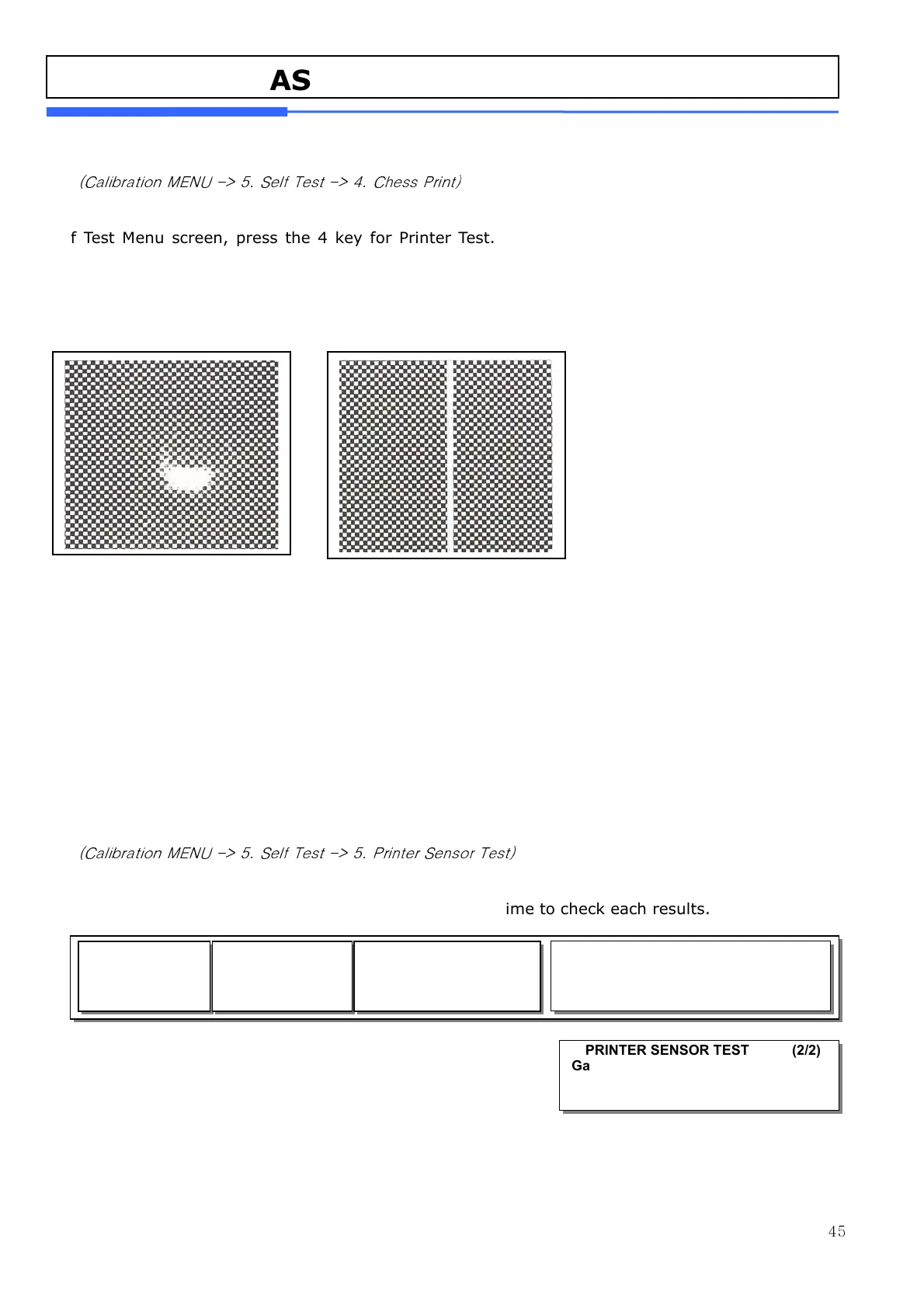45
4.7.4 Chess Print (Menu Code 8540)
(Calibration MENU -> 5. Self Test -> 4. Chess Print)
Self Test Menu screen, press the 4 key for Printer Test. The scale will then print a TPH (Thermal
Print Head) test label. This label print checker pattern helps to find problems with the TPH. You
should clean the TPH before you try this procedure. Follow the maintenance procedure for cleaning
the TPH. The following examples shows that some of problems that can occur.
There are several things that this printout sample can reveal:
1. The rubber roller may be dirty or have something stuck to it. Also, the roller may be perforated.
2. This is a clear indication that the TPH has been damaged or burned out.
If you need to replace the TPH, please contact the CAS Service Department.
4.7.5 Printer Sensor Test (Menu Code 8550)
(Calibration MENU -> 5. Self Test -> 5. Printer Sensor Test)
You can test PEEL-OFF sensor and Head up sensor in real time to check each results.
Gap :[ 63]
Peel:[114]
8550
CAL
ModE
Peel-off :[UNLOCK ]
Head-up :[CLOSE ]
1 2
