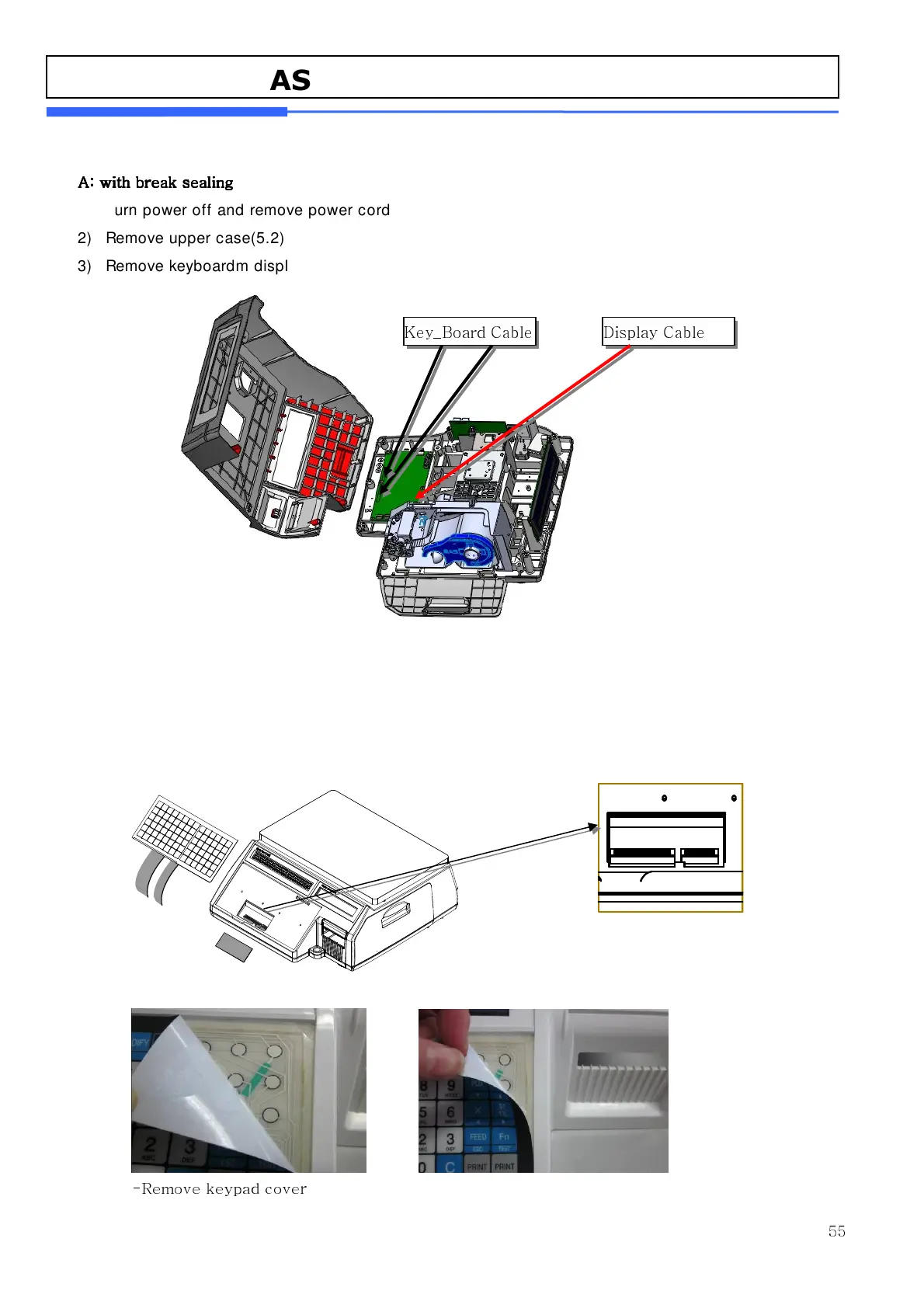55
5.8 Keyboard Replacement A,B(with/without breaking sealing)
A:
A:A:
A:
with break sealing
with break sealingwith break sealing
with break sealing
1) Turn power off and remove power cord
2) Remove upper case(5.2)
3) Remove keyboardm display cable from main bord and replace new keyboard
B:
B:B:
B:
without break sealing
without break sealingwithout break sealing
without break sealing
1) Remove keyboard from upper case
2) Remove keyboard support plate and disconnect key board cable by pull the calble lock
3) Connect keyboard cable by pushing keyboard suspend lock / add metal support plate
Stick the keyboard pad
-Remove keypad cover
Key_Board Cable
Display Cable
