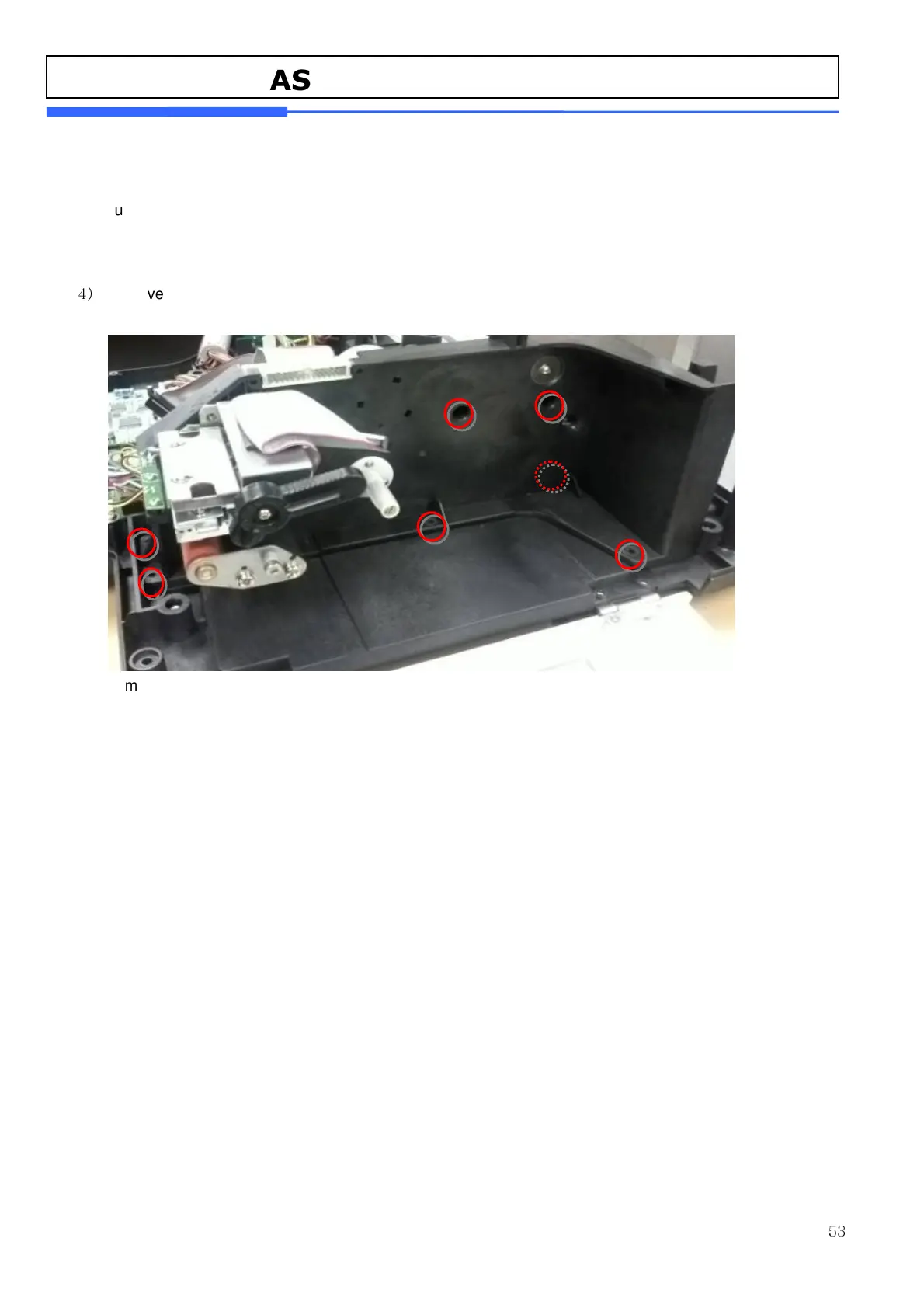53
5.6 Print Assembly Replacement
1) Turn power off and remove power cord
2) Remove printer cartridge
3) Remove upper case(5.2)
4)
Remove printer connecting bolt
5) Remove printer module (lift upper right side first)
6) Reference following exploed view
