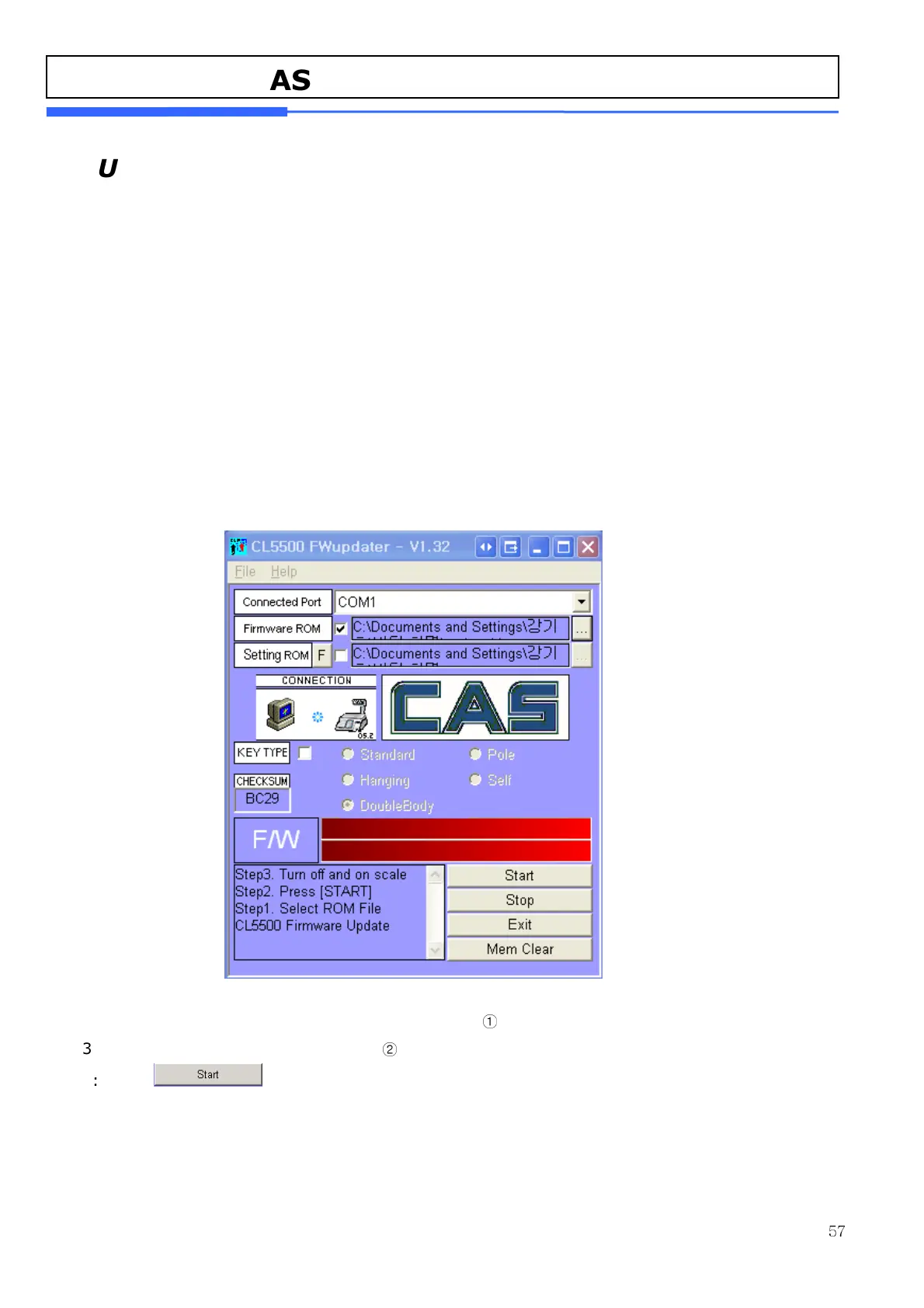57
7. Update
7.1 F/W update (CL3500)
NOTE: While you are turning on the scale, you must PUSH CAL botton.
If you didn’t follow this procedure, scale will not accept any signal from PC.
Step1: Connect RS232C to computer
Pin-layout is following diagram
Scale(DB-9 Female) PC (DB-9 Male)
(2) -------------------------------- (3)
(3) -------------------------------- (2)
(5) -------------------------------- (5)
Step2: Play CL5500fwupdater_v1.32.exe
Step2: Select RS232C communication port by pressing
①
Step3: Select new firmware ROM pressing
②
Step4: Press , ready to F/W –ROM download
* Software will not download if the firmware version is old or file desination is wrong
Window massage will show error massage
Step5: Turn off the scale to get scale ready
