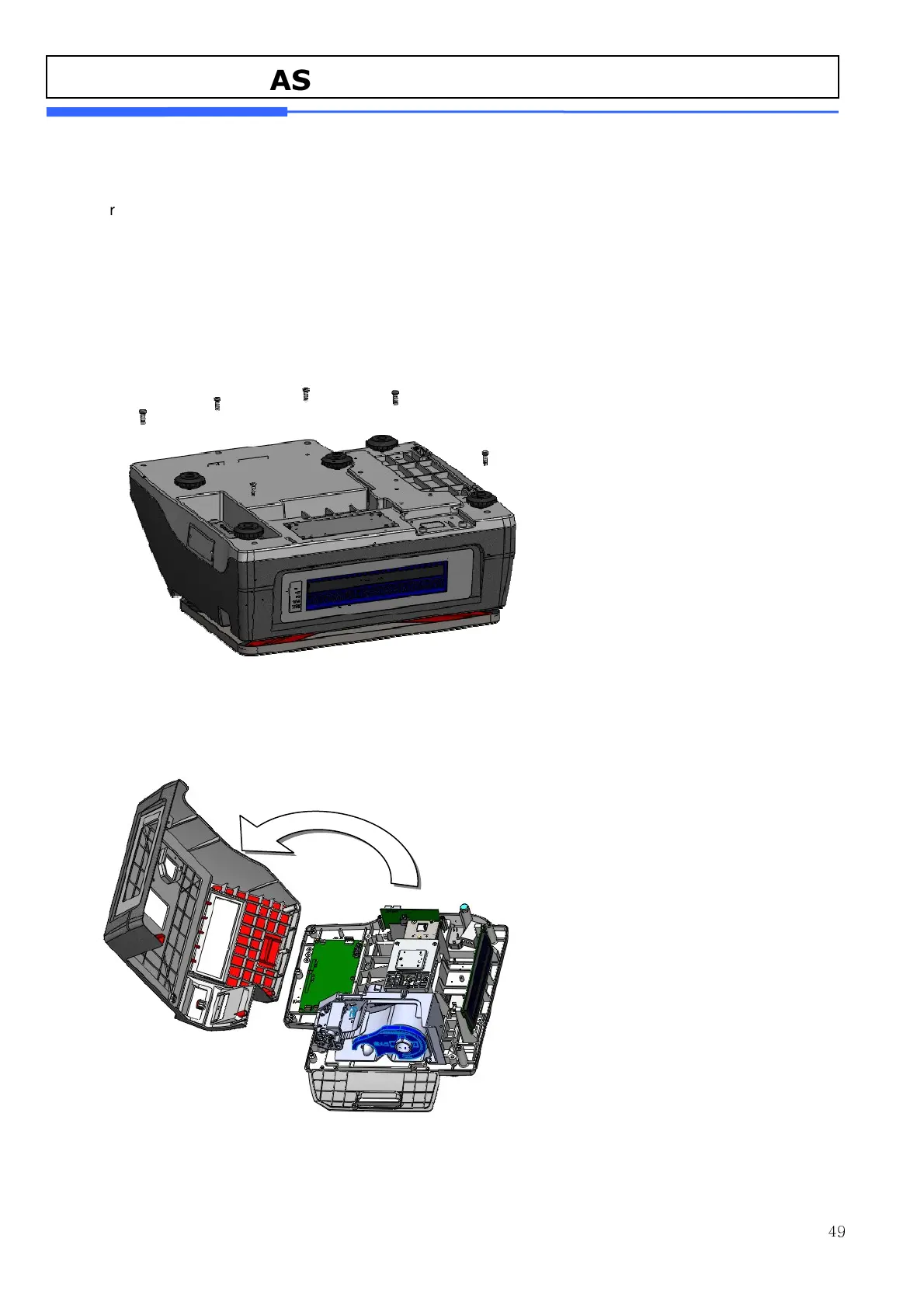49
5.2 Removing the Upper Case
1) Turn power off and remove power cord
2) Remove tray from scale (make sure lift right side first and unlock the left hook)
3) Remove printer cartridge
4) Remove 6 bolt from bottom case(for pole type: remove pole mount bolt first)
5) Remove 4bolt from upper case
6) Remove keybord and display cable to remove upper case
* Carefull with front key pad connector
