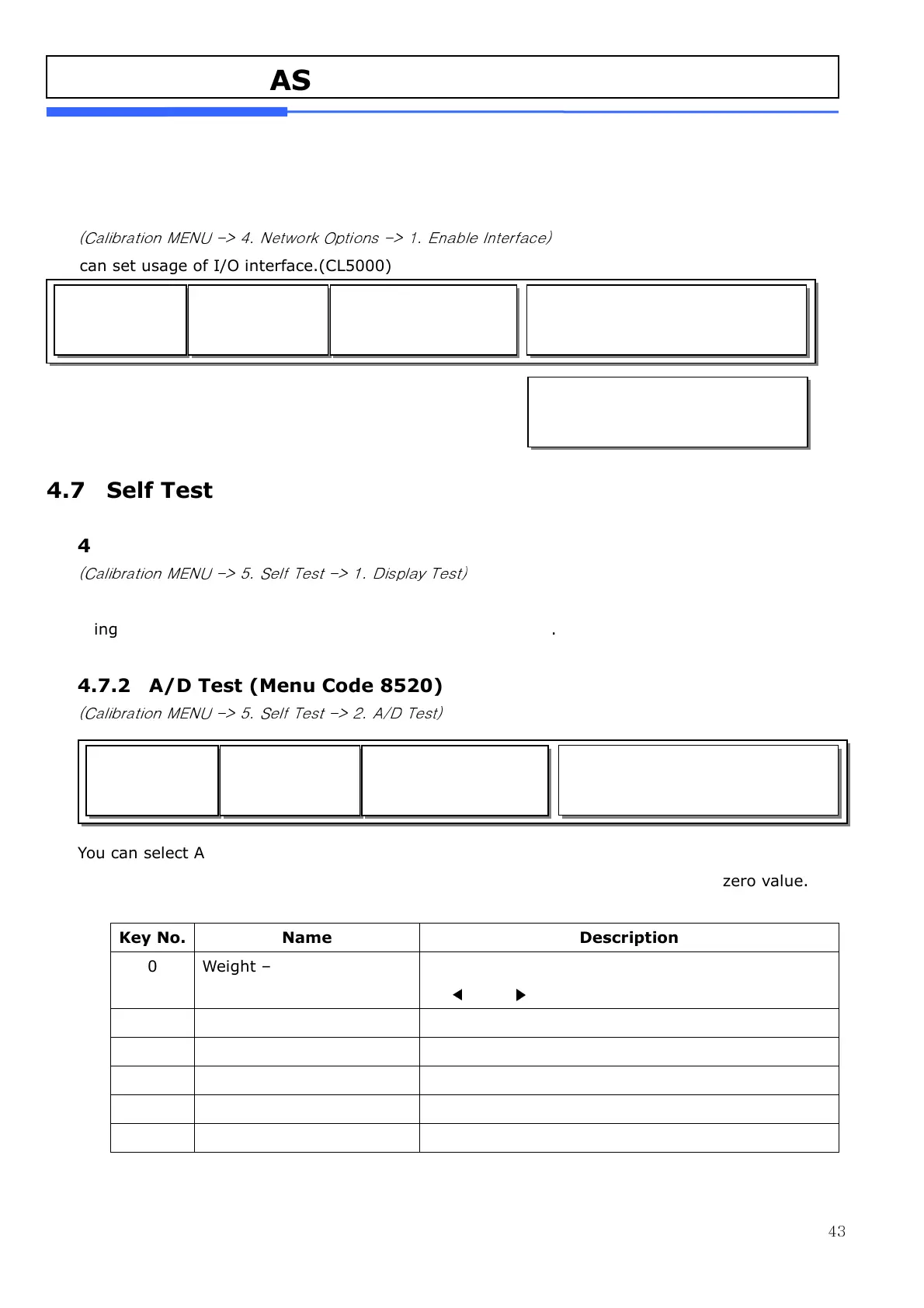43
4.6 Network Options
5.6.1 Enable Interface (Menu Code 8410)
(Calibration MENU -> 4. Network Options -> 1. Enable Interface)
You can set usage of I/O interface.(CL5000)
4.7 Self Test
4.7.1 Display Test (Menu Code 8510)
(Calibration MENU -> 5. Self Test -> 1. Display Test)
Selecting 1 will start Display test, press any key to stop and exit.
4.7.2 A/D Test (Menu Code 8520)
(Calibration MENU -> 5. Self Test -> 2. A/D Test)
You can select A/D level “0”~“5” to test.
NOTE: You can set ZERO temporally within each level. Exiting menu will not keep zero value.
Key No.
Name Description
0 Weight – External value kg or lb
( :
▶
kg,
▶
: lb)
1 Normalized(Zeroing) A/D Internal count (60,000). Calibration Zero - A/D
2 Normalized A/D Internal count (60,000)
3 Unit Factorized A/D Unit Factor applied A/D value
4 Linearized A/D Linear incising A/D value
5 Filtered Raw A/D Filtered Raw A/D
8520
0
8333
Normalized AD(AD1) – C1 value
8410
CAL
ModE
Ethernet(TCP/IP) :[Y]
USB :[N]
RS485 :[N]
PS/2 :[Y]
