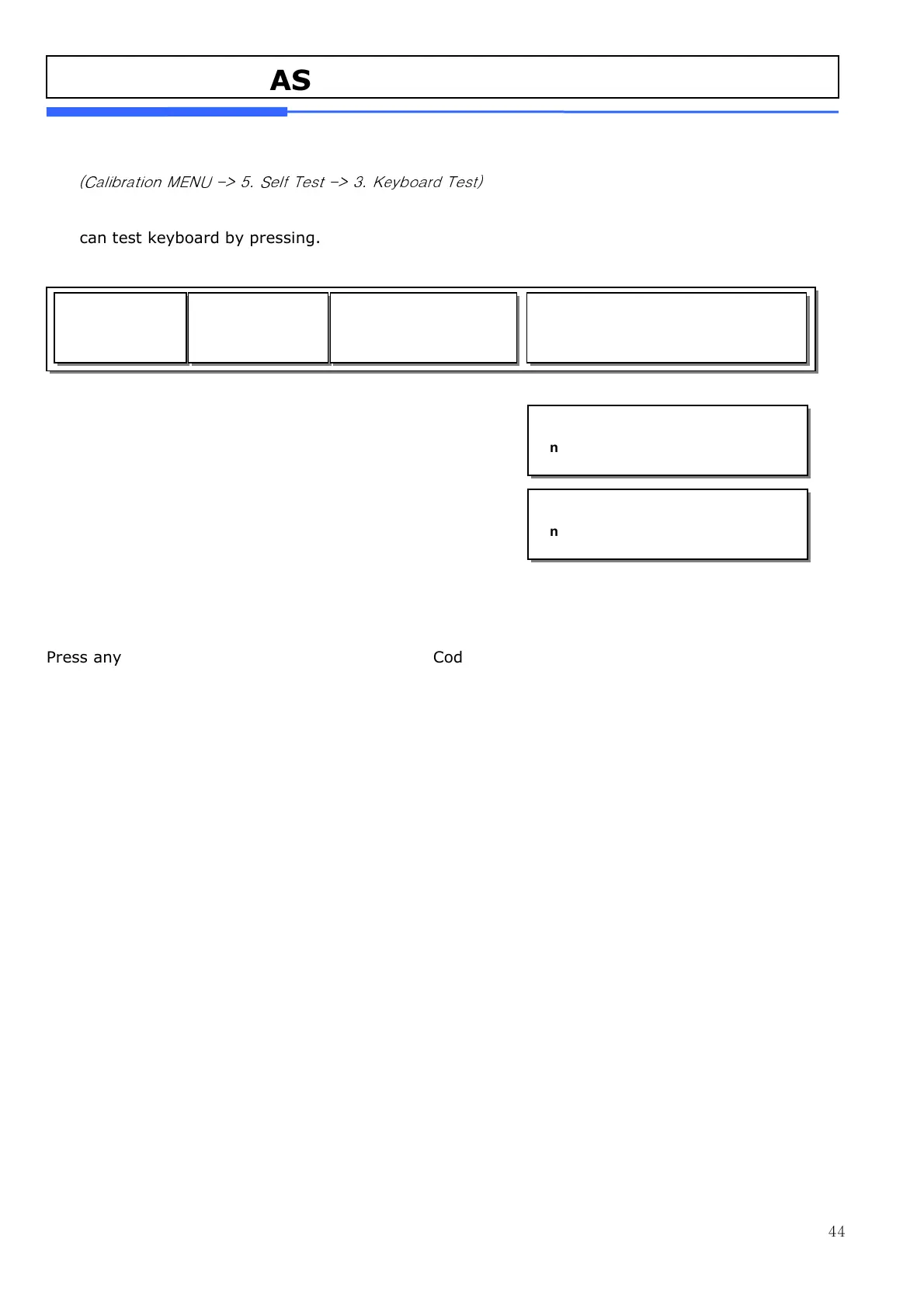44
4.7.3 Keyboard Test (Menu Code 8530)
(Calibration MENU -> 5. Self Test -> 3. Keyboard Test)
You can test keyboard by pressing.
Press any keys to test Row Code and Conversion Code.
* Raw Code is location of key. (Upper left Connor is 1. For bench Type stars with 22)
* Conversion Code is function Code which has different code other then Raw Code.
* Menu Key Flag will set as 1 when “MENU” and other key is pushed same time.
* Press ESC will exit the test or change key mode.
- ESC + ESC : End of test
- ESC + PRINT key to change Mode
Mode 0 : Sale Mode
Mode 1 : program Mode
8530
CAL
ModE
Raw Code:[006C] Menu Key Flag::[0]
Cnv.Code:[0003] Mode:[1]
Raw Code:[006C] Menu Key Flag:[0]
Cnv.Code:[0003] Mode:[1]
[ESC]=Exit,[PRINT]=Mode Change
Raw Code:[006C] Menu Key Flag::[0]
Cnv.Code:[0003] Mode:[1]
[0]=Sale, [1]=Program
