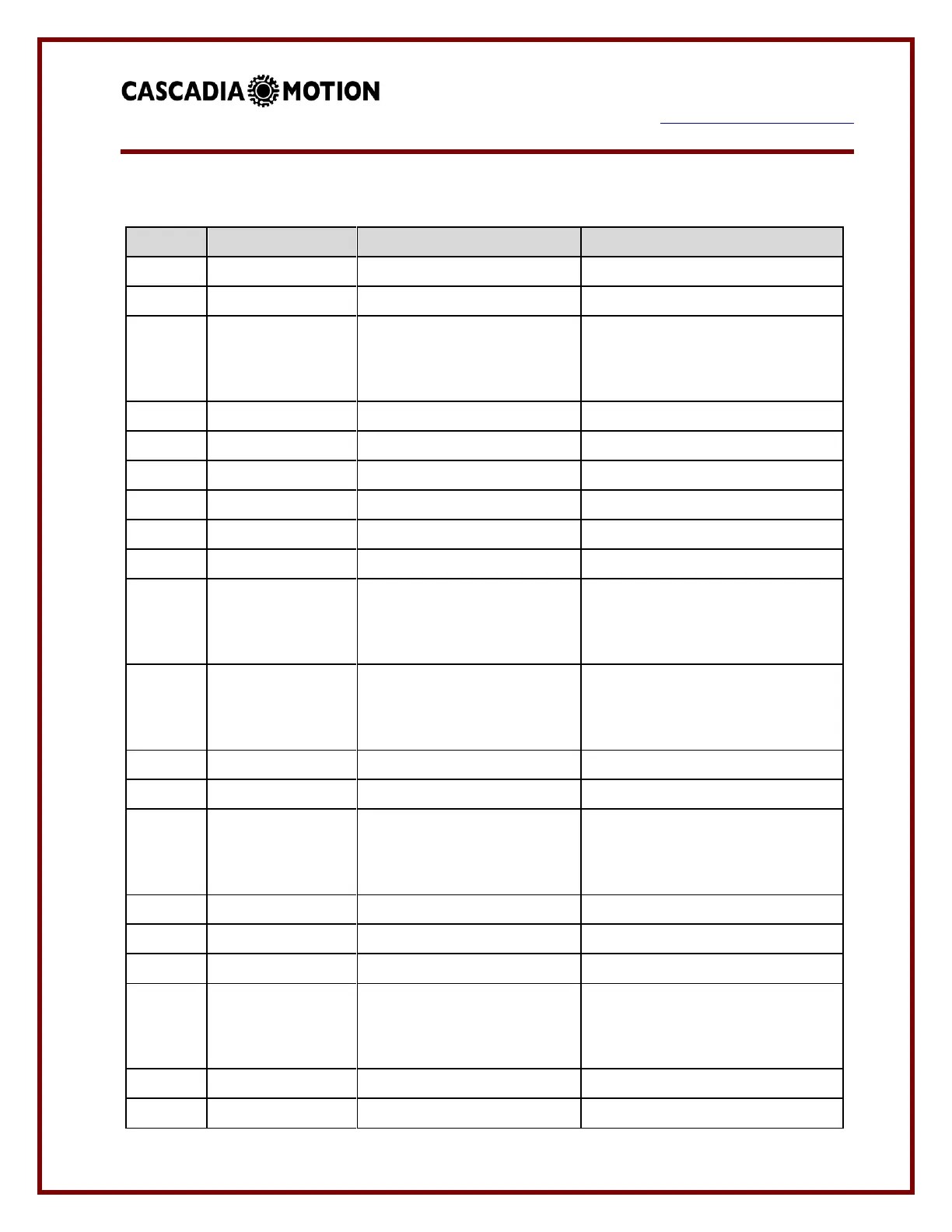7929 SW Burns Way Phone: 503 344-5085
Suite F
Wilsonville, OR sales@cascadiamotion.com
1/14/2021 RMS PM Hardware User Manual 25 of 54
I/O Connector – 48 pin
Allows connection of PT100 or
PT1000 RTD for temperature
monitoring.
For use with analog inputs.
Resolver Cosine winding -
Short to CANA_L to include a
120 ohm terminator from
CANA_H to CANA_L.
Allows connection of PT100 or
PT1000 RTD for temperature
monitoring.
Resolver Cosine winding +
CAN is isolated from
GND/KL31. CAN shield should
be connected here.
Resolver excitation output
Short to CANB_L to include a
120 ohm terminator from
CANB_H to CANB_L.
Forward Enable Switch (if used)