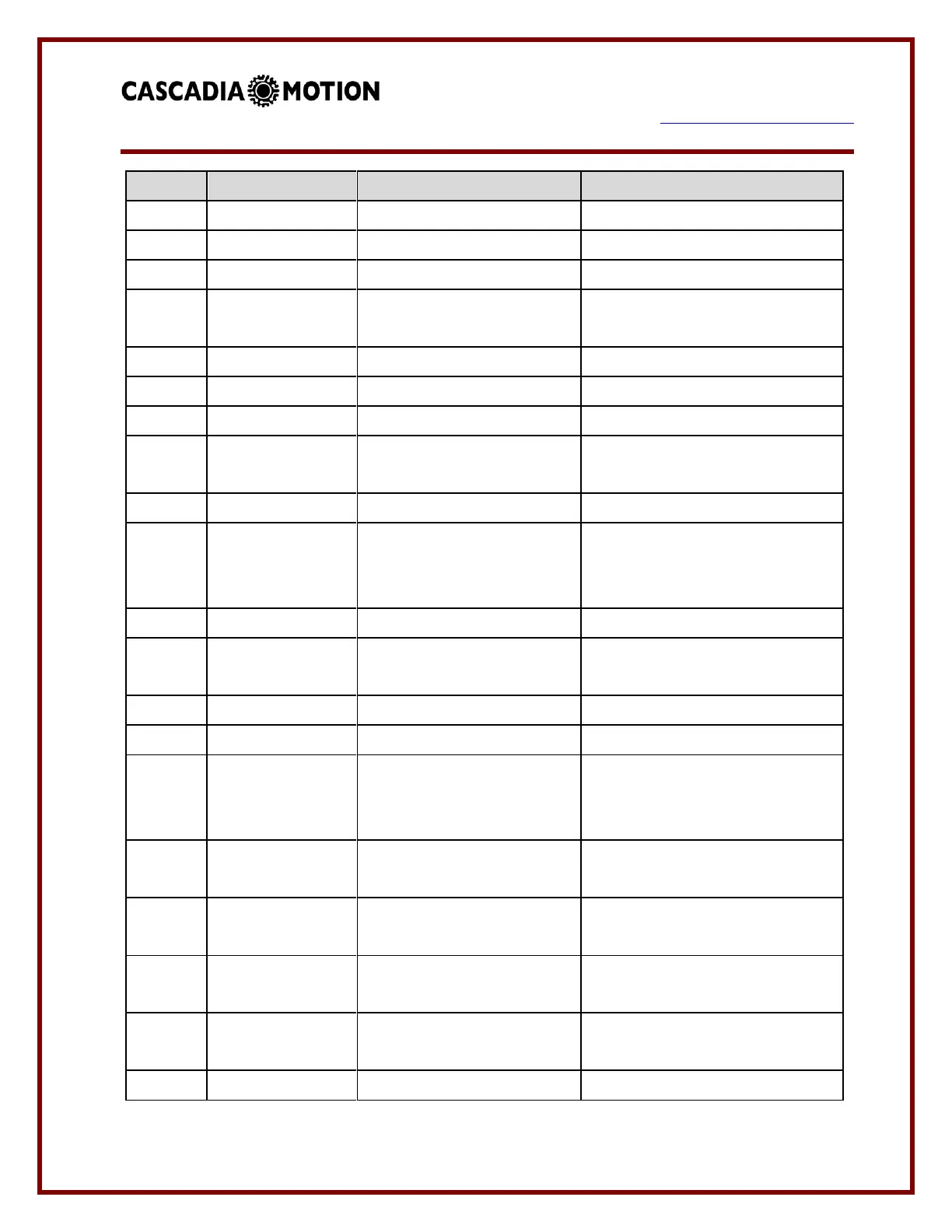7929 SW Burns Way Phone: 503 344-5085
Suite F
Wilsonville, OR sales@cascadiamotion.com
1/14/2021 RMS PM Hardware User Manual 26 of 54
Resolver excitation return
Reverse Enable Switch (if used)
Normally connected to pin 5 of
DB9 connector.
Normally connected to pin 3 of
DB9 connector.
If grounded at power up inverter
will go into bootloader mode for
use with C2prog software.
Normally connected to pin 2 of
DB9.
High Voltage Interlock
Input
When all high voltage plugs are
installed HVIL_IN will be
connected to HVIL_OUT
High Voltage Interlock
Output
Encoder Channel Z input
(Index)
Ground return for encoder
signals.
Used with sensors connected to
analog inputs.
For use with analog inputs.