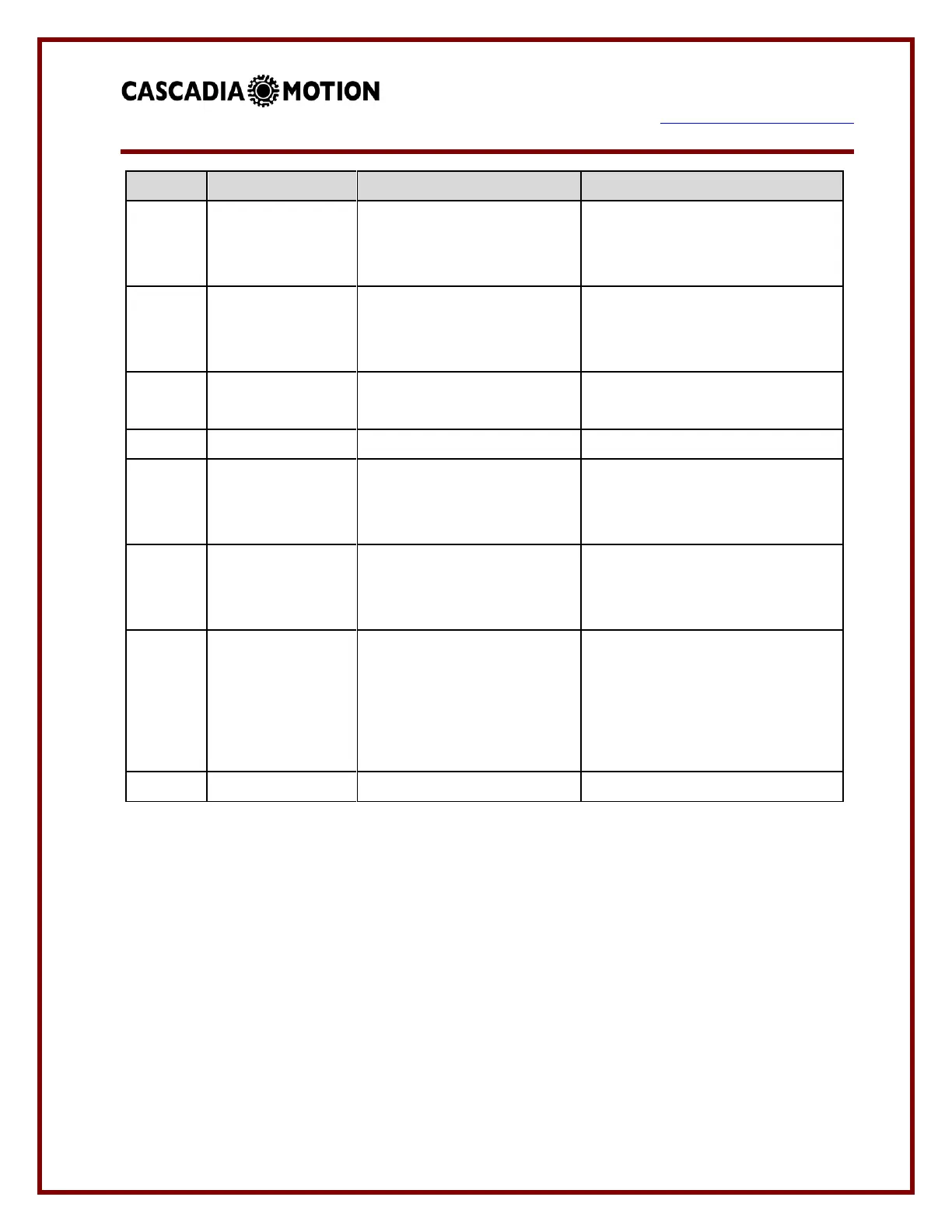7929 SW Burns Way Phone: 503 344-5085
Suite F
Wilsonville, OR sales@cascadiamotion.com
1/14/2021 RMS PM Hardware User Manual 27 of 54
If pre-charge function is used
this output serves as the
pre-charge contactor output.
If the pre-charge function is
used this output serves as the
main contactor output.
OK Indicator Drive / 12V Power
Relay Drive
Constant 12V power, when in
the off state input current is less
than 1mA
Turns on internal power supplies
to power up the inverter and
start communications.
If voltage is removed then
inverter will declare a hardware
gate fault, a completely
hardware based disable of the
PWM from the inverter.