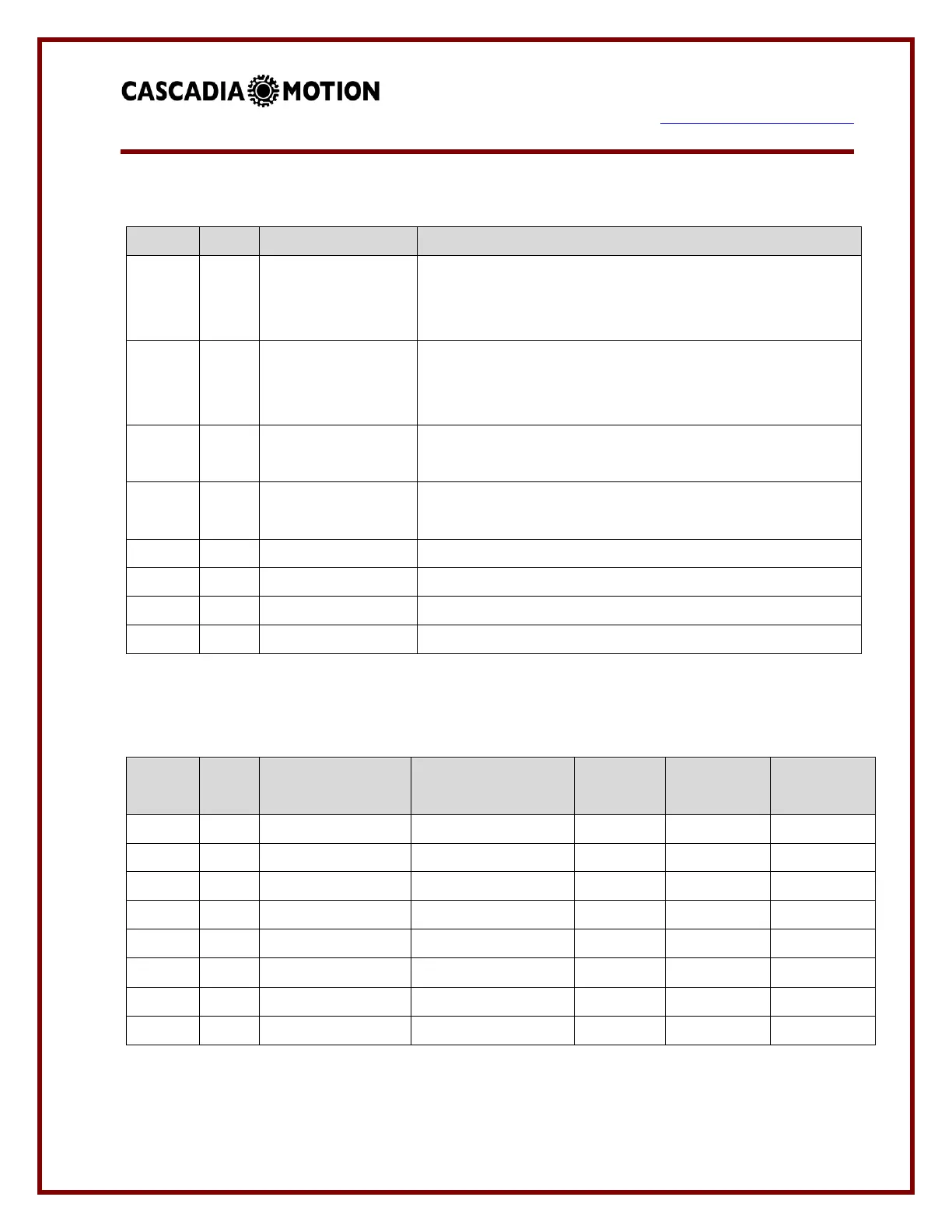7929 SW Burns Way Phone: 503 344-5085
Suite F
Wilsonville, OR sales@cascadiamotion.com
1/14/2021 RMS PM Hardware User Manual 49 of 54
The vehicle control system software currently assigns these inputs as follows:
This input should be connected to a switch that grounds
this input when the user is commanding forward
direction.
This input should be connected to a switch that grounds
this input when the user is commanding reverse
direction.
This input should be connected to a switch that grounds
the input when the brake is pressed.
This input should be connected to a switch that grounds
the input to enable this feature (that is, disable REGEN).
If used, this input is assigned to the IGNITION feature.
If used, this input is assigned to the START feature.
Input available for user.
Input available for user.
Not all inputs are available on each unit. Below is a table showing which inputs are
available (n/a indicates not available).
Gen3 & Gen5
PM100/PM150/PM250
The electrical parameters of the digital inputs are shown in the table below.