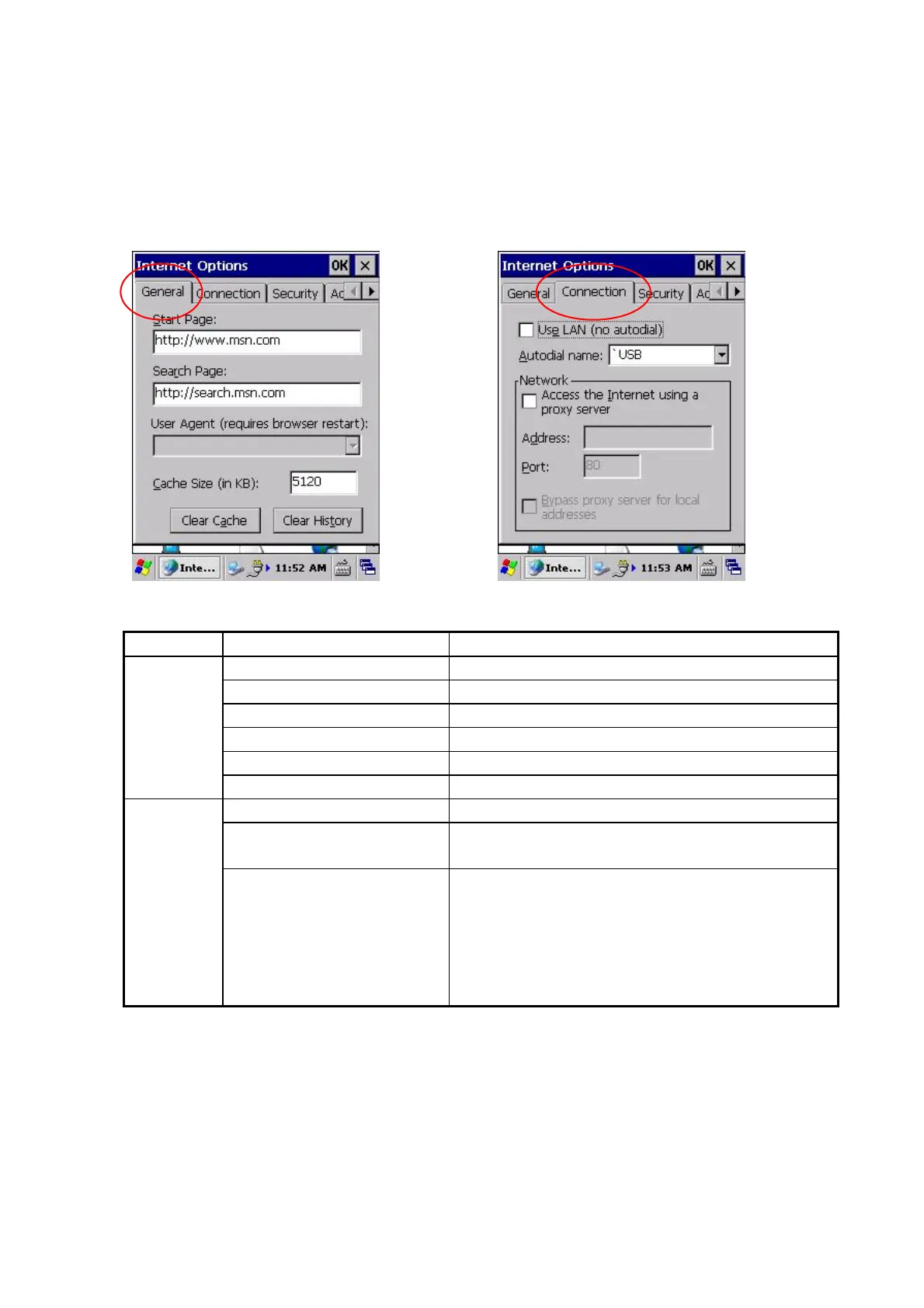167
Internet Options
Select Start -> Settings -> Control Panel - Internet Options.
Alternatively, View -> Internet Options from the browser.
Set Internet Explorer options here.
[General] Tab [Connection] Tab
Tab Item Function
“Start Page (S)” Specify the URL to open as the start page.
“Search Page (R)” Specify the URL to use as the search page.
“User Agent” Select the user agent.
“Cache Size” Specify cache size, in Kbytes.
“Clear Cache (A)” button Clear the cache memory.
General
“Clear History (T)” button Clear the history.
“Use LAN (E)” Check the check box to use LAN for connecting.
“Autodial Name (A)” Select an autodial name to use when LAN is not
used.
Connection
“Access the Internet using a
proxy server (I)”
Check the check box to use a proxy server for
accessing the Internet. In this case, specify the
appropriate values for the fields below as needed.
[1] Address
[2] Port
[3] Bypass proxy server for local address
*1
*1 Check the check box to use “Bypass proxy server for local address”.
