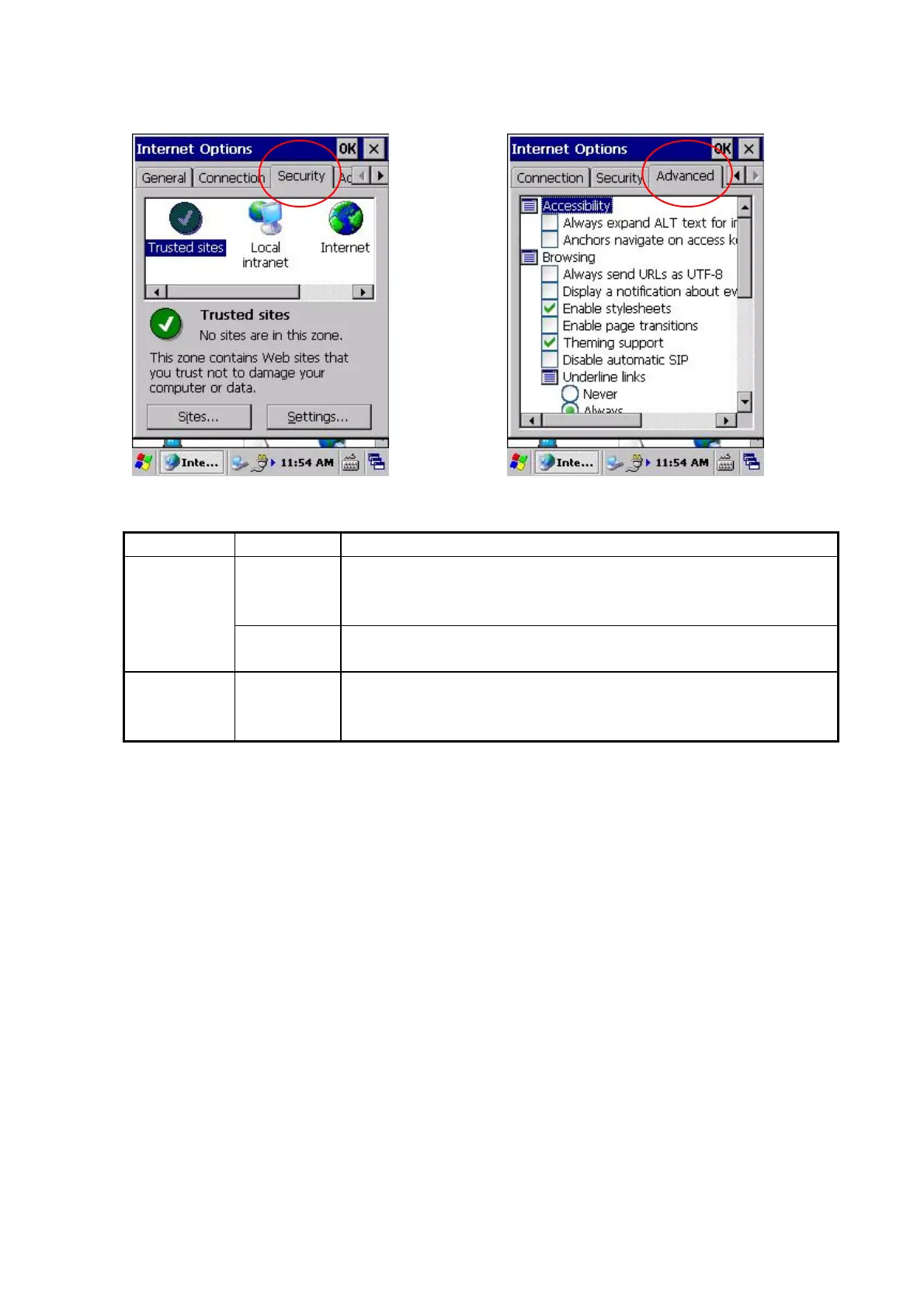168
[Security] Tab [Advanced] Tab
Tab Item Function
Site (I) Set up security by zone for Internet, Local intranet, Trusted sites
and Restricted sites.
Display the site adding screen and add a site to the selected zone.
Security
Settings
(S) ...
Make advanced settings for security in each zone.
Detail
settings
- Enable or disable each item as required. Set whether to display/
hide the SIP (software input panel) and TVStyle.
