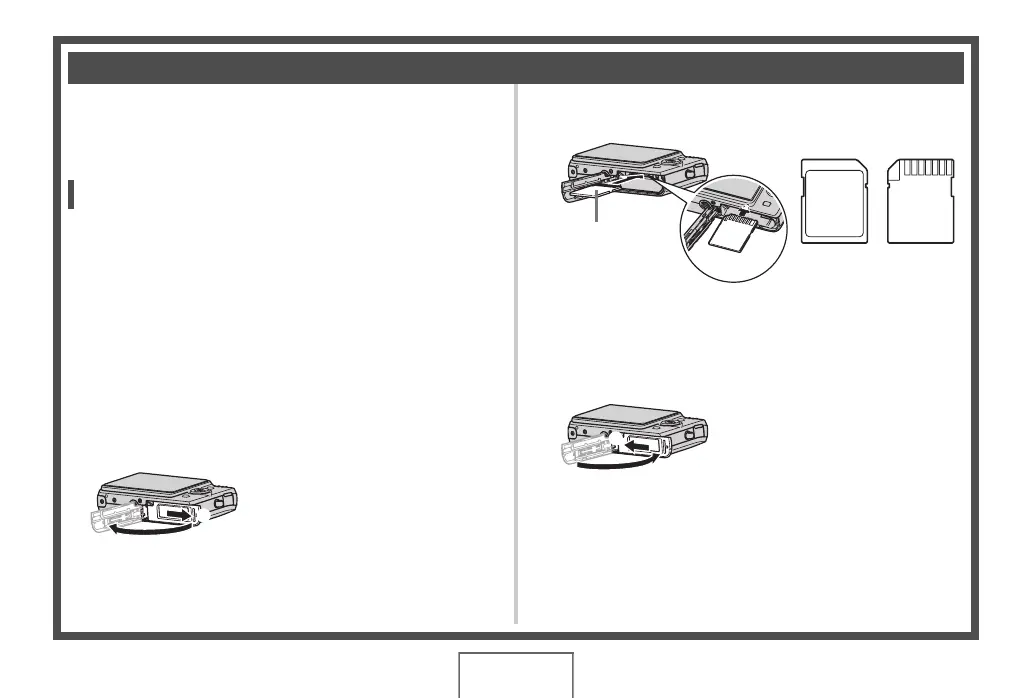13
QUICK START BASICS
(page 46)
■ Loading a Memory Card into the Camera
When a memory card is loaded, the camera stores images you
shoot on the card.
NOT
• Though the camera has built-in memory, using a memory
card provides additional capacity you can use to store more
images, high-quality and large-size images, and longer
movies.
• The camera will store images in its built-in memory if there
is no memory card loaded. If you prefer to use built-in
memory, skip this procedure and go to “Shooting a
Snapshot” on page 15.
• For information about memory card capacity, see page
260.
1. Open the battery cover.
2. Load a memory card into the camera.
With the back of the memory card facing upwards (towards
the monitor screen side of the camera), slide it into the card
slot and press until it clicks securely into place.
3. Close the battery cover.
Using a Memory Card
1
2
While pressing lightly on the
cover, slide it in the direction
indicated by the arrow to open.
MEMORY
CARD
Front Back
Back
2
1