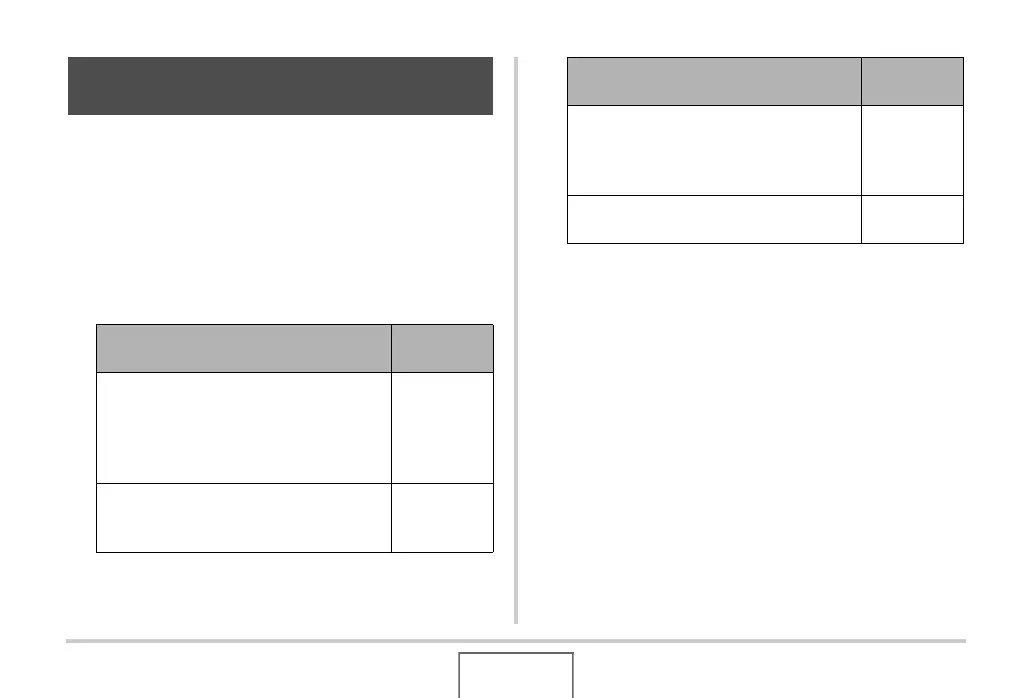199
OTHER SETTINGS
You can use the following procedure to change the brightness of
the monitor screen.
1. Press [MENU].
2. Select the “Set Up” tab, select “Screen”, and
then press [X].
3. Use [S] and [T] to select the setting you want,
and then press [SET].
Changing the Brightness of the
Monitor Screen
When you want to do this:
Select this
setting:
Automatic adjustment of monitor screen
brightness in accordance with lighting
conditions
• Auto 2 adjusts to a brighter setting more
quickly than Auto 1.
Auto 1 or
Auto 2
Higher monitor screen brightness than the
+1 setting
• This setting consumes more power.
+2
Relatively higher monitor screen
brightness than the 0 setting (for outdoor
use)
• This setting consumes more power.
+1
Normal monitor screen brightness (for
indoor use)
0
When you want to do this:
Select this
setting: