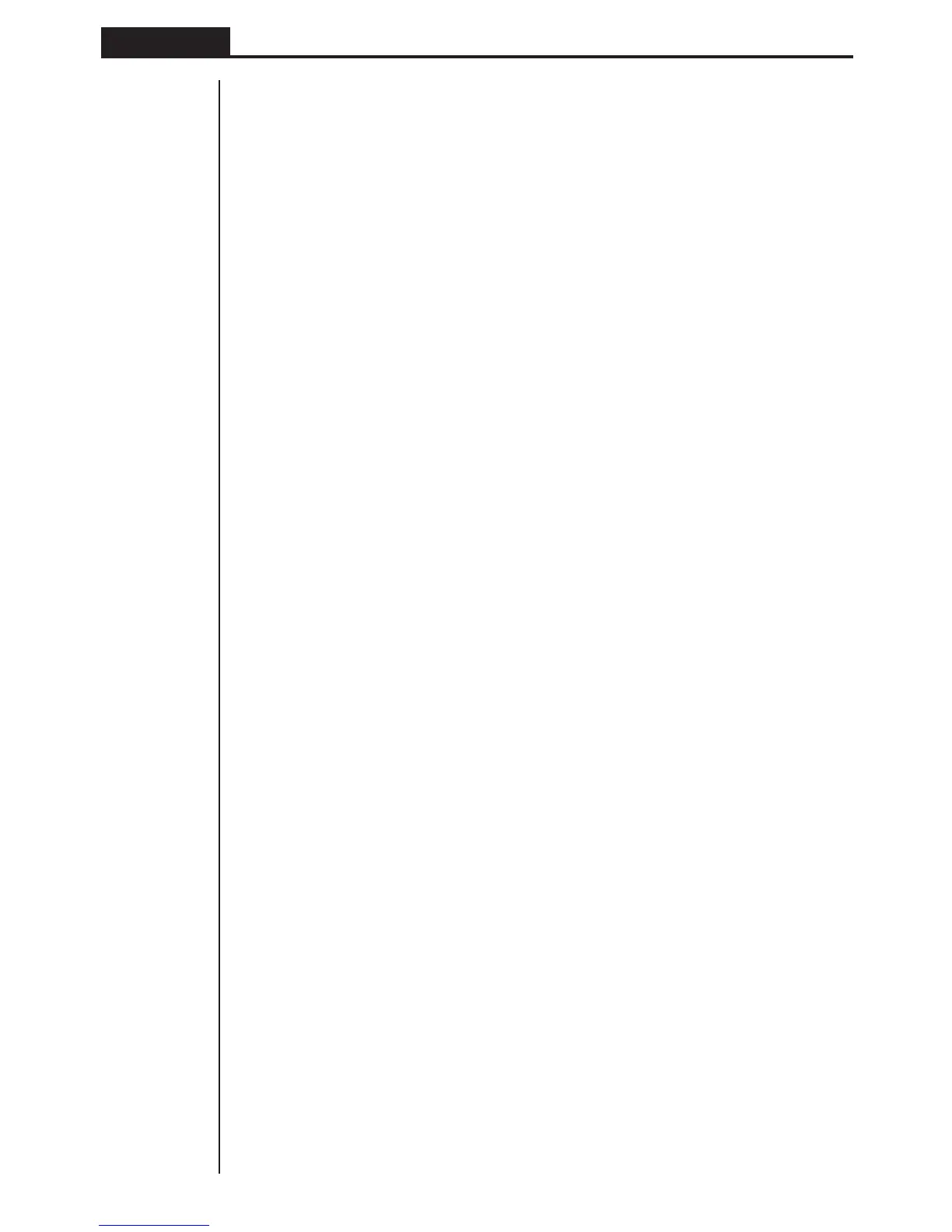68
Chapter 4 Graphing
uu
uu
uTo turn plot points on and off in the STAT, GRAPH and TABLE Modes
• To turn a plot point on
1. After drawing a graph, display the sketch menu and then perform the following
operation to make the pointer appear at the center of the screen.
!4 (SKTCH)3(PLOT)2(P-On)
2. Use the cursor keys (f, c, d, e) to move the pointer to the location where
you want to plot a point and then press w.
• To turn a plot point off
Perform the same procedure as described under “To turn a plot point on” above,
except press 3 (P-Off) in place of 2 (P-On).
• To change the on/off status of a plot point
Perform the same procedure as described under “To turn a plot point on” above,
except press 4 (P-Chg) in place of 2 (P-On).
uu
uu
uTo turn plot points on and off in the RUN or PRGM Mode
The following are the syntax for turning plot points on and off in these modes.
• To turn a plot point on
PlotOn <
x-coordinate>, <y-coordinate>
• To turn a plot point off
PlotOff <
x-coordinate>, <y-coordinate>
• To change the on/off status of a plot point
PlotChg <
x-coordinate>, <y-coordinate>
