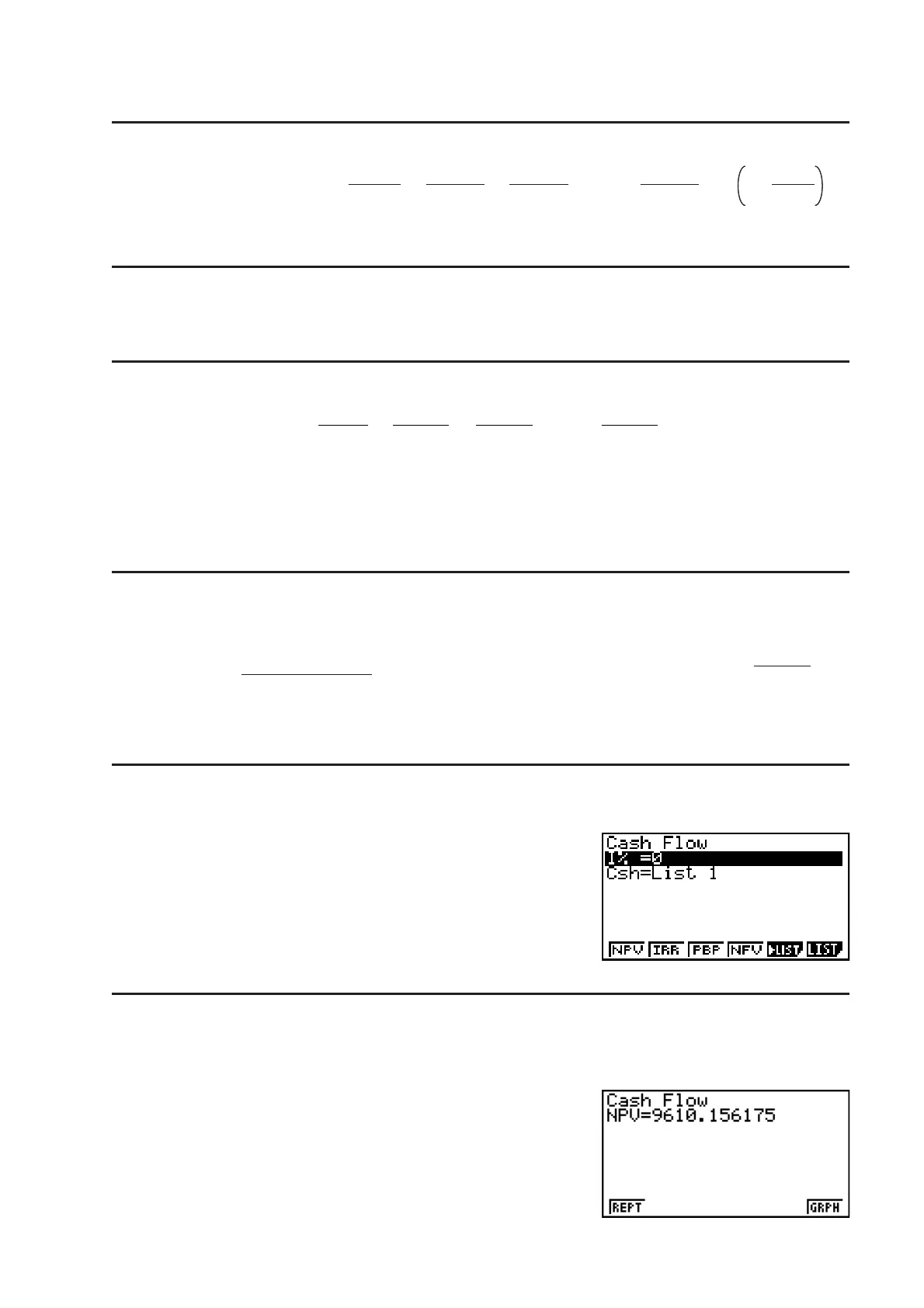7-6
Investment appraisal can be used to clearly determine whether an investment is realizing
profits that were originally targeted.
S\NPV
n
: natural number up to 254
S\NFV
S\IRR
In this formula, NPV = 0, and the value of IRR is equivalent to i × 100. It should be noted,
however, that minute fractional values tend to accumulate during the subsequent calculations
performed automatically by the calculator, so
NPV never actually reaches exactly zero. IRR
becomes more accurate the closer that NPV approaches to zero.
S\PBP
n
: smallest positive integer that satisfies the conditions NPVn 0, NPVn+1 0, or 0
Press (CASH) from the Financial 1 screen to display the following input screen for Cash
Flow.
(CASH)
I% ........ interest rate
Csh ....... list for cash flow
If you have not yet input data into a list, press (LIST) and input data into a list.
After configuring the parameters, use one of the function menus noted below to perform the
corresponding calculation.
• {NPV} … {net present value}
• {IRR} … {internal rate of return}
• {PBP} … {payback period}
• {NFV} … {net future value}
• {LIST} … {inputs data into a list}
• {LIST} … {specifies a list for data input}
NPV = CF0 + + + + … +
(1+ i)
CF
1
(1+ i)
2
CF2
(1+ i)
3
CF3
(1+ i)
n
CFn
i =
100
I %
NPV = CF0 + + + + … +
(1+ i)
CF
1
(1+ i)
2
CF2
(1+ i)
3
CF3
(1+ i)
n
CFn
i =
100
I %
NFV = NPV s(1 + i )
n
NFV = NPV s(1 + i )
n
0 = CF0 + + + + … +
(1+ i )
CF
1
(1+ i )
2
CF2
(1+ i )
3
CF3
(1+ i )
n
CFn
0 = CF0 + + + + … +
(1+ i )
CF
1
(1+ i )
2
CF2
(1+ i )
3
CF3
(1+ i )
n
CFn
NPVn =
n
k
= 0
CFk
(1 + i)
k
PBP =
{
0 .................................. (CF0 > 0)
n –
NPV
n
NPVn+1 – NPVn
(Other than those above)
...
NPVn =
n
k
= 0
CFk
(1 + i)
k
PBP =
{
0 .................................. (CF0 > 0)
n –
NPV
n
NPVn+1 – NPVn
(Other than those above)
...
