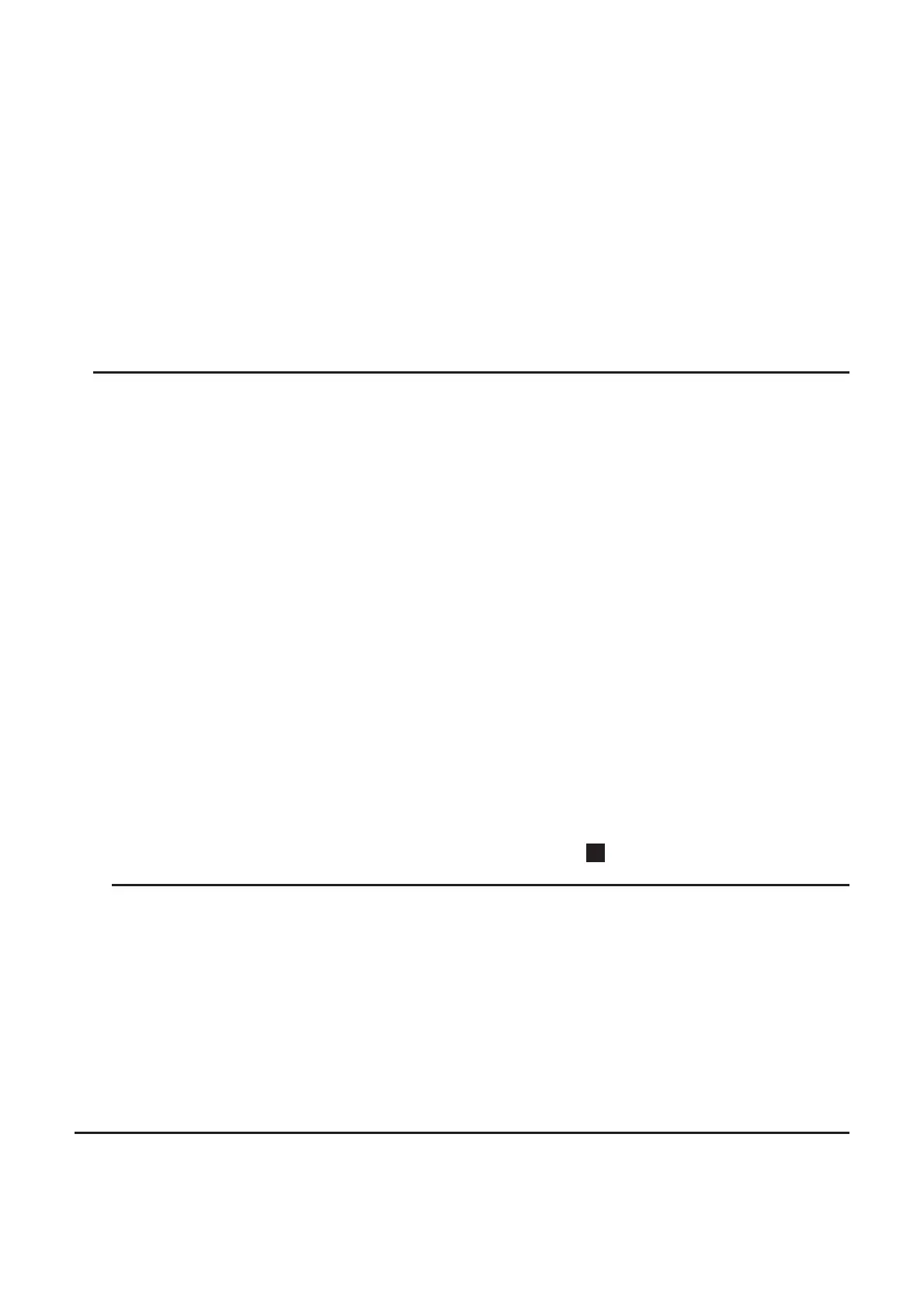8-3
•{I/O} ... {I/O control/transfer command menu}
•{:} ... {multi-statement command}
•{STR} ... {string command}
See “Command Reference” on page 8-7 for full details on each of these commands.
• Pressing K(SET UP) displays the mode command menu shown below.
• {ANGL}/{COOR}/{GRID}/{AXES}/{LABL}/{DISP}/{S/L}/{DRAW}/{DERV}/{BACK}/{FUNC}/
{SIML}/{S-WIN}/{LIST}/{LOCS}*/{T-VA R}/{3DSP}*/{RESID}/{CPLX}/{FRAC}/{Y
• SPD}*/
{DATE}*/{PMT}*/{PRD}*/{INEQ}/{SIMP}/{Q1Q3} * Not included on the fx-7400GII
See “Setup Screen Function Key Menus” on page 1-26 for details about each of these
commands.
S When you are inputting a program —— (BASE)
*
1
•{TOP}/{BTM}/{SRC}
•{MENU}
•{d~o} ... {decimal}/{hexadecimal}/{binary}/{octal} value input
•{LOG} ... {bitwise operator}
•{DISP} ... conversion of displayed value to {decimal}/{hexadecimal}/{binary}/{octal}
•{Aja}/{SYBL}
• Pressing )(PRGM) displays the following PRGM (PROGRAM) menu.
•{Prog} ... {program recall}
•{JUMP}/{?}/{<}
•{REL} ... {conditional jump relational operator menu}
•{:} ... {multi-statement command}
• Pressing K(SET UP) displays the mode command menu shown below.
•{Dec}/{Hex}/{Bin}/{Oct}
*
1
Programs input after pressing (BASE) are indicated by
B
to the right of the file name.
•{EXE}/{EDIT} ... program {execute}/{edit}
•{NEW} ... {new program}
•{DEL}/{DEL
•
A} ... {specific program}/{all program} delete
•{SRC}/{REN} ... file name {search}/{change}
3. Editing Program Contents
I Debugging a Program
A problem in a program that keeps the program from running correctly is called a “bug”,
and the process of eliminating such problems is called “debugging”. Either of the following
symptoms indicates that your program contains bugs that require debugging.
