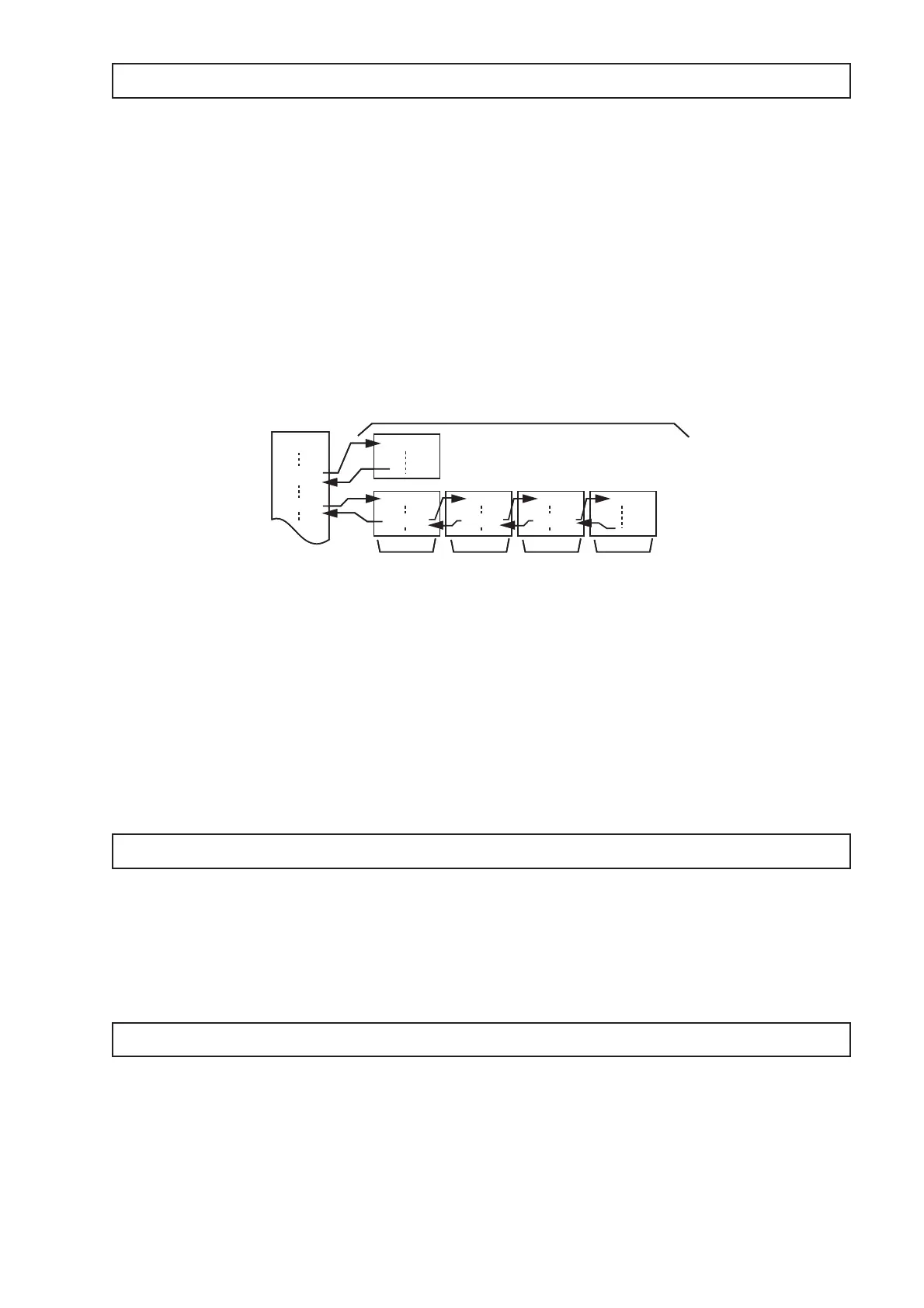8-11
Prog
Function: This command specifies execution of another program as a subroutine. In the
RUN•MAT (or RUN) mode, this command executes a new program.
Syntax: Prog "file name"=
Example: Prog "ABC"=
Description:
• Even when this command is located inside of a loop, its execution immediately breaks the
loop and launches the subroutine.
• This command can be used as many times as necessary inside of a main routine to call up
independent subroutines to perform specific tasks.
• A subroutine can be used in multiple locations in the same main routine, or it can be called
up by any number of main routines.
Main Routine Subroutines
Level 1 Level 2 Level 3 Level 4
• Calling up a subroutine causes it to be executed from the beginning. After execution of the
subroutine is complete, execution returns to the main routine, continuing from the statement
following the Prog command.
• A Goto~Lbl command inside of a subroutine is valid inside of that subroutine only. It cannot
be used to jump to a label outside of the subroutine.
• If a subroutine with the file name specified by the Prog command does not exist, an error
occurs.
• In the RUN•MAT (or RUN) mode, inputting the Prog command and pressing U launches
the program specified by the command.
Return
Function: This command returns from a subroutine.
Syntax: Return=
Description: Execution of the Return command inside a main routine causes execution of
the program to stop. Execution of the Return command within a subroutine terminates the
subroutine and returns to the program from which the subroutine was jumped to.
Stop
Function: This command terminates execution of a program.
Syntax: Stop=
Description:
• This command terminates program execution.
• Execution of this command inside of a loop terminates program execution without an error
being generated.
D
CEIJ
Prog "E" Prog "I" Prog "J"
A
Prog "D"
Prog "C"
D
CEIJ
Prog "E" Prog "I" Prog "J"
A
Prog "D"
Prog "C"
