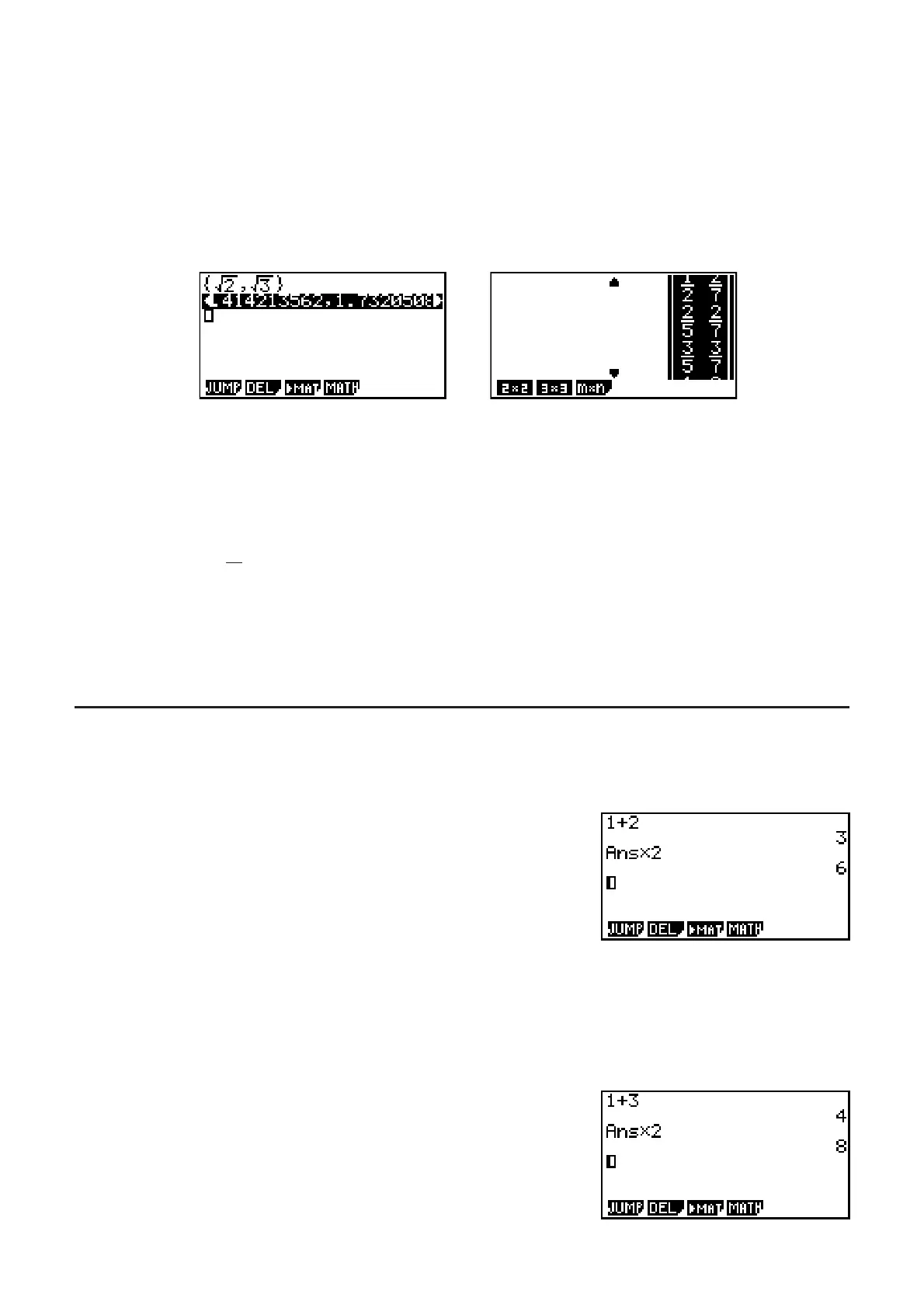1-17
• Matrices are displayed in natural format, up to 6 × 6. A matrix that has more than six rows or
columns will be displayed on a MatAns screen, which is the same screen used in the Linear
input/output mode.
• Lists are displayed in natural format for up to 20 elements. A list that has more than 20
elements will be displayed on a ListAns screen, which is the same screen used in the Linear
input/output mode.
• Arrows appear at the left, right, top, or bottom edge of the display to let you know when there
is more data off the screen in the corresponding direction.
You can use the cursor keys to scroll the screen and view the data you want.
• Pressing (DEL)(DEL
•
L) while a calculation result is selected will delete both the result
and the calculation that produced it.
• The multiplication sign cannot be omitted immediately before an improper fraction or mixed
fraction. Be sure to always input a multiplication sign in this case.
Example:
2×
2
5
AA6D
•A,, V, or (
x
–1
) key operation cannot be followed immediately by another ,,
V, or (x
–1
) key operation. In this case, use parentheses to keep the key operations
separate.
Example: (3
2
)
–1
BV(x
–1
)
I History Function
The history function maintains a history of calculation expressions and results in the Math
input/output mode. Up to 30 sets of calculation expressions and results are maintained.
@AU
AU
You can also edit the calculation expressions that are maintained by the history function and
recalculate. This will recalculate all of the expressions starting from the edited expression.
Example To change “1+2” to “1+3” and recalculate
Perform the following operation following the sample shown above.
DDDDB#BU
