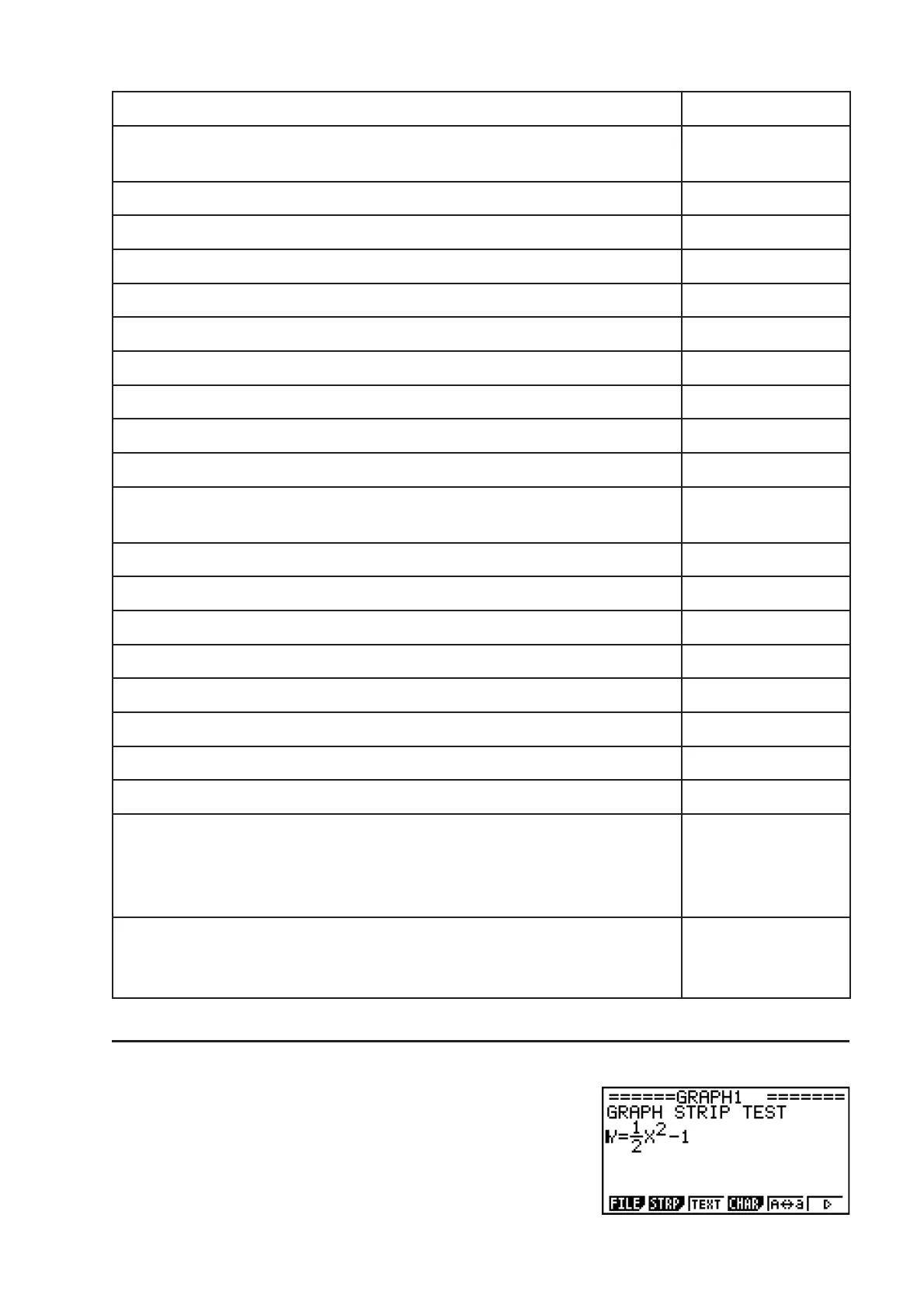10-8
Strip Data Type Table
Data Type Strip Name
RUN
•
MAT mode calculation data (When the RUN
•
MAT mode is
called from an eActivity, it starts up in the natural input mode.)
Run (Math)
GRAPH mode graph screen data Graph
GRAPH mode graph relation list screen data Graph Editor
TABLE mode table relation list screen data Table Editor
CONICS mode graph screen data Conics Graph
CONICS mode function list screen data Conics Editor
STAT mode statistical graph screen data Stat Graph
STAT mode List Editor data List Editor
EQUA mode calculation solution screen data Solver
RECUR mode recursion type selection screen Recur Editor
Notes screen data (Notes is a special eActivity application. See “Notes
Strips” on page 10-10 for more information.)
Notes
RUN
•
MAT mode Matrix Editor data Matrix Editor
EQUA mode simultaneous equation solution screen data Simul Equation
EQUA mode high-order equation solution screen data Poly Equation
DYNA mode graph screen data Dynamic Graph
TVM mode calculation solution screen data Financial
S
•
SHT mode spreadsheet screen data SpreadSheet
E-CON2 mode setup wizard data Econ SetupWizard
E-CON2 mode advanced setup data Econ AdvancSetup
E-CON2 mode advanced setup data
(Executing this strip starts sampling immediately based on the setup
information that is recorded to the strip the first time the strip is
executed.)
Econ Sampling
E-CON2 mode advanced setup data
(Executing this strip graphs sampled data that is recorded to the strip
the first time the strip is executed.)
Econ Graph
S To insert a strip
1. Move the cursor to the location where you want to insert
the strip.
