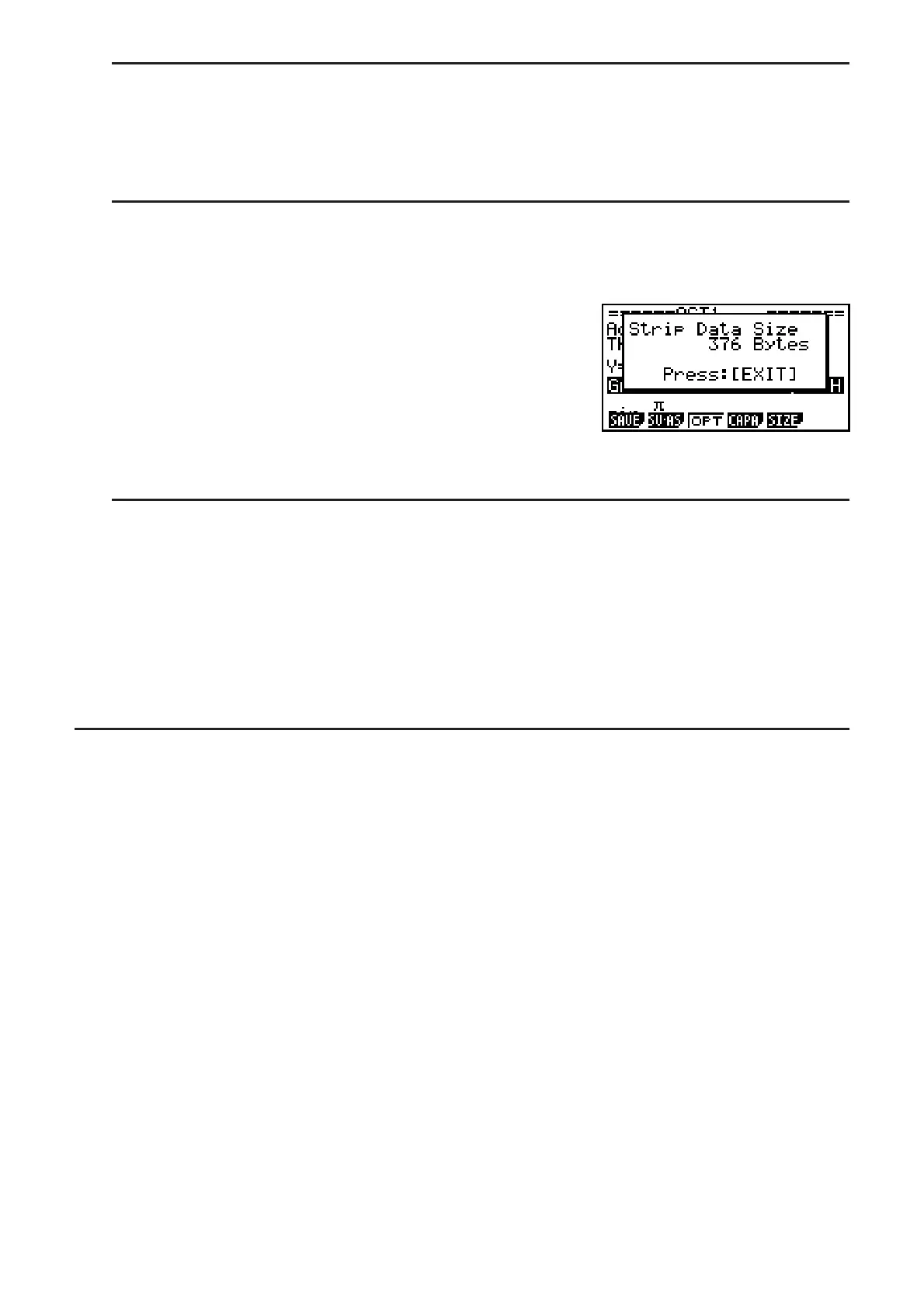10-11
S To switch from an application screen called up from a strip to another
application screen
Press (). On the dialog box that appears, use A and D to select the name of
an application and then press U.
S To display the strip memory usage screen
1. Use A and D to select the strip whose memory usage screen you want to view.
2. Press (FILE)(SIZE).
• This will display the memory usage screen of the
currently selected strip.
3. To exit the memory usage screen, press ).
S To delete a line or strip
1. Move the cursor to the line or strip you want to delete.
• If you move the cursor to a calculation line, note that both the calculation and the result will
be deleted.
2. Press (E)(DEL-L).
• This causes a confirmation message to appear.
3. Press (Yes) to delete, or (No) to cancel without deleting anything.
I Saving a File
Use the procedures in this section to save a file after inputting or editing it on the workspace
screen.
An eActivity file for OS Version 2.00 or later may have a file name extension of “g2e”.
Performing either of the following operations on a calculator model covered by this manual
(with OS Version 2.00 or later operating system) to save an eActivity file always will cause the
extension “g2e” to be appended to the file name.
• Saving a newly created file
• Saving an existing file using the “save as” operation ((FILE)(SV-AS))
If you save an eActivity file using a calculator model covered by this manual to save a file with
a file name extension “g1e” (a file transferred from an older version calculator), the file name
extension will be determined according to the following rules.
• The “g2e” extension is used for an eActivity file that includes data for new features (except for
math functions and commands) added by OS Version 2.00 or later.
Here, the expression “data for new features added by OS Version 2.00 or later” means, for
example, calculation result data displayed in or P format.
• The “g1e” extension is used for eActivity files other than those described above.
