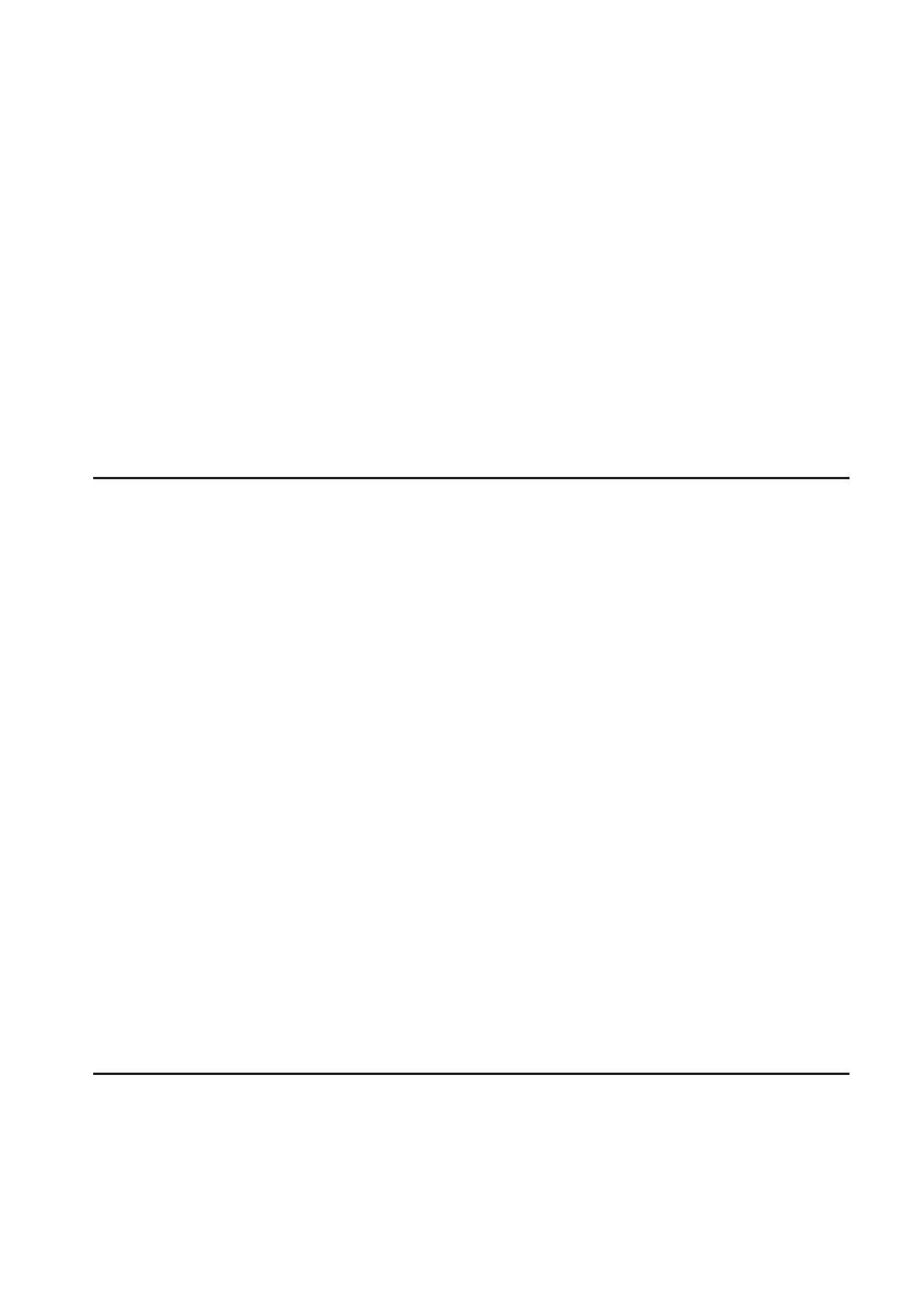13-9
Complex Number in data
- Matrix data includes an element containing a complex number*
1
- List data includes an element containing a complex number
- EQUA mode simultaneous equation input data has a complex number coefficient
- EQUA mode simultaneous equation calculation result includes a complex number solution
Invalid Data Number
- List data with a number greater than List 6
- Picture data with a number greater than Pict 6*
2
- Function memory data with a number greater than F-Mem 6*
2
- Graph memory data with a number greater than G-Mem 6*
2
*
1
Can be transferred from an OS 2.00 calculator except the fx-7400GII.
*
2
Can be transferred to an fx-9750G series or CFX-9850G series calculator only.
*
3
Can be transferred to an fx-9860G series calculator only.
S Sending Data from an OS 2.00 Calculator to a CFX-9850G Series
Calculator
Sender: OS 2.00 calculator
Receiver: CFX-9850G series
The following data is not sent from an OS 2.00 calculator or is disregarded when received by
the CFX-9850G series calculator.
• Capture memory data
• Clipboard, replay, and history data (Including the “SYSTEM” data item.)
• CONICS mode data*
1
• E-CON2 mode data*
1
• RECUR mode c
n
(c
n
+1
, c
n
+2
) expressions*
1
• RECUR mode table data*
1
• Setup data
• STAT mode data
• TABLE mode table data
• TVM mode data*
1
• V-Window x-dot data
• Calculation results of simultaneous equations and high-order equations
*
1
Can be transferred from an OS 2.00 calculator except the fx-7400GII.
S Sending Data from an OS 2.00 Calculator to an fx-7400G Series Calculator
Sender: OS 2.00 calculator
Receiver: fx-7400G series
