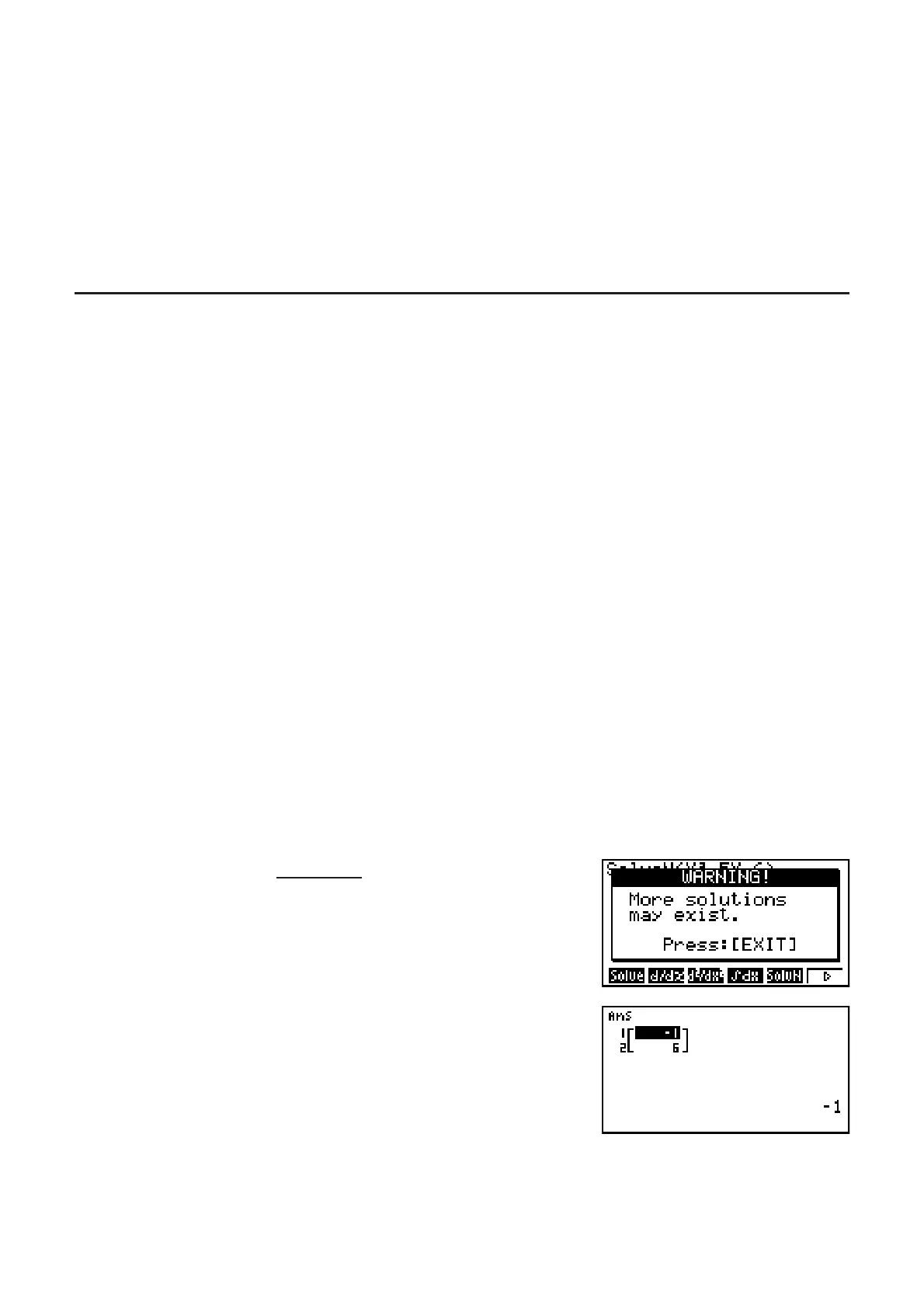2-23
Variable table input is used with the Solve function in the EQUA mode. This input method is
recommended for most normal Solve function input.
An error (Time Out) occurs when there is no convergence of the solution.
For information about Solve calculations, see page 4-4.
• You cannot use a quadratic differential, 3, maximum/minimum value or Solve calculation
expression inside of any of the above functions.
• Pressing during calculation of Solve (while the cursor is not shown on the display)
interrupts the calculation.
I Solving an f(x) Function [OPTN]-[CALC]-[SolvN]
You can use SolvN to solve an
f(x) function using numerical analysis. The following is the input
syntax.
SolveN (left side [=right side] [,variable] [, lower limit, upper limit])
• The right side, variable, lower limit and upper limit all can be omitted.
• “left side[=right side]” is the expression to be solved. Supported variables are A through Z,
r,
and
Q
. When the right side is omitted, solution is perform using right side = 0.
• The variable specifies the variable within the expression to be solved for (A through Z,
r,
Q
).
Omitting a variable specification cause X to be used as the variable.
• The lower limit and upper limit specify the range of the solution.You can input a value or an
expression as the range.
• The following functions cannot be used within any of the arguments.
Solve(,
d
2
/dx
2
, FMin(, FMax(, 3(
Up to 10 calculation results can be displayed simultaneously in ListAns format.
• The message “No Solution” is displayed if no solution exists.
• The message “More solutions may exist.” is displayed when there may be solutions other
than those displayed by SolvN.
Example To solve
x
2
–5x –6=0
*(CALC)*(SolvN)
TVDTEU
* fx-7400GII: (CALC)
)
