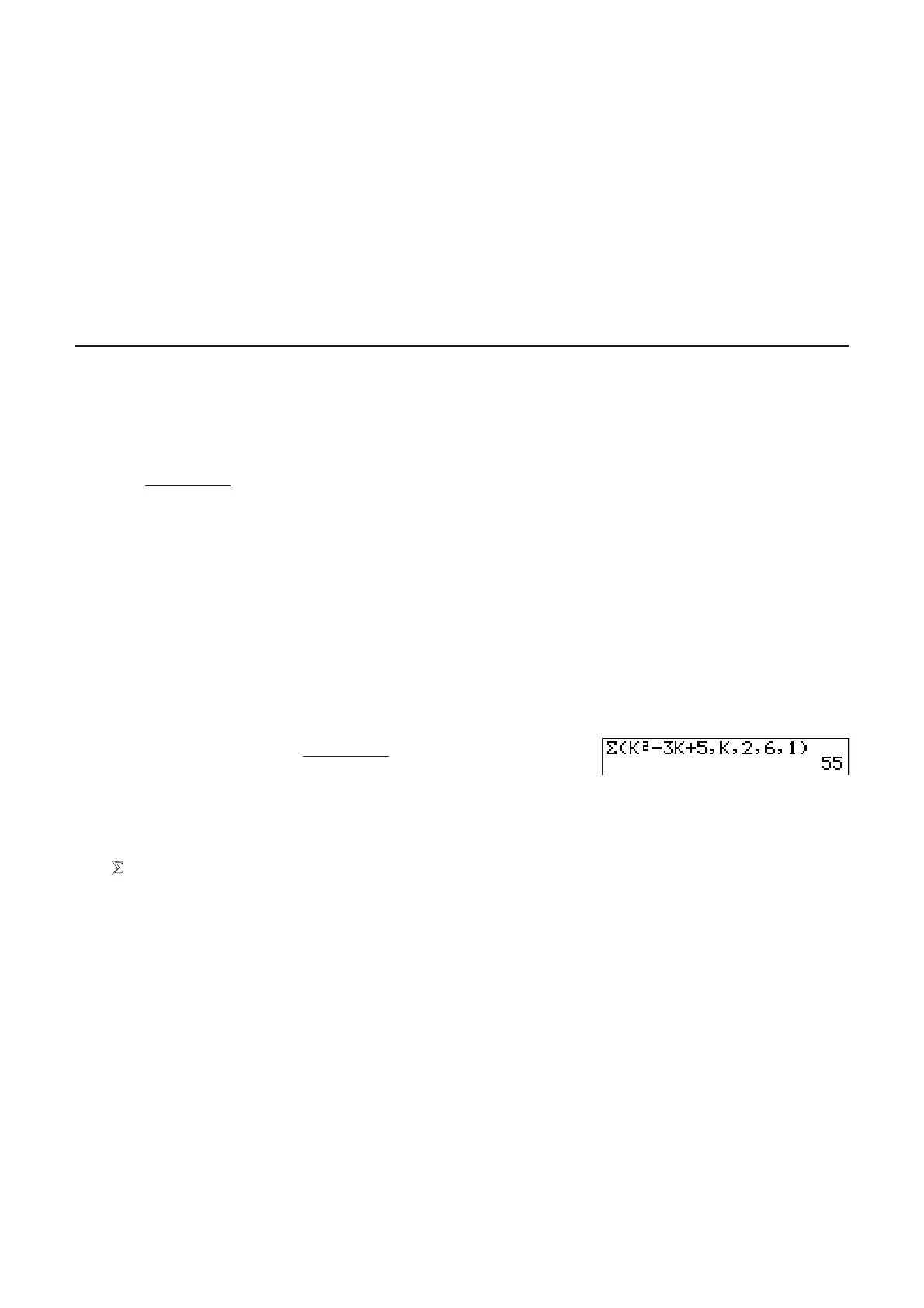2-28
Integration Calculation Precautions
• In the function f(x), only X can be used as a variable in expressions. Other variables (A
through Z excluding X,
r, Ƨ) are treated as constants, and the value currently assigned to
that variable is applied during the calculation.
• Input of “
tol” and closing parenthesis can be omitted. If you omit “tol,” the calculator
automatically uses a default value of 1E–5.
• Integration calculations can take a long time to complete.
• You cannot use a differential, quadratic differential, integration, 3, maximum/minimum value,
Solve, RndFix or log
a
b calculation expression inside of an integration calculation term.
• In the Math input/output mode, the tolerance value is fixed at 1
E–5 and cannot be changed.
I 3 Calculations [OPTN]-[CALC]-[3(]
To perform 3 calculations, first display the function analysis menu, and then input the values
using the syntax below.
*(CALC)* (E)(3()
ak k
A
B
n * fx-7400GII: (CALC)
(
n: distance between partitions)
Example To calculate the following:
Use
n = 1 as the distance between partitions.
*(CALC)*(E)(3()?(K)
VB?(K)D
?(K)AE@U
* fx-7400G
II: (CALC)
3 Calculation Precautions
• The value of the specified variable changes during a 3 calculation. Be sure to keep separate
written records of the specified variable values you might need later before you perform the
calculation.
• You can use only one variable in the function for input sequence
ak.
• Input integers only for the initial term (
A
) of sequence ak and last term (
B
) of sequence ak.
• Input of
n and the closing parentheses can be omitted. If you omit n, the calculator
automatically uses n =1.
• Make sure that the value used as the final term
B
is greater than the value used as the initial
term
A
. Otherwise, an error will occur.
• To interrupt an ongoing 3 calculation (indicated when the cursor is not on the display), press
the key.
• You cannot use a differential, quadratic differential, integration, 3, maximum/minimum value,
Solve, RndFix or log
a
b calculation expression inside of a 3 calculation term.
• In the Math input/output mode, the distance between partitions (
n) is fixed at 1 and cannot be
changed.
(
a
k
,
k
,
,
,
n
)
=
a
k
=
a
+
a
+1
+........+
a
k =
(
a
k
,
k
,
,
,
n
)
=
a
k
=
a
+
a
+1
+........+
a
k =
6
(
k
2
–3
k
+5)
k = 2
6
(
k
2
–3
k
+5)
k = 2
