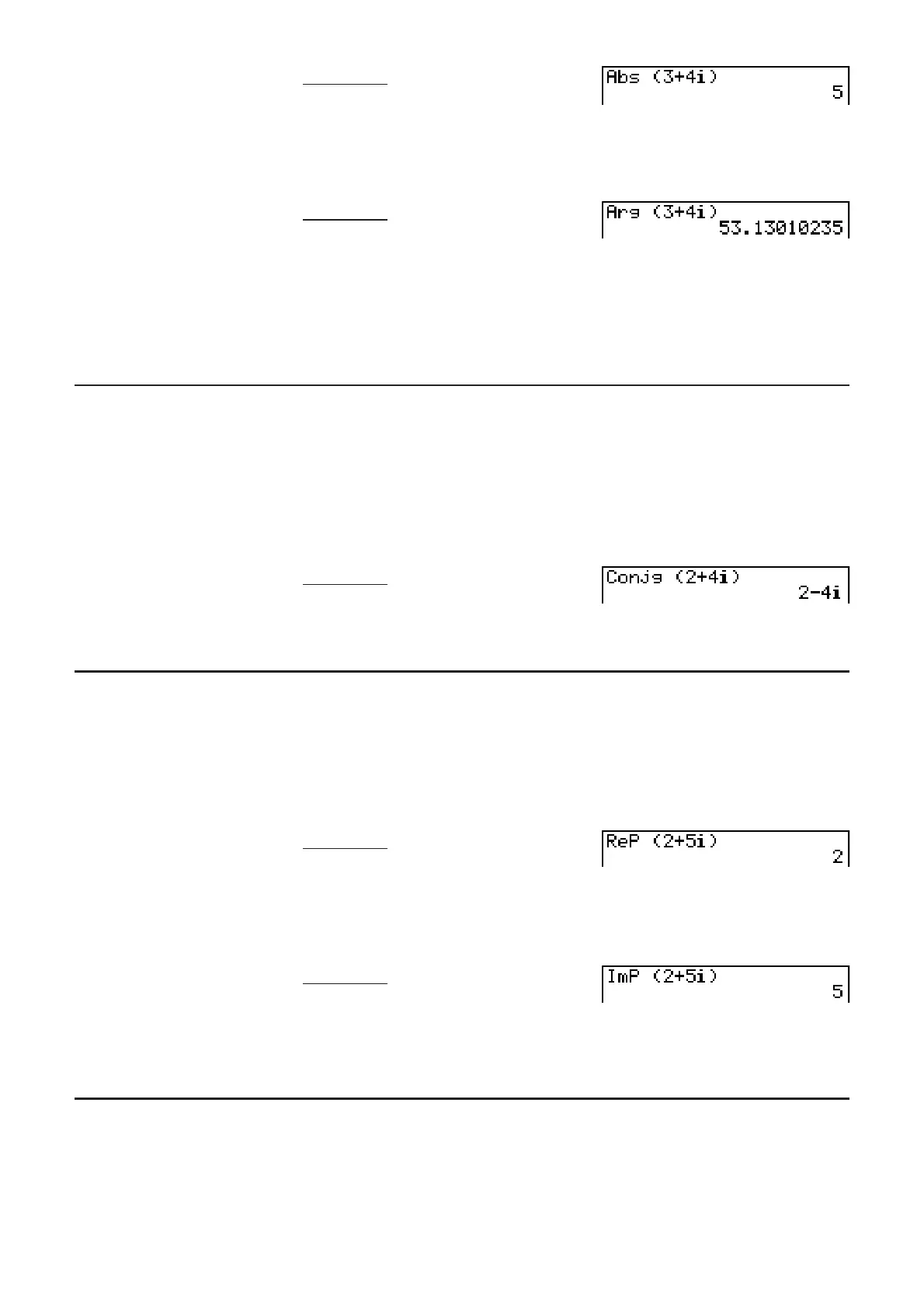2-32
*(CPLX)*(Abs)
BC(
i)U
(Calculation of absolute value)
* fx-7400G
II: (CPLX)
*(CPLX)*(Arg)
BC(
i)U
(Calculation of argument)
* fx-7400G
II: (CPLX)
• The result of the argument calculation differs in accordance with the current angle unit
setting (degrees, radians, grads).
I Conjugate Complex Numbers [OPTN]-[CPLX]-[Conj]
A complex number of the form
a + bi becomes a conjugate complex number of the form
a – bi.
Example To calculate the conjugate complex number for the complex number
2+4
i
*(CPLX)*(Conj)
AC(
i)U
* fx-7400G
II: (CPLX)
I Extraction of Real and Imaginary Parts [OPTN]-[CPLX]-[ReP]/[lmP]
Use the following procedure to extract the real part
a and the imaginary part b from a complex
number of the form
a + bi.
Example To extract the real and imaginary parts of the complex number2+5
i
*(CPLX)*(E)(ReP)
AD(E)(
i)U
(Real part extraction)
* fx-7400G
II: (CPLX)
*(CPLX)*(E)(ImP)
AD(E)(
i)U
(Imaginary part extraction)
* fx-7400G
II: (CPLX)
I Polar and Rectangular Form Transformation [OPTN]-[CPLX]-[rƧ]/[a+bi]
Use the following procedure to transform a complex number displayed in rectangular form to
polar form, and vice versa.
