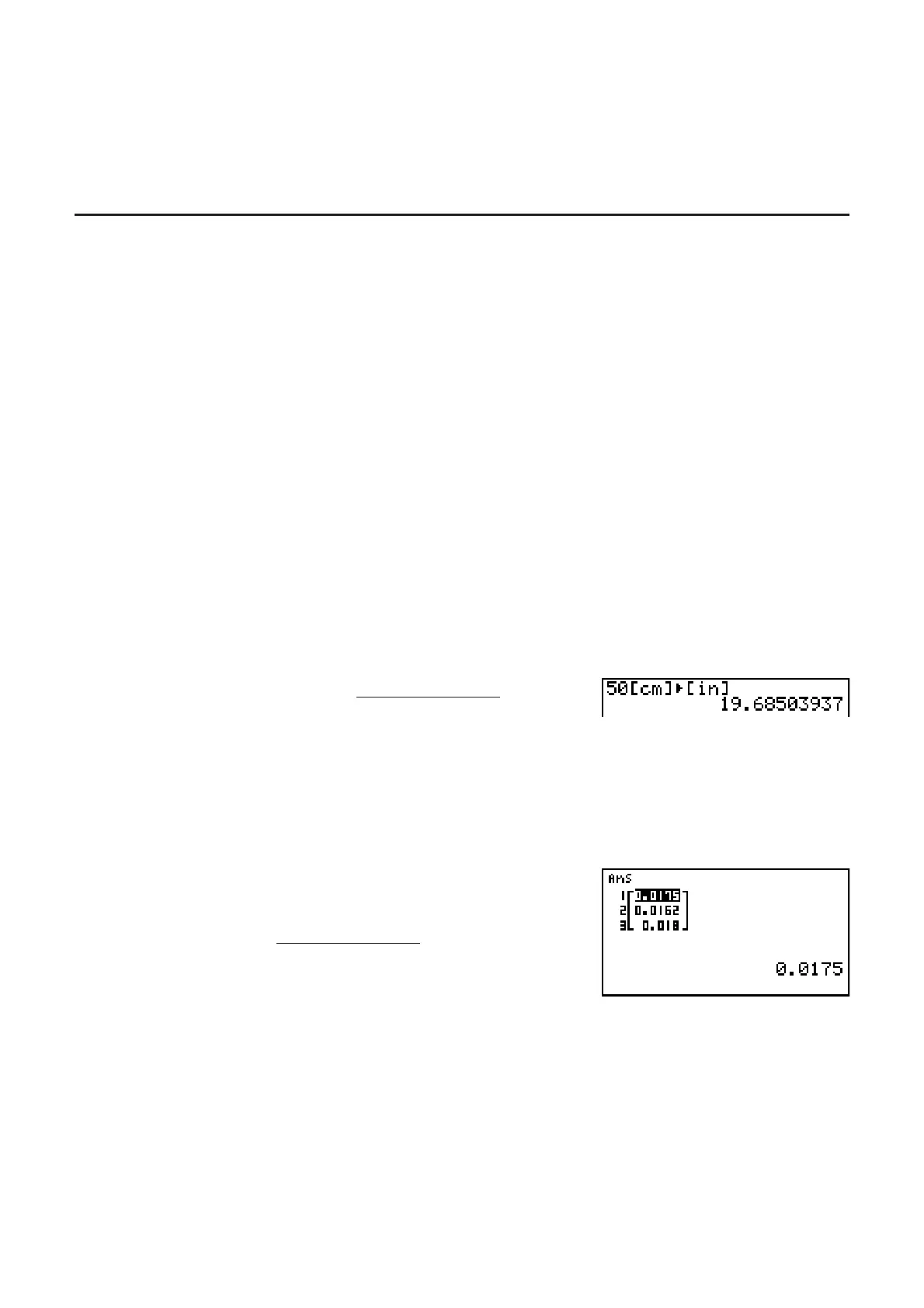2-49
You can convert from any unit in a category to any other unit in the same category.
• Attempting to convert from a unit in one category (such as “AREA”) to a unit in another
category (such as “TIME”) results in a Conversion ERROR.
• See the “Unit Conversion Command List” (page 2-50) for information about the units included
in each category.
I Performing a Unit Conversion Calculation [OPTN]-[CONV]
Input the value you are converting from and the conversion commands using the syntax shown
below to perform a unit conversion calculation.
{value converting from}{conversion command 1} {conversion command 2}
• Use {conversion command 1} to specify the unit being converted from and {conversion
command 2} to specify the unit being converted to.
• is a command that links the two conversion commands. This command is always available
at () of the Conversion menu.
• Real numbers or a list that contains real number elements only can be used as the value
being converted from. When values being converted from are input into a list (or when list
memory is specified), conversion calculation is performed for each element in the list and
calculation results are returned in list format (ListAns screen).
• A complex number cannot be used as a value to be converted from. An error occurs if even
a single element of a list being used as the value being converted from contains a complex
number.
Example 1 To convert 50cm to inches
D?*(E)(CONV)*(LENG)
D(cm)()(LENG)CA(in)U
* fx-7400G
II: (CONV)
Example 2 To convert {175, 162, 180} centimeters to feet
({)@FD@EA
@G?(})
*(E)(CONV)*(AREA)A(m
2
)
()(AREA)B(ha)U
* fx-7400G
II: (CONV)
