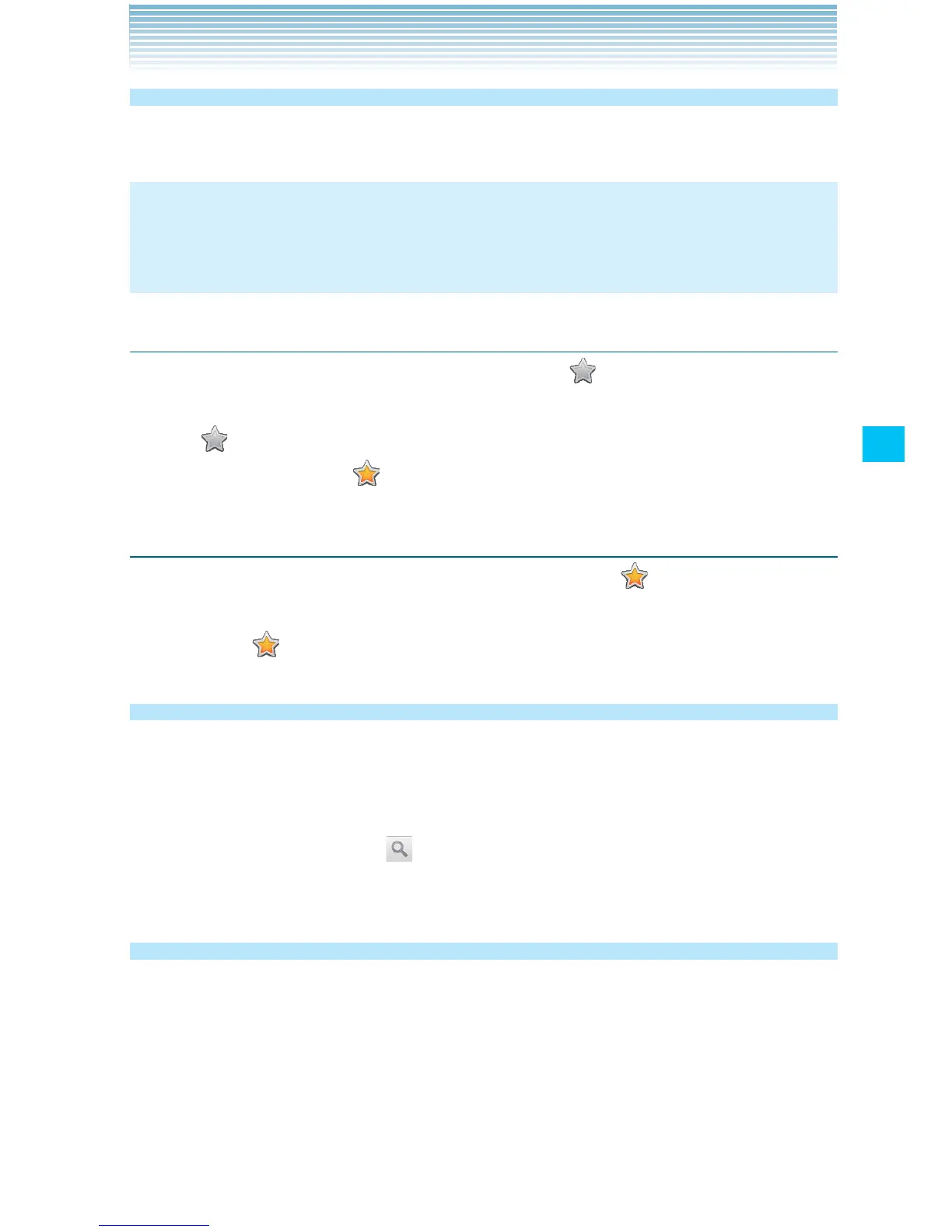123
Email
Starring messages
You can star an important message to make it easy to keep track.
NOTE
You can also star a batch of messages. See “Working with
message in batches” on page 123.
Starring a message
1. While reading a message, touch the star in its header.
Or, while viewing a list of messages in a folder, touch a message’s
star
.
The star turns gold
.
Unstarring a message
1. While reading a message, touch the gold star in its header.
Or, while viewing a list of messages in a folder, touch a message’s
gold star
.
Searching your messages
1. Open an account’s Inbox, or another folder of messages.
2. Touch the Menu key M > Search.
3. Enter the word(s) you want to search for.
4. Touch the search icon to start the search.
The list of searched emails is displayed.
Working with message in batches
You can delete, star, or mark as unread a batch of messages at once.
1. Open an account’s Inbox or another folder of messages.
2. Check the checkbox at the left of each message.
When you check one or more messages, the Mark read/unread,
Add star/Remove star, Delete, and Move option appear at the
bottom of the screen.
